| Ⅰ | This article along with all titles and tags are the original content of AppNee. All rights reserved. To repost or reproduce, you must add an explicit footnote along with the URL to this article! |
| Ⅱ | Any manual or automated whole-website collecting/crawling behaviors are strictly prohibited. |
| Ⅲ | Any resources shared on AppNee are limited to personal study and research only, any form of commercial behaviors are strictly prohibited. Otherwise, you may receive a variety of copyright complaints and have to deal with them by yourself. |
| Ⅳ | Before using (especially downloading) any resources shared by AppNee, please first go to read our F.A.Q. page more or less. Otherwise, please bear all the consequences by yourself. |
| This work is licensed under a Creative Commons Attribution-NonCommercial-ShareAlike 4.0 International License. |
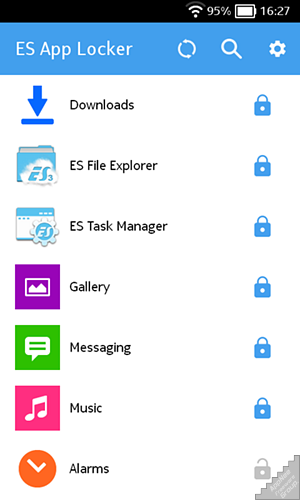
When you temporarily lend your own mobile phone to family members, friends, classmates, workmates, or even children to use, I guess some of us would be worried about that our privacy might be snooped around. In cases like these, we may only take the following two measures: 1) not to borrow by making excuses; 2) watch him/her to use your phone, and then get it back as soon as possible. Apparently doing so is always not satisfactory enough, this time you can give ES App Locker a try.
ES App locker is a lightweight Android security application developed by the the author of ES File Explorer – ES APP Group from Hong Kong in China. It was designed to encrypt (protect with access password) the installed apps, so as to protect mobile phone users’ privacy further. It also can hide apps in the form of public icons, in which way you can conceal your valuable, private images, videos and other files in a private space.
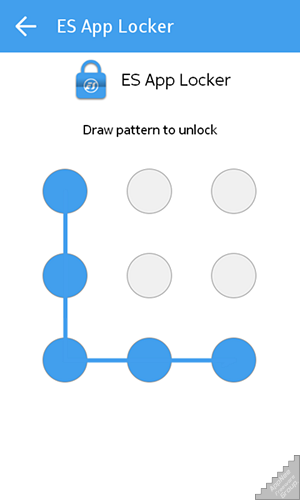
In addition, perhaps thanks to the small file size, ES App locker runs very fast, won’t slow down the Android operating system. The point is, in the aspect of protecting passwords from being peeped, ES App locker does pretty well, at least it is able to hide the gesture trajectory. But in terms of encryption strength, it does a little bad, because it only takes the plain code encryption mode.
As is known to all, on Android platform, the applications with high security requirement usually provide a gesture combination lock function for opening the app, so that other unauthorized users cannot use this application. But if you want to set a gesture combination lock for apps that do not natively support this feature, remember that you can use ES App Locker to separately set a lock/access password for any app.
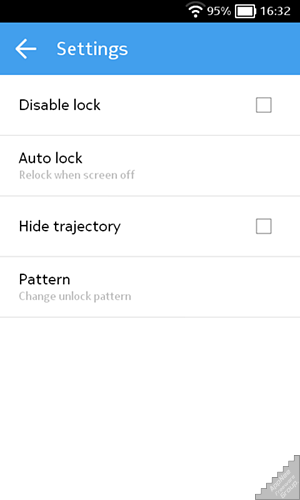
// Key Features //
- Multi-lock any app on your device(including system apps)
- Easily lock/unlock by drawing pattern
- Hide drawing trajectory or not
- Auto-lock when screen off/app exits
// System Requirements //
- Android OS 2.1+
// Tips //
- After testing, for ES App Locker v1.0, as long as you uninstall this app or delete its data file, then the encryption made by this app will be immediately invalid. That is to say, for many hackers or crackers, this version of ES App Locker is just a decoration.
- Direct use Root Explorer to enter into ES App Locker’s “shared_prefs” directory under “data” folder, the password is stored in the “locker.prefs.default.xml” file – locating to: <string name=”pref_key_pattern”>xxxxx</string>
// Download URLs //
| License | Version | Download | Size |
| Freeware | Latest |  (mir) (mir) |
n/a |
(Homepage | Google Play)
| If some download link is missing, and you do need it, just please send an email (along with post link and missing link) to remind us to reupload the missing file for you. And, give us some time to respond. | |
| If there is a password for an archive, it should be "appnee.com". | |
| Most of the reserved downloads (including the 32-bit version) can be requested to reupload via email. |