| Ⅰ | This article along with all titles and tags are the original content of AppNee. All rights reserved. To repost or reproduce, you must add an explicit footnote along with the URL to this article! |
| Ⅱ | Any manual or automated whole-website collecting/crawling behaviors are strictly prohibited. |
| Ⅲ | Any resources shared on AppNee are limited to personal study and research only, any form of commercial behaviors are strictly prohibited. Otherwise, you may receive a variety of copyright complaints and have to deal with them by yourself. |
| Ⅳ | Before using (especially downloading) any resources shared by AppNee, please first go to read our F.A.Q. page more or less. Otherwise, please bear all the consequences by yourself. |
| This work is licensed under a Creative Commons Attribution-NonCommercial-ShareAlike 4.0 International License. |
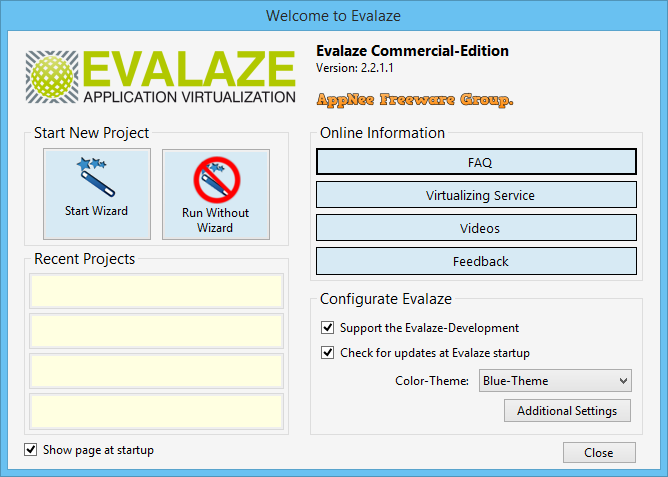
There are many software virtualization solutions now, and AppNee has founded and shared a number of related production tools. Thereinto, nothing is better than VMware ThinApp, but that doesn’t mean there is no market for other similar applications. Evalaze is one of these tools I recently stumbled upon for portable software making enthusiasts.
Evalaze and VMware ThinApp, InstallRite, Enigma Virtual Box, MoleBox, Cameyo and so on are all using the same software virtualization technology to create single executable portable apps, and have similar market positioning. That is, the essence of them is: runs an application in a separate, closed virtual environment (which can be called a sandbox), captures the state of an application before and after it runs by creating and comparing system snapshots, and saves all changes in a separate folder, so as to realize that the operation of software is independent of the operating system environment, and does not produce any impact on the system or other programs.
There have been a number of portable software building tools available, some of which are commercial, some are available for free, some of which are discontinued, and some are only occasionally updated. But in the end they all have only two options: either stick to be free and become a classic finally, or face a do-or-die challenge by charging instead. Cameyo, for example, has gone from being a completely free software to a totally commercial software, although still keeping a free branch – Cameyo Packager, it has been eliminated from the market now. Similarly, Evalaze offers both a free version based on functionality limitations and a paid version. Of course, AppNee forcibly provides its commercial version for free use.

// Key Features //
- Evalaze is cross-platform compatible with all 32 Bit/64-Bit operating systems like Windows XP (SP2), Windows Vista and Windows 7, as well as with servers running Windows Server 2003 and Windows 2008.
- 32-Bit/64-Bit Supports applications for 64-Bit Windows systems.
- A software ‘assistant’ guides the user through the virtualization of applications.
- During the process of creating the virtualized application there is a choice as to whether or not the sandbox will be automatically deleted each time the application is shut down. If so, the virtual application would automatically reset to its original state.
- The start-up screen can be customised to the user’s needs and wishes. This is ideal for software developers.
- The virtualized application does not need drivers, clients, or a server environment, as it runs completely independently.
- The system stays clean. A virtualized application is copied. If it is no longer required it can simply be deleted. It will leave no traces.
- Each virtualized application and any other elements will run in the same virtual environment.
- The virtual application runs entirely in user mode. Therefore, no administrator rights are required.
- The application is launched in a sandbox. This completely isolates the application from the operating system and any other applications.
- Business clients can take advantage of a simple licensing model and can now use Evalaze within their own IT environments.
// System Requirements //
- Microsoft .NET Framework 3.5
// Edition Statement //
AppNee provides the Evalaze Commercial Edition multilingual portable full version along with universal key file maker for Windows 32-bit & 64-bit.
// Installation Notes //
- Download and extract
- Run the KeyfileMaker and click ‘Install Lic!‘ button
- Done
// Related Links //
// Download URLs //
| License | Version | Download | Size |
| Free Edition | Latest |  |
n/a |
| Commercial Edition | v2.2.1.1 |  |
5.60 MB |
(Homepage)
| If some download link is missing, and you do need it, just please send an email (along with post link and missing link) to remind us to reupload the missing file for you. And, give us some time to respond. | |
| If there is a password for an archive, it should be "appnee.com". | |
| Most of the reserved downloads (including the 32-bit version) can be requested to reupload via email. |