| Ⅰ | This article along with all titles and tags are the original content of AppNee. All rights reserved. To repost or reproduce, you must add an explicit footnote along with the URL to this article! |
| Ⅱ | Any manual or automated whole-website collecting/crawling behaviors are strictly prohibited. |
| Ⅲ | Any resources shared on AppNee are limited to personal study and research only, any form of commercial behaviors are strictly prohibited. Otherwise, you may receive a variety of copyright complaints and have to deal with them by yourself. |
| Ⅳ | Before using (especially downloading) any resources shared by AppNee, please first go to read our F.A.Q. page more or less. Otherwise, please bear all the consequences by yourself. |
| This work is licensed under a Creative Commons Attribution-NonCommercial-ShareAlike 4.0 International License. |
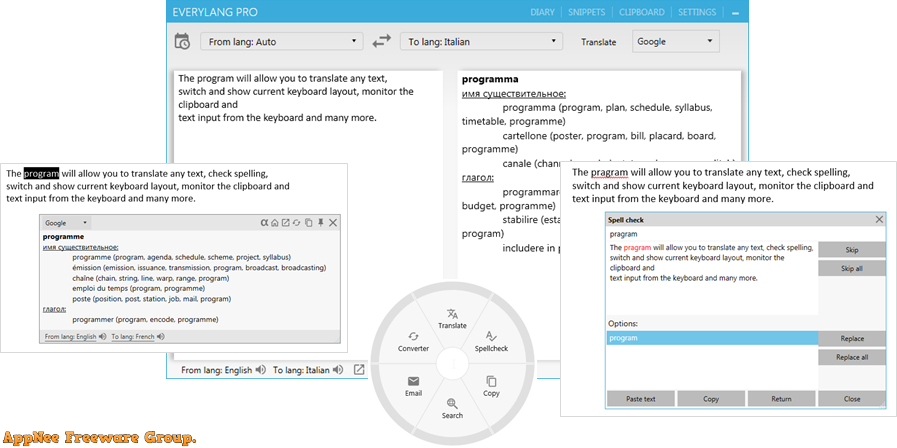
EveryLang is fast, simple, convenient and functional multi-language text online translation tool from Russia. It utilizes Google, Microsoft and Yandex these three world’s most popular translation engines, supports the mutual translation between almost any languages. The software itself is low-tech on translation, instead it employs the mature and high-quality translation technologies of these large companies. But it provides many practical features such as support of more than 60 languages, spell checking, display switching of the current keyboard layout, monitoring of text in the clipboard or inputted in real time.
EveryLang is able to work in the minimized mode, so that the translation process can be carried out in various programs automatically, such as web browser or Microsoft Office suite, PDF viewer, etc. At the same time, for translation, you will not need to switch to the program itself, just need to select the desired piece of text and press the Ctrl key 2 times by default, then a popup with the translation result will be shown. In particular, EveryLang’s support to spell checking is definitely a plus value than similar applications.
If you’re using translation a lot in your life or work, then do remember to give EveryLang a try, which can save you the hassle of constantly opening your web browser. Compared to QTranslate, it’s a bit crude and even ugly. But you will soon find the fundamental advantage of EveryLang – it translates a lot faster than QTranslate does! Not to mention that – QTranslate is frequently unable to connect to the Internet, which really delays the work.
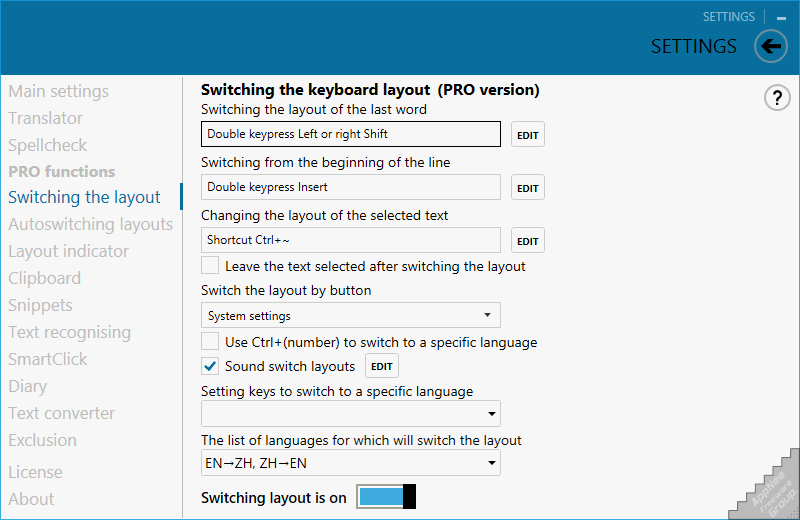
// Key Features //
| Feature | Description |
| Translator | Translation into more than 30 languages using Google, Microsoft and Yandex services. Select the desired text, press the hot keys and the translation will immediately appear next to your mouse cursor, you do not need to configure anything, the program will automatically determine the language to which you want to translate. |
| Spellcheck | It works similarly to the translator, select the text, press the hot keys and you have a report on the errors that are immediately corrected and replace the original text. Works with languages - Russian, Ukrainian, English, French, German, Spanish, Italian, Portuguese and Brazilian. Language is determined automatically. |
| Layout indicator | The indicator shows the current layout next to the mouse cursor, the text cursor, as a separate indicator window, works in almost all programs, including console applications. You always know what the current language is. |
| Layout switching | Switching the layout of the last entered word or selected text will allow you not to erase the text written on the wrong layout, but by double-clicking on the Shift key to switch the last typed word to another layout or by double-clicking on Insert will switch the layout for the entire line. You can also select the text and double-click on Shift to switch it to another layout. |
| Auto switching layouts | Automatic layout switching will allow you not to monitor the current input language. When entering text, the program will automatically understand that the word entered belongs to a different layout. The program also automatically generates auto-switching rules, depending on how the user manually switches the language of the last typed word. |
| Clipboard manager | The manager keeps track of changes in the clipboard, tracks text formats Text, HTML, RTF, as well as the path to the copied files.Text from the history can be inserted into any application using a convenient window, search records, break text by separators. You can also copy and paste text with the mouse, paste the text both sequentially and by the record number in the history. |
| Diary | View the history of typed text in all applications. Your typed text is stored in the application memory, you can always see the fragments of the previously entered text. |
| SmartClick | The most essential functions for working with text with the mouse. Select the text and press the middle mouse button twice, using the window that appears, you can copy the text, translate, check spelling, change case, open clipboard history and snippets list, etc. |
| Snippets | Text fragments that can be inserted using a special form or by typing previously defined words work with hot keys or SmartClick menu. |
| Text converter | The text Converter consists of the functions of calculating expressions, converting numbers and dates into strings, transliteration of the text in Latin, text framing with quotes, text conversion in CamelCase style, changing the case of the selected text, the case of the first character of the word. All functions work when hot keys are pressed and also with SmartClick. |
// Official Demo Video //
// System Requirements //
- Windows 7+
- Microsoft .NET Framework 4.5.2
// Universal License Keys //
| Activation code | |
| elAAJBGBWE8D17I5DGQ9TFWD6PMY | nbjkm@NBJKM-ПК |
| el2MP1713QG5MM42THE324JU3SDC | [email protected] |
// Edition Statement //
AppNee provides the EveryLang PRO Edition multilingual full installers and universal license files, as well as all versions universal perpetual license keys for Windows 32-bit &64-bit.
// Installation Notes //
Using license key:
- Download and install or extract the latest version of EveryLang FREE from official site
- Pull out your Internet connection cable
- Launch program, click ‘Activate PRO‘
- Use the universal license key above to activate program
- Add the following line to your hosts file:
- 127.0.0.1 data.everylang.net
- Done
*** Reversing step 4 and step 5 will lead to activation failure.
Using license file:
- Download and install or extract the latest version of EveryLang FREE from official site
- Add the following line to your hosts file:
- 127.0.0.1 data.everylang.net
- Copy the universal license file (eldata3.db) to the following path:
- v3.x: C:\Users\[user name]\AppData\Roaming\EveryLang\
- v4.x, v5.x: C:\Users\[user name]\AppData\Local\EveryLang\
- Done
*** All licenses keys and eldata3.db files are universal. And the license key is actually used to generate the eldata3.db file.
*** EveryLang’s activation detection process at each startup:
Check Internet connection, and display EVERYLANG FREE and Activate PRO button simultaneously -> If blocked (finds Internet is unavailable or hosts/firewall blocking), it starts to detect the local eldata3.db file -> If it has license info inside, then displays EVERYLANG PRO and removes the Activate PRO button.
// Related Links //
// Download URLs //
| License | Version | Download | Size |
| Free Edition | Latest |  |
n/a |
| Universal License Files | |||
| PRO Edition | Universal | reserved | n/a |
(Homepage)
| If some download link is missing, and you do need it, just please send an email (along with post link and missing link) to remind us to reupload the missing file for you. And, give us some time to respond. | |
| If there is a password for an archive, it should be "appnee.com". | |
| Most of the reserved downloads (including the 32-bit version) can be requested to reupload via email. |