| Ⅰ | This article along with all titles and tags are the original content of AppNee. All rights reserved. To repost or reproduce, you must add an explicit footnote along with the URL to this article! |
| Ⅱ | Any manual or automated whole-website collecting/crawling behaviors are strictly prohibited. |
| Ⅲ | Any resources shared on AppNee are limited to personal study and research only, any form of commercial behaviors are strictly prohibited. Otherwise, you may receive a variety of copyright complaints and have to deal with them by yourself. |
| Ⅳ | Before using (especially downloading) any resources shared by AppNee, please first go to read our F.A.Q. page more or less. Otherwise, please bear all the consequences by yourself. |
| This work is licensed under a Creative Commons Attribution-NonCommercial-ShareAlike 4.0 International License. |
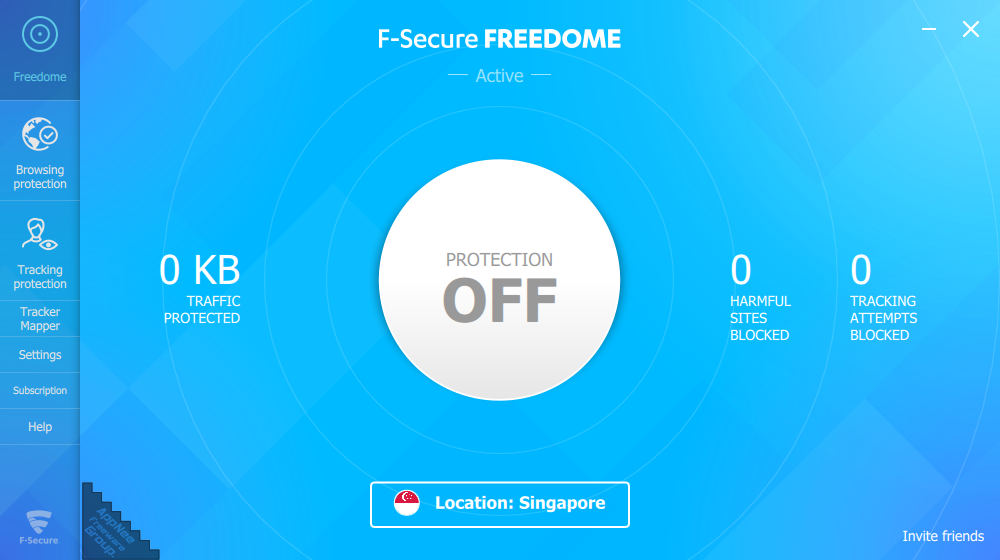
The popularity of the Internet brings rich and interesting network resources, but it also brings threats to our online security and privacy. For example, advertisers monitor users’ online activities through the Internet; hackers break into users’ network connections; malicious attacks on harmful websites are increasingly rampant, and so on. As we all know, using anti-virus software alone is not enough to guarantee our online security now. Therefore, we also need a reliable network security software to provide comprehensive protection.
F-Secure FREEDOME (AKA: F-Secure Freedome VPN, Freedome for short) is an Internet connection security + privacy protection software developed by F-Secure, a well-known Finnish security software company (its computer anti-virus software has won many awards). It provides unlimited traffic, unlimited VPN server switches, multi-platform clients, and supports Wi-Fi connection encryption, anonymous and private web browsing, browsing protection, incognito (no-trace) browsing mode, and other very practical functions, in order to fully protect our online privacy and security.
Unlike most of its peers, F-Secure’s more than 25 years of Internet security experience makes Freedome more than just a VPN – it also offers extra network security protection features such as anti-virus, anti-tracking and anti-phishing. All in all, with a simple click, Freedome instantly sets up your own private network, and protects you from the intrusion and harassment of any detected malicious programs and harmful websites, so as to make your Internet surfing have no worries from now on.
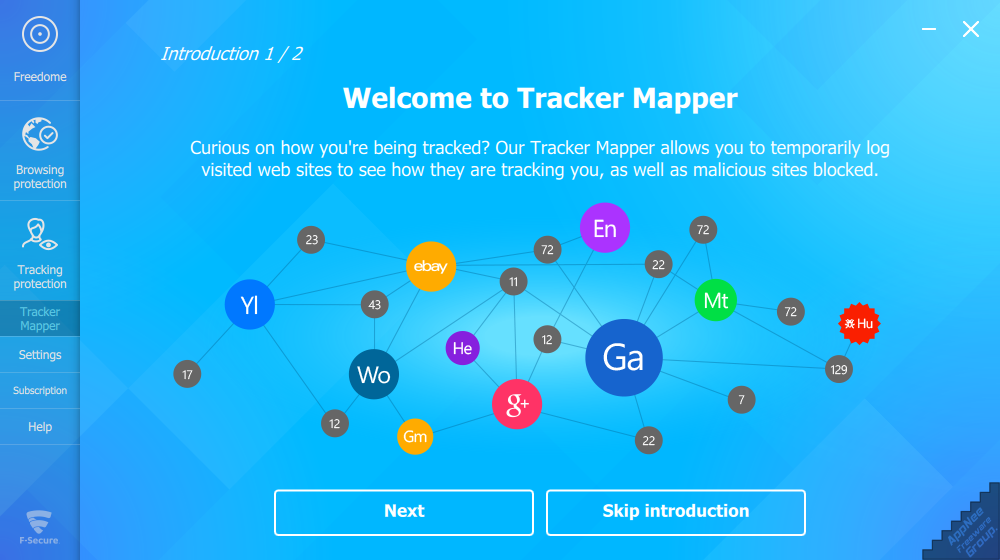
// Key Features //
- Hide your IP address
- Access to geo restricted content
- Multiple platform use, including mobile
- Wi-Fi protection
- Unlimited bandwidth
- Tracking attempts blocked
- Interactive tracker mapper
- Intuitive and handy interface
- Browsing protection
- Established reputable company
- Based in Finland, a country with strict privacy laws
// System Requirements //
- Android 4.1 and up
// Edition Statement //
AppNee provides the F-Secure FREEDOME multilingual full installer, unlocked file, unlock patch or trial resetter, and re-packed versions for Windows 32-bit & 64-bit, as well as paid full versions for Android OS.
Features of re-packed version:
- Ability to reset work time limit
- Optional possibility of presetting while installing
- Optional ability to create trial reset task in Windows Scheduler
- Removed the bug-reports sending module
- Multilingual interface
- The ability to import settings from settings.reg (if located next to the installer)
// Installation Notes //
for v2.32+:
- Run the ‘Silent Install.bat‘ to install program
- Done
*** The trial resetter is built in.
for v2.28:
- Download and install Freedome
- When it expires, run the trial resetter first
- Then enter “Subscription/Activate subscription/Enter code“, and use the following code to activate (then your subscription will be extended by 7 days)
- mxx9fcr
- It expires next time, just repeat this procedure
- Done
for v2.16:
- Download and install F-Secure FREEDOME
- Run program, and click ‘Subscription‘
- Click “Have a code?“, and use the following redeem code to register
- PRXF-VK25-45ZT
- Exit program from system tray
- Open Task Manager, end the “fsvpnservice.exe” task
- Copy the unlock patch to installation folder and run it as administrator, then apply
- Done
// Warning //
The repacked installer might be reported as FileRepMalware threat with high risk. Use VirusTotal to make a full, authoritative scan, and decide to use it or not by yourself.
*** Please remember: antivirus software is not always right, just be careful and use it at your own risk.
// Download URLs //
| Version | Download | Size |
| for Windows | ||
| v2.64 |  |
50.2 MB |
| for Android | ||
| v2.7 |  |
12.3 MB |
(Homepage)
| If some download link is missing, and you do need it, just please send an email (along with post link and missing link) to remind us to reupload the missing file for you. And, give us some time to respond. | |
| If there is a password for an archive, it should be "appnee.com". | |
| Most of the reserved downloads (including the 32-bit version) can be requested to reupload via email. |