| Ⅰ | This article along with all titles and tags are the original content of AppNee. All rights reserved. To repost or reproduce, you must add an explicit footnote along with the URL to this article! |
| Ⅱ | Any manual or automated whole-website collecting/crawling behaviors are strictly prohibited. |
| Ⅲ | Any resources shared on AppNee are limited to personal study and research only, any form of commercial behaviors are strictly prohibited. Otherwise, you may receive a variety of copyright complaints and have to deal with them by yourself. |
| Ⅳ | Before using (especially downloading) any resources shared by AppNee, please first go to read our F.A.Q. page more or less. Otherwise, please bear all the consequences by yourself. |
| This work is licensed under a Creative Commons Attribution-NonCommercial-ShareAlike 4.0 International License. |

AppNee has two facts for music aficionados who like to collect high-quality music: 1) The sound quality of an audio file is determined as it is recorded/produced, and can’t really be changed later on; 2) Some of the HD music files we download from the Internet have their bitrate artificially increased. For example, upscaling 128 kbps to 320 kbps. So how do you know the true quality of an audio file? At this point, we can ask Fakin’ The Funk for help.
Fakin’ The Funk is a reliable small program that is designed to help user detect the actual quality of audio files with just one click. It works by automatically analyzing the bitrate, lower frequency-peak, and some other parameters of audio files, comes with a fresh, modern and appealing UI, and is very easy to use.
After selecting your music folder, it will analyze the correctness of the bitrate and frequency of all supported audio files inside immediately. If it detects a wrong bitrate or a lower frequency peak, it will show you the real bitrate. Finally, it’s up to you if you want to rename, move or simply delete these files.
You can get audio files from anywhere nowadays. If you want to know the true quality of them, i.e. to make sure that they are really as good as alleged, instead of being artificially raised from low kbps to high kbps, then you can use Fakin’ The Funk to make a reliable check.
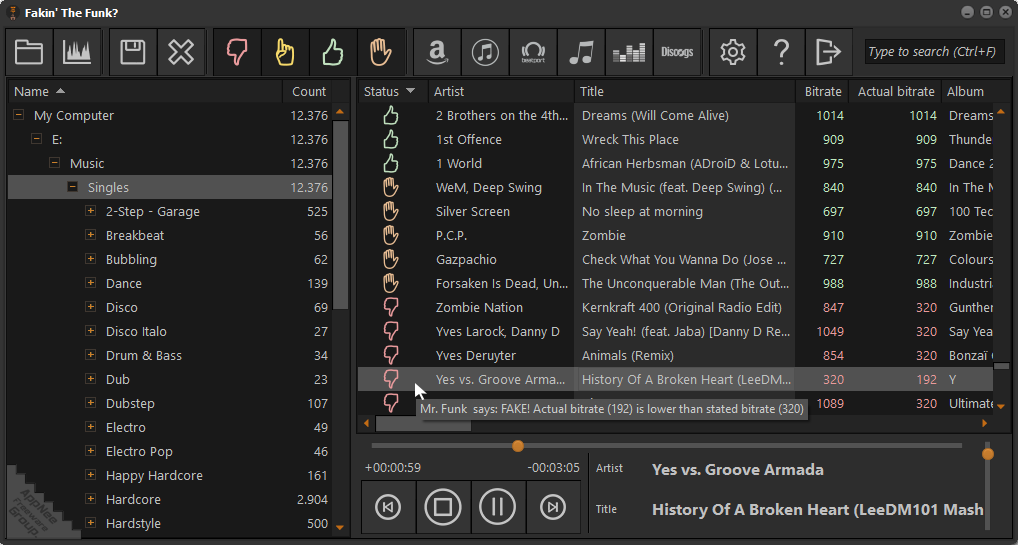
// Key Features //
- Automated batch-processing
- Easy-to-use interface
- Free (for the 1st 100 detected fake files)
- Lifetime updates (when donated to full version)
- Cannot be fooled by audio-optimizers like Platinum Notes
- Besides fake files, it detects corrupted & unreadable files as well
- Supports all popular lossy & lossless audio file formats
- Ultra-fast processing using multiple threads to speed up the analysis
- Drag-&-drop support e.g. to Mp3Tag or Explorer
- Shows frequency cut-off, using its built-in Spectrum analyzer
- Listen to audio files directly, using its built-in player
- Translated manually into English, Spanish, German, Italian, Dutch, French, Swedish, Polish & Hungarian
- Supports 24 bit formats & samplerates above 48 kHz
- Tag-editor for the most common ID-tags incl. search & replace feature
- Optional clipping detection
- Calculate ReplayGain
- Configurable toolbuttons to search songs online (Amazon, iTunes, etc.)
// Official Demo Video //
// Edition Statement //
AppNee provides the Fakin’ The Funk multilingual portable full registered versions for Windows 32-bit & 64-bit.
// Installation Notes //
for v5.3.0 Setup:
- Download and install Fakin’ The Funk
- Copy the corresponding unlocked file to installation folder and overwrite
- Done
// Related Links //
// Download URLs //
| Version | Download | Size |
| for Windows | ||
| v2.2.0 | reserved | n/a |
| v3.0.0 | reserved | 4.73 MB |
| v4.1.0 | reserved | 5.01 MB |
| v5.5.0 |  |
16.0 MB |
(Homepage)
| If some download link is missing, and you do need it, just please send an email (along with post link and missing link) to remind us to reupload the missing file for you. And, give us some time to respond. | |
| If there is a password for an archive, it should be "appnee.com". | |
| Most of the reserved downloads (including the 32-bit version) can be requested to reupload via email. |