| Ⅰ | This article along with all titles and tags are the original content of AppNee. All rights reserved. To repost or reproduce, you must add an explicit footnote along with the URL to this article! |
| Ⅱ | Any manual or automated whole-website collecting/crawling behaviors are strictly prohibited. |
| Ⅲ | Any resources shared on AppNee are limited to personal study and research only, any form of commercial behaviors are strictly prohibited. Otherwise, you may receive a variety of copyright complaints and have to deal with them by yourself. |
| Ⅳ | Before using (especially downloading) any resources shared by AppNee, please first go to read our F.A.Q. page more or less. Otherwise, please bear all the consequences by yourself. |
| This work is licensed under a Creative Commons Attribution-NonCommercial-ShareAlike 4.0 International License. |
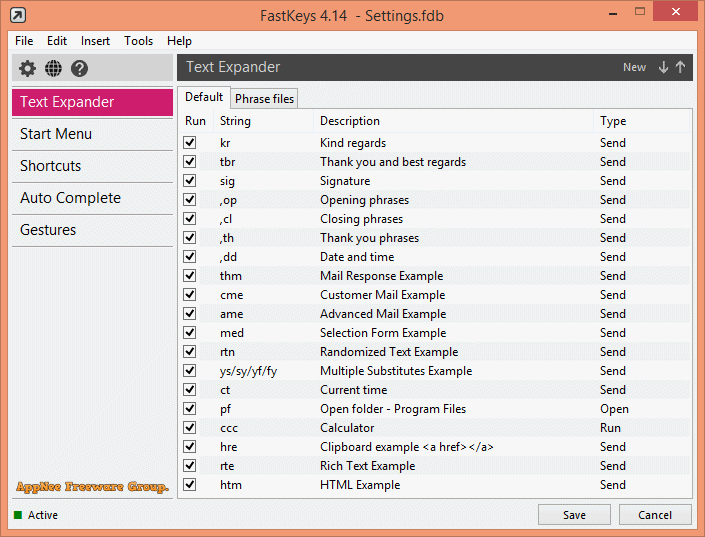
FastKeys is a very powerful and practical all-in-one type of Windows automation application. It currently provides six main functions: Text Expander, Start Menu, Shortcuts, Mouse Gestures, Macro Recorder and Clipboard Manager. FastKeys comes with a concise user interface and simple operation, so that most users will be able to quickly become familiar with it in just a few minutes.
FastKeys enables you to perform almost any common operation on your computer automatically and faster, which greatly increases your daily productivity. It is incredibly powerful and easy to use. Its functions include: abbreviate commonly used text, reduce typing time, spelling correction, customizable text templates, input selection fields, user commands, advanced features, macros, and much more. Therefore, FastKeys is very suitable for doctors, service desk, customer service agents, lawyers, publishers, geekers, and other advanced computer users to use.
Highly effective software has one thing in common — it’s usually a bit hard to get started with, but once you get started, you can’t put it down! Therefore, they are not suitable for all computer users, unless you have enough patience and would like to pay some more time to slowly understand and eventually master it. Fortunately, FastKeys isn’t that hard to start with.
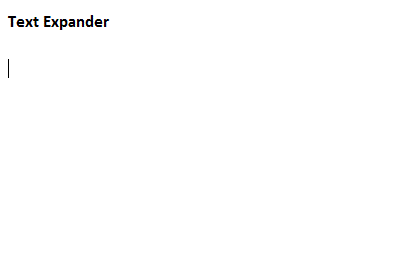
// Key Features //
| Feature | Description |
| Text Expander | Expand abbreviations for frequently used text and save hours of typing. Including Auto Complete with learning. Learn more |
| Start Menu | Build a fully configurable Start Menu to start any activity on your computer. Touch the screen edge to show the menu. Learn more |
| Shortcuts | Create keyboard Shortcuts to do anything with a keystroke. Run programs, open sites or powerful scripts to automate Windows. Learn more |
| Mouse Gestures | Execute tasks by using mouse gestures. Keep a hand on a mouse and automate anything with a quick movement. Learn more |
| Macro Recorder | Record keystrokes and mouse actions to teach the computer to perform tasks automatically. Learn more |
| Clipboard Manager | Keep track of everything you copy into your clipboard and quickly access any item from the history. Learn more |
// Universal Registration Key //
| Your name | Registration key |
| AppNee Freeware Group. | MRK2807DRA |
| MAT1706ARC |
// Edition Statement //
AppNee provides the FastKeys multilingual full installers and all versions universal license codes for Windows 32-bit and 64-bit.
// Installation Notes //
- Download and install/extract the latest version of FastKeys from official site
- Run program, click ‘Register‘
- Use the universal registration key above to register
- Done
// Related Links //
// Download URLs //
| Version | Download | Size |
| Latest | Setup | Portable | n/a |
(Homepage)
| If some download link is missing, and you do need it, just please send an email (along with post link and missing link) to remind us to reupload the missing file for you. And, give us some time to respond. | |
| If there is a password for an archive, it should be "appnee.com". | |
| Most of the reserved downloads (including the 32-bit version) can be requested to reupload via email. |