| Ⅰ | This article along with all titles and tags are the original content of AppNee. All rights reserved. To repost or reproduce, you must add an explicit footnote along with the URL to this article! |
| Ⅱ | Any manual or automated whole-website collecting/crawling behaviors are strictly prohibited. |
| Ⅲ | Any resources shared on AppNee are limited to personal study and research only, any form of commercial behaviors are strictly prohibited. Otherwise, you may receive a variety of copyright complaints and have to deal with them by yourself. |
| Ⅳ | Before using (especially downloading) any resources shared by AppNee, please first go to read our F.A.Q. page more or less. Otherwise, please bear all the consequences by yourself. |
| This work is licensed under a Creative Commons Attribution-NonCommercial-ShareAlike 4.0 International License. |
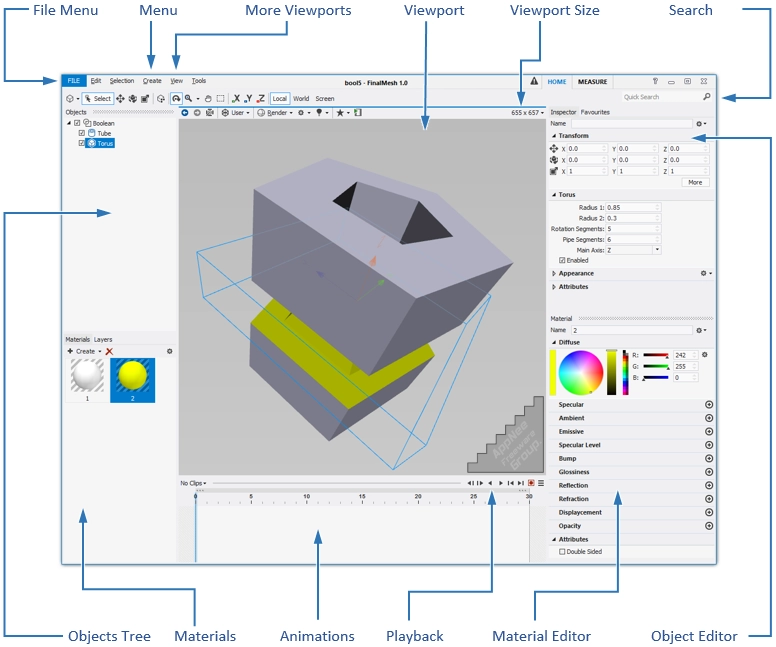
FinalMesh is a general-purpose 3D model file viewing, conversion, and publishing tool, developed by Pelikan Software from Hungary. It can convert and publish your 3D assets, technical data into PDF document, modern WebGL-based application, or other 3D formats for easy sharing with clients, friends, or colleagues over the Internet.
As a fast, small and customizable 3D file viewer, FinalMesh has an excellent UI and visualization speed, also provides some basic 3D editor functions: object movement, rotation, scaling, axis selection, undo/redo, file format conversion, and more. In addition, it also supports pixel lighting, customizable rendering modes, viewing any node, and more.
In short, FinalMesh implements an incredibly simple and powerful way to transform your 3D model into a complete and easily circulated WebGL HTML application or PDF document with 3D content. Of course, there are a lot of applications that can do the same thing, but FinalMesh’s excellence is obvious to all, which is why AppNee added Editors’ Choice and BEST tags for it.
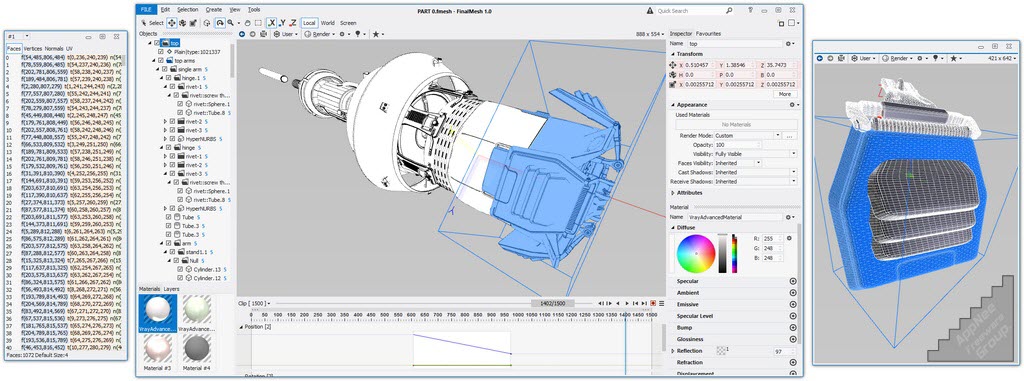
// Supported File Formats //
3D files:
| ase | 3DSMAX ASCII Scene Export | Import |
| amf | Additive Manufacturing File Format | Import |
| lwo | Lightwave Object | Import |
| lws | Lightwave Scene | Import |
| u3d | U3D File | Import/Export |
| blend | Blender Almost all object types are supported. |
Import |
| 3ds | 3D Studio Mesh | Import/Export |
| prj | 3D Studio Project | Import |
| obj | Wavefront Object | Import/Export |
| dae | Collada | Import/Export |
| ply | PLY File | Import |
| raw | RAW Triangles | Import/Export |
| stl | Stereolithography CAD | Import/Export |
| 3dm | Rhinoceros 3D | Import |
| sia, sib | Nevercenter Silo | Import |
| Adobe PDF – 3D Content Only first u3d file is imported. |
Import/Export | |
| vrml, wrl, wrz | VRML | Import/Export |
| c4d | Cinema 4D Almost all features are supported, including primitives, deformers, animations, etc. Cinema4D installation is not required. 32 bit version does not support files from latest versions of Cinema 4D. |
Import |
| json | JSON mesh. Format used by many WebGL tutorials and demos. For instance learningwebgl.com |
Export |
| dxf | AutoCad DXF | Import |
| fmesh | Final Mesh File | Import/Export |
| jt | JTOpen Version 8,9,10 are supported. There is a possibility to import highest or all LOD levels. Metadata is supported |
Import |
| fbx | Autodesk FBX Technology (.fbx) | Import/Export |
| skp | Sketchup files. 32 bit version is limited to version 15.0. 64 bit version support files from latest Sktechup version. Dynamic components are supported by 64 bit version only. |
Import |
| vtk | Visualization Toolkit File | Import |
| lxp, lxo, lxl, lxl | MODO | Import |
| 3mf | 3D Manufacturing Format | Import |
| ifc | Industry Foundation Classes | Import |
| off | Object file format | Import |
| step,stp | STEP File, 3D CAD data exchange format. (ISO 10303-21). | Import |
| gltf, glb | glTF™ – GL Transmission Format. Vresion 1 and 2. Draco compression is not supported yet. | Import |
| iv3d | WebGL Package | Export |
| e57 | The E57 file format is a compact, vendor-neutral format for storing point clouds, images, and metadata produced by 3D imaging systems, such as laser scanners | Import |
2D files:
| jpeg | JPEG File Interchange Format | Import/Export |
| png | Portable Network Graphics image file | Import/Export |
| bmp | Windows bitmap image file | Import/Export |
| tga | Truevision TGA | Import/Export |
| psd | Adobe Photoshop document file | Import |
| jp2, j2k | Jpeg 2000 | Import |
| gif | Graphics interchange format | Import |
| tiff | Tagged image file format | Import/Export |
| flc, cel | 3D Studio for DOS images | Import |
| dds | DirectDraw Surface | Import |
*** List of supported format is constantly growing.
// System Requirements //
- Microsoft Visual C++ 2015 Redistributable Packages
// Edition Statement //
AppNee provides the FinalMesh Professional Edition multilingual full installers and unlocked files, as well as portable full registered versions for Windows 32-bit and 64-bit.
// Installation Notes //
for v3.2.0+:
- Download and extract FinalMesh
- Double click the reg key file to import license info
- Done
// Related Links //
// Download URLs //
| License | Version | Download | Size |
| Professional Edition | v3.0.0 | 32-bit | 14.2 MB |
| v3.2.0 | reserved | 10.7 MB | |
| v4.0.0 | reserved | 12.7 MB | |
| v5.1.0 | 64-bit | 13.0 MB |
(Homepage)
| If some download link is missing, and you do need it, just please send an email (along with post link and missing link) to remind us to reupload the missing file for you. And, give us some time to respond. | |
| If there is a password for an archive, it should be "appnee.com". | |
| Most of the reserved downloads (including the 32-bit version) can be requested to reupload via email. |