| Ⅰ | This article along with all titles and tags are the original content of AppNee. All rights reserved. To repost or reproduce, you must add an explicit footnote along with the URL to this article! |
| Ⅱ | Any manual or automated whole-website collecting/crawling behaviors are strictly prohibited. |
| Ⅲ | Any resources shared on AppNee are limited to personal study and research only, any form of commercial behaviors are strictly prohibited. Otherwise, you may receive a variety of copyright complaints and have to deal with them by yourself. |
| Ⅳ | Before using (especially downloading) any resources shared by AppNee, please first go to read our F.A.Q. page more or less. Otherwise, please bear all the consequences by yourself. |
| This work is licensed under a Creative Commons Attribution-NonCommercial-ShareAlike 4.0 International License. |
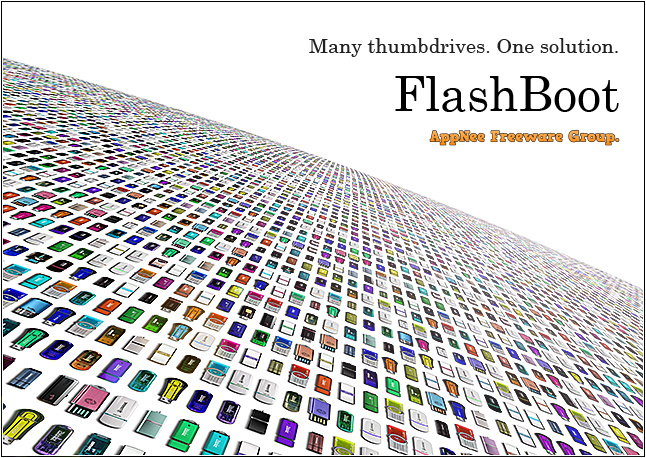
FlashBoot is a very powerful USB bootable disk creating tool, it allows to convert Windows installation media file (CD/DVD disc or an image file like ISO) to your USB device.
After that, you can boot Windows system or install the system on your PC and notepad just from your USB device, yet no CD/DVD discs required any more. FlashBoot is especially suitable for the people who do not a CD/DVD drive or the guys who need to take their systems here and there, so that they can run them in public library, in internet-cafe, work-from-home, etc.
FlashBoot is compatible with all brands (like Transend, Kingston, HP and so on) or types of USB devices (Pen Drive, Thumb Drive, Memory Card, USB HDD, etc) and all known BIOS bugs and weird features.Compared with USBoot, even for some older, unknown USB Flash disks, FlashBoot still has a better compatibility. Much more, it also has the highly customizable characteristics and abundant function options.
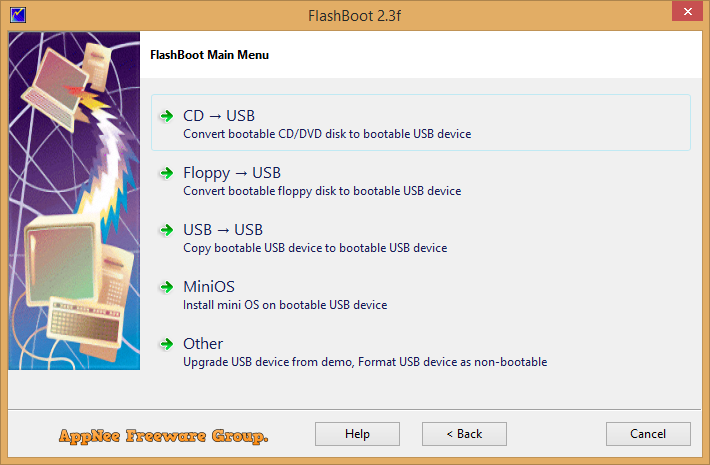
// Key Features //
- Prepare USB thumbdrive for installation of Windows 7, Windows 10, Windows 8/8.1 or Windows Vista to internal HDD/SSD
- Install full-featured Windows 10 or Windows 8/8.1 to USB thumbdrive, which will boot independently from main OS on HDD/SSD
- Save USB thumbdrive to image file
- Restore USB thumbdrive from image file
- Copy USB thumbdrive to another USB thumbdrive, retaining bootability
- Install DOS to USB thumbdrive
- Install UEFI shell to USB thumbdrive
- Quickly format USB thumbdrive
- Wipe USB thumbdrive (securely erase all data)
- Create installable clone of Windows 7, Windows 8/8.1 or Windows 10 with optional driver integration (USB 3.0, NVMe, AHCI/RAID or user-supplied drivers)
- Create bootable clone of Windows 10 or Windows 8.1 on USB thumbdrive, which will boot independently from main OS on HDD/SSD
- Prepare USB thumbdrive for installation of Windows 7, Windows 10, Windows 8/8.1 or Windows Vista to internal HDD/SSD with driver integration (USB 3.0, NVMe, AHCI/RAID or user-supplied drivers)
- Prepare USB thumbdrive for installation of Windows XP to internal HDD/SSD
- Install mini version of Windows XP (BartPE) to USB thumbdrive, which will boot independently from main OS on HDD/SSD
- Create self-extracting archives (USB formatters with predefined content)
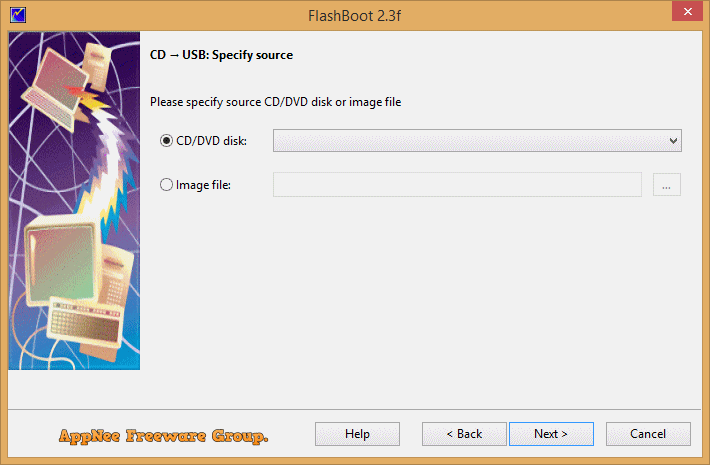
// Edition Statement //
AppNee provides the FlashBoot Pro Edition portable full registered versions for Windows 32-bit & 64-bit, including the registered license key file (license_key.xml or flashboot_license_key.xml). No formatting times or use time limitation.
// Use Instructions //
- Before running program, you must block FlashBoot in your firewall for both incoming and outgoing connections
- Don’t ever go online, and do keep it blocked in firewall forever. Or your license file will be blacklisted on your computer (running in demo mode instead)
// Related Links //
- Setting up BIOS to boot from USB device
- Getting started with FlashBoot
- FlashBoot User Guide Download (CHM | PDF)
// Download URLs //
| License | Version | Download | Size |
| Free Edition | Latest |  |
n/a |
| Pro Edition | v2.3g | reserved | 16.7 MB |
| v3.2y |  |
52.3 MB |
(Homepage)
| If some download link is missing, and you do need it, just please send an email (along with post link and missing link) to remind us to reupload the missing file for you. And, give us some time to respond. | |
| If there is a password for an archive, it should be "appnee.com". | |
| Most of the reserved downloads (including the 32-bit version) can be requested to reupload via email. |