| Ⅰ | This article along with all titles and tags are the original content of AppNee. All rights reserved. To repost or reproduce, you must add an explicit footnote along with the URL to this article! |
| Ⅱ | Any manual or automated whole-website collecting/crawling behaviors are strictly prohibited. |
| Ⅲ | Any resources shared on AppNee are limited to personal study and research only, any form of commercial behaviors are strictly prohibited. Otherwise, you may receive a variety of copyright complaints and have to deal with them by yourself. |
| Ⅳ | Before using (especially downloading) any resources shared by AppNee, please first go to read our F.A.Q. page more or less. Otherwise, please bear all the consequences by yourself. |
| This work is licensed under a Creative Commons Attribution-NonCommercial-ShareAlike 4.0 International License. |
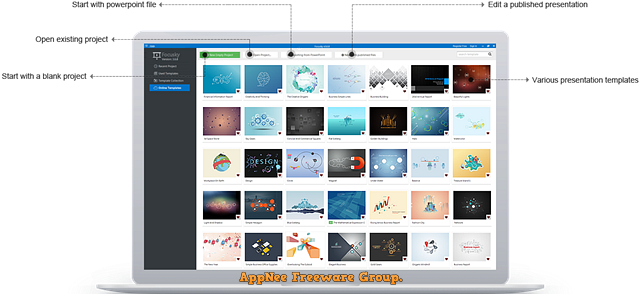
As the overlord of presentation (slideshow) software, the PowerPoint in Microsoft Office suite has almost an unattainable position. But it still has some strong competitors, such as Prezi and Focusky, both of which have a growing number of users around the world. Especially Focusky, the effect of presentation works created with it is much more novel and appealing than PowerPoint does.
Focusky (formerly called Focusky Presentation Maker) is a newfashioned (mainly supports dynamic effects) and unique slideshow/demonstration producing software from Hong Kong in China. To make presentations become lively, interesting and appealing, it allows user to add text, image, video, audio, online media and other multimedia materials, and supports zooming in/out, rotating, drag & drop and other interactive operations. The finished presentation works can be output as HTML page, EXE executable file, MP4 video file, APP smartphone application and other popular file formats. In addition to using Focusky to replace Microsoft PowerPoint to create very cool slideshows for free, users also can utilize it to make company profiles, product demonstrations/introductions, commemorative albums, business manuals, work plans/reports, news reports, propaganda videos, personal resumes, courseware, and much more.
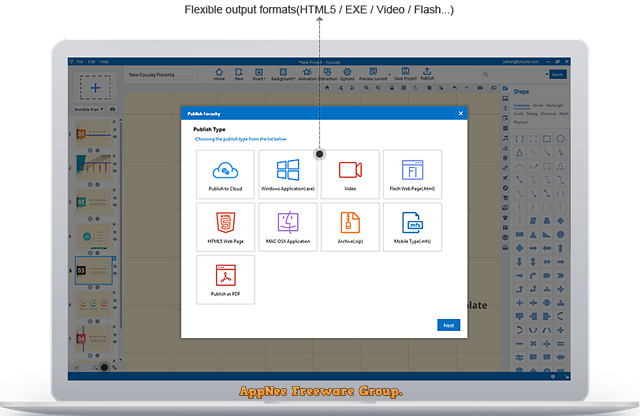
As a presentation or slideshow maker, Focusky’s operation convenience and demonstration effects are far beyond Microsoft’s PowerPoint. Because the traditional PPT is just a single-line sequence – namely switches and plays each scene one by one; whereas Focusky breaks the normal procedure, uses the whole-to-part way of presentation, presents with routes, imitates video transition effects, adds vivid 3D scale lens, rotation and offset effects. Eventually, it will make your presentations look like a 3D animation demo or even movie that can give the audience a strong visual impact. You almost can’t believe such amazing and professional presentations can be easily and effortlessly produced with such an incredibly simple software.
When everyone around you relies on the common, traditional, outdated PowerPoint to make presentations laboriously, have you ever thought about turning to a more modern, easier to use alternative solution for creating better works, so as to attract more audience’s attention? This case, remember to give Focusky a try.
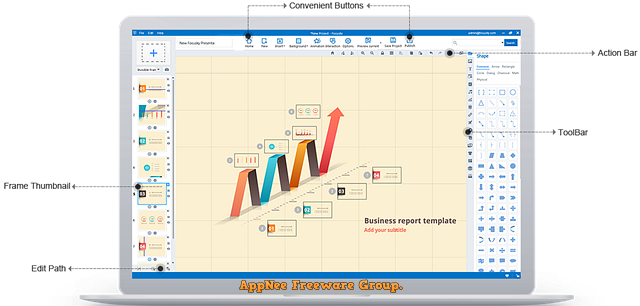
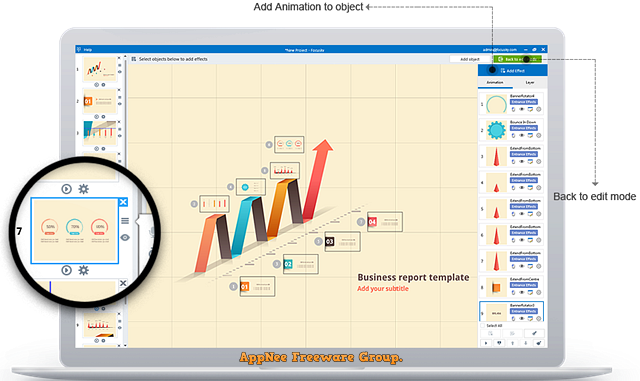
// Key Features //
- 600+ Premium Template
- Publish to HD Video
- Amount of presentations for offline viewing
- Animation Editor
- Build-in animated characters
- Subtitle and Voice Narration
- Pre-defined layout templates
- Multi-User Account
- 3D Background
- 1200+ Royalty-free Animated Resources
- 5000+ Royalty-free Vector Resources
- 30+ Free Basic Template
- Keep Presentation Private
- Publish as ZIP, EXE and APP Formats
- Publish as PDF for Printing
- Import PowerPoint
- Download Source PowerPoint
- Integrates Presentation Collections
- Presentation Label
- Customize Showcase Logo
- Showcase Password Protection
- Search Engine Optimization
- Back Issue Online
- Custom Interface Language
- Text Version (for SEO)
- Custom Templates
- Customize Looks and Functionality
- Share on Social Networks
- Custom Background Color
// Official Demo Video //
// Edition Statement //
AppNee provides the Focusky Professional Edition multilingual full setups and all versions universal license file (FocuskyAir.swf), as well as portable full registered versions for Windows (32-bit & 64-bit) and Mac.
- No watermarks on published presentations
- Sign up / sign in not required anymore
// Installation Notes //
for Portable version:
- Just download and extract to use
*** You may need to create a free account to login program.
for Setup version:
- Download and install Focusky
- Copy the universal license file (FocuskyAir.swf) to installation directory and overwrite
- Windows: X:\Program Files\Focusky
- Mac: Focusky.app\Contents\Resources\
- Done
*** Try to turn off the auto updates option, I could not figure it out.
// Related Links //
- Focusky Online User Guide
- Animated Presentation Examples From Focusky
- Find Presentations That Attract You
- Focusky Frequently Asked Questions
// Download URLs //
| License | Version | Type | Download | Size |
| Free Edition | Latest | Setup | Win | Mac | n/a |
| for Windows | ||||
| Professional Edition | v2.8.4 | Portable | reserved | 142 MB |
| v3.7.12 |  |
255 MB | ||
| v4.0.2 | 32-bit | 64-bit | 380 MB | 382 MB | ||
| for Mac | ||||
| Professional Edition | v2.8.1 | Setup |  |
180 MB |
(Homepage)
| If some download link is missing, and you do need it, just please send an email (along with post link and missing link) to remind us to reupload the missing file for you. And, give us some time to respond. | |
| If there is a password for an archive, it should be "appnee.com". | |
| Most of the reserved downloads (including the 32-bit version) can be requested to reupload via email. |