| Ⅰ | This article along with all titles and tags are the original content of AppNee. All rights reserved. To repost or reproduce, you must add an explicit footnote along with the URL to this article! |
| Ⅱ | Any manual or automated whole-website collecting/crawling behaviors are strictly prohibited. |
| Ⅲ | Any resources shared on AppNee are limited to personal study and research only, any form of commercial behaviors are strictly prohibited. Otherwise, you may receive a variety of copyright complaints and have to deal with them by yourself. |
| Ⅳ | Before using (especially downloading) any resources shared by AppNee, please first go to read our F.A.Q. page more or less. Otherwise, please bear all the consequences by yourself. |
| This work is licensed under a Creative Commons Attribution-NonCommercial-ShareAlike 4.0 International License. |
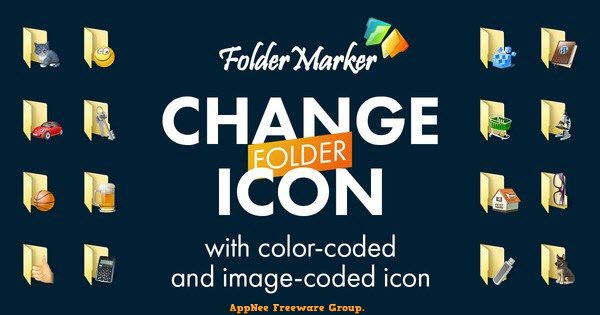
One of the problems that every computer user faces is that as the number of folders grows, finding folders becomes increasingly difficult and inefficient. Because in Windows, all folders look almost exactly the same (both look and color) by default, and the only thing that can distinguish them is the folder name. Even the most reasonable folder organization can’t solve the problem from the root, because the human eye and brain can’t process text information as fast as colors and images.
Folder Marker is a very practical tool for marking folders, which can also be regarded as a beautifying tool for folder icons. It is a sister product of FileMarker.NET, made by ArcticLine Software, and used to modify/customize the folder icon in order to mark various properties of the folder such as importance, priority, color, type, status, progress, etc.
Folder Marker comes with hundreds of different folder icons for users to choose from. If you still feel that’s not enough, you can also go to various icon material websites to download your favorite icons and add them to the icon library of this program. In short, with help of Folder Marker, we can change the icon or color of those important and frequently visited folders, so that they can be easily and quickly found out among so many folders, greatly improving our work efficiency.
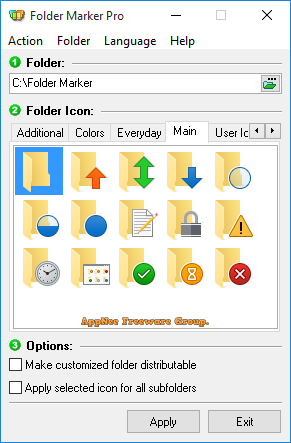
// Key Features //
- You have the right to use Folder Marker Pro in your office
- Folder Marker Pro can change the Network folder icon. So you can customize your LAN
- Folder Marker Pro contains additional icons for office work
- Folder Marker Pro allows you to modify the ‘Mark Folder’ popup menu so you can customize it for your own needs
- Folder Marker Pro has two additional options for folder icon changes: “Make customized folder distributable” (portable) and “Apply selected icon to all subfolders”
- Folder Marker Pro can label folders by priority (high, normal, low), by degree of work complete (done, half-done, planned), by work status (approved, rejected, pending) and by the type of the information contained in a folder (work files, important files, temp files, private files).
- Folder Marker Pro can change a folder’s color to normal, dark and light states
- Folder Marker Pro changes folder icons from within a popup menu of the folders. To mark a folder, you don’t even need to run the program!
- Folder Marker’s popup menu contains convenient category submenus.
- Folder Marker Pro contains a User Icons tab where you can add an unlimited quantity of your favorite icons and label folders with them. It’s easy!
- and much more…
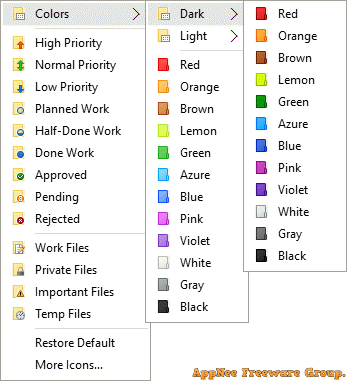
// Edition Statement //
AppNee provides the Folder Marker Pro Edition multilingual full installers and unlocked files for Windows 32-bit & 64-bit.
// Installation Notes //
for v4.4.1:
- Download and install Folder Marker Pro
- Copy the unlocked files to installation folder
- Done
// Related Links //
// Download URLs //
| License | Version | Download | Size |
| Free Edition | Latest |  |
n/a |
| Pro Edition | v3.2.0 | reserved | 9.41 MB |
| v4.5.1 |  |
38.8 MB | |
| Additional Icon Sets | |||
| Free | Universal |  |
9.45 MB |
(Homepage)
| If some download link is missing, and you do need it, just please send an email (along with post link and missing link) to remind us to reupload the missing file for you. And, give us some time to respond. | |
| If there is a password for an archive, it should be "appnee.com". | |
| Most of the reserved downloads (including the 32-bit version) can be requested to reupload via email. |