| Ⅰ | This article along with all titles and tags are the original content of AppNee. All rights reserved. To repost or reproduce, you must add an explicit footnote along with the URL to this article! |
| Ⅱ | Any manual or automated whole-website collecting/crawling behaviors are strictly prohibited. |
| Ⅲ | Any resources shared on AppNee are limited to personal study and research only, any form of commercial behaviors are strictly prohibited. Otherwise, you may receive a variety of copyright complaints and have to deal with them by yourself. |
| Ⅳ | Before using (especially downloading) any resources shared by AppNee, please first go to read our F.A.Q. page more or less. Otherwise, please bear all the consequences by yourself. |
| This work is licensed under a Creative Commons Attribution-NonCommercial-ShareAlike 4.0 International License. |
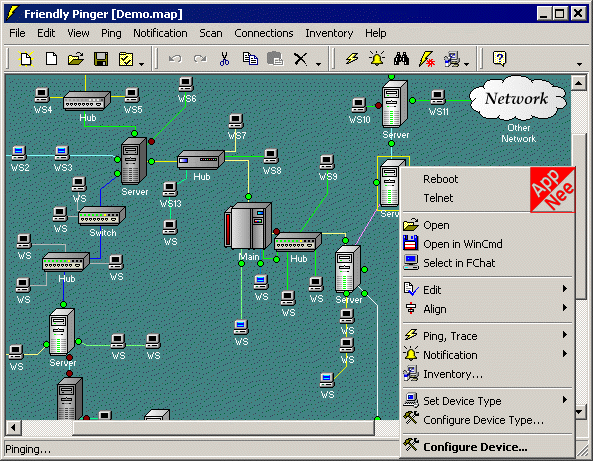
To efficiently manage company/enterprise’s internal LAN network with numerous nodes, complex structure and frequent failures, we often need to turn to the convenient and intuitive network topology for help. This way, when some device in a LAN breaks down, we will be able to skillfully use it to quickly locate the machine/source out of order.
Friendly Pinger (FPinger for short) is not only a convenient, practical and intuitive GUI network managing software using the PING (rather than SNMP) way of test and management which can easily and accurately monitor, detect, track and position network failures, also comes with inbuilt topological graph mapping program that can help network administrators quickly generate the LAN network topology. Moreover, it allows to create and manage their own network topology, in order to improve the efficiency of daily network & device management or failure location.
BTW, if you are a junior network administrator who simply wants to draw the network topology, then many simple tools such like Microsoft Visio are enough. But if you are a more professional network engineer, it is recommended to use Friendly Pinger instead. Because if some network has anything wrong, you can directly and quickly mark them out in the network topology generated by Friendly Pinger, so as to facilitate the rapid expansion of work. And, Friendly Pinger is not afraid of giant network, because even if a network is too big, they always can be integrated into a single topological graph through the way of classification and nestification.
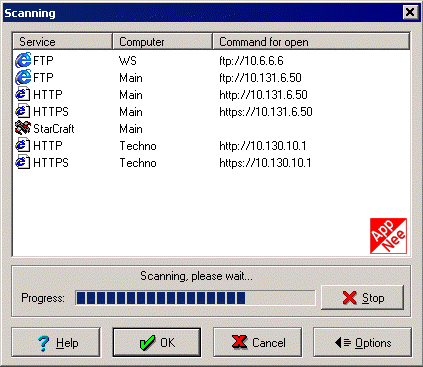
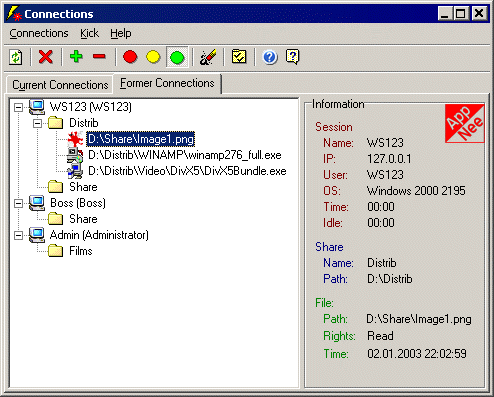
// Key Features //
- Visualization of your computer network as a beautiful animated screen;
- Monitoring network devices availability;
- Notification when any server wakes up or goes down;
- Ping of all devices in parallel at once;
- Audit software and hardware components installed on the computers over the network;
- Tracking user access and files opened on your computer via the network;
- Assignment of external commands (like telnet, tracert, net.exe) to devices;
- Search of HTTP, FTP, e-mail and other network services;
- Displaying your net as desktop wallpaper or on your Web page;
- Graphical TraceRoute;
- Opening of computers in Explorer, in Total Commander or in FAR;
- Function “Create Setup” allows to create a lite version with your maps and settings.
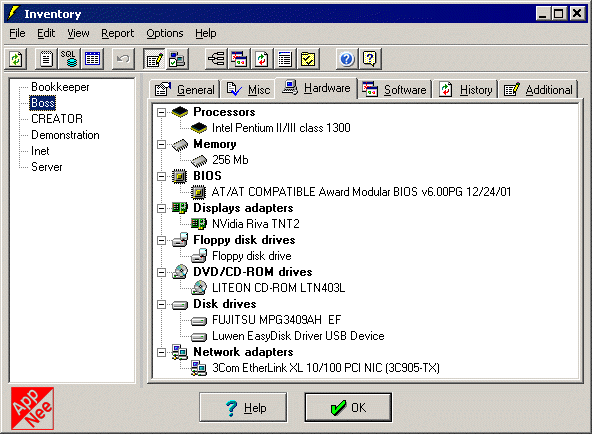
// Download URLs //
| License | Version | Download | Size |
| Freeware | Latest |  |
n/a |
(Homepage)
| If some download link is missing, and you do need it, just please send an email (along with post link and missing link) to remind us to reupload the missing file for you. And, give us some time to respond. | |
| If there is a password for an archive, it should be "appnee.com". | |
| Most of the reserved downloads (including the 32-bit version) can be requested to reupload via email. |