| Ⅰ | This article along with all titles and tags are the original content of AppNee. All rights reserved. To repost or reproduce, you must add an explicit footnote along with the URL to this article! |
| Ⅱ | Any manual or automated whole-website collecting/crawling behaviors are strictly prohibited. |
| Ⅲ | Any resources shared on AppNee are limited to personal study and research only, any form of commercial behaviors are strictly prohibited. Otherwise, you may receive a variety of copyright complaints and have to deal with them by yourself. |
| Ⅳ | Before using (especially downloading) any resources shared by AppNee, please first go to read our F.A.Q. page more or less. Otherwise, please bear all the consequences by yourself. |
| This work is licensed under a Creative Commons Attribution-NonCommercial-ShareAlike 4.0 International License. |

Fuzor is the one of the most excellent and professional BIM virtual reality system recognized by the architectural engineering design industry at present, developed by Kalloc Studios (founded as a gaming company) from Hong Kong in China. It created a precedent for introducing the multiplayer game engine technology into the construction engineering industry. By virtue of its unique bi-directional synchronization (i.e.: real-time seamless link) breakthrough technology, it also became the first platform in history to realize the concept of BIMVR (Building Information Modeling in Virtual Reality), and comes with the functionality & user experience that similar software cannot match.
As a revolutionary BIM software solution, also the pioneer of BIM VR, Fuzor not only provides real-time virtual reality scenes for software such like Revit, ArchiCAD and Rhino, but also enables your BIM data to instantly become models as vivid and highly compatible as the game scenes. Most importantly, in this process, it preserves the complete BIM information, and enables all project participants to connect to the model through network, then conduct deep interaction and communication in this virtual scene. In other words, Fuzor makes normal work easy and fun by doing “making BIM out of the gaming experience”!
As a comprehensive platform level software (also can be regarded as a 3D virtual reality design software) combining the BIMVR technology and 4D construction simulation technology in depth, Fuzor brings great value to design organizations, construction enterprises, property developers, as well as BIM learners and relevant practitioners. So designers use it to quickly analyze the design scheme, engineers use it to coordinate BIM, and owners use it to integrate various results, etc. All in all, it will always surprise you.
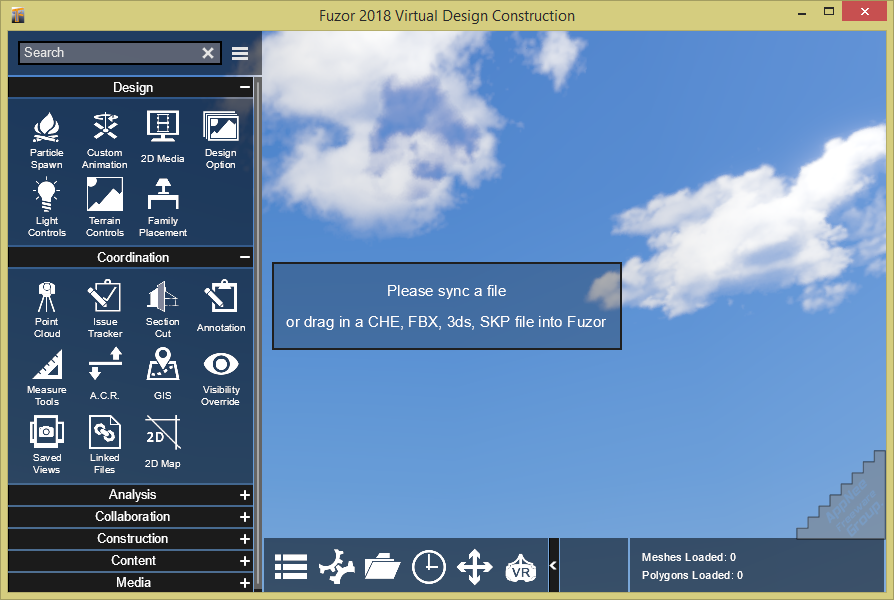
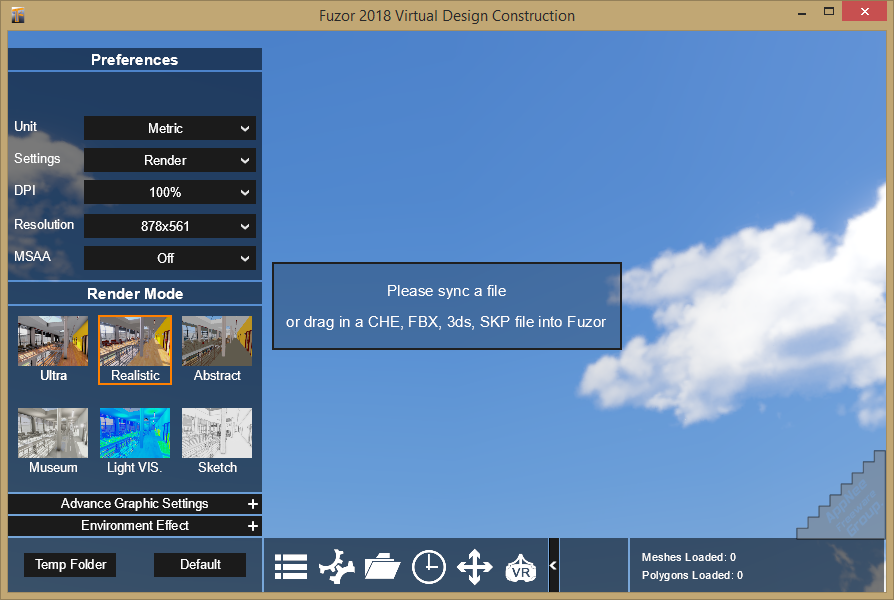
// Official Demo Video //
// System Requirements //
- Microsoft Visual C++ 2010, 2012 Redistributable Packages
- DirectX End-User Runtime Offline Setup (June 2010, DXSETUP)
- DirectX 11 support
// Edition Statement //
AppNee provides the Fuzor Ultimate Edition multilingual full installers and unlocked files for Windows 32-bit and 64-bit
// Installation Notes //
for Fuzor 2020:
- Download and install Fuzor
- Copy the unlocked file to installation folder (like: X:\Program Files\Fuzor 2020 Virtual Design Construction\)
- Done
for Fuzor 2016/2017/2018:
- Download and install Fuzor
- Copy the unlocked file to installation folder (like: X:\Program Files\Fuzor 2018 Virtual Design Construction\)
- Delete the “Fuzor” folder under “C:\Users\[user name]\Documents\” (otherwise the default UI language will be Chinese)
- Done
*** If the shortcut generated on desktop does not work, just delete it.
*** For Fuzor 2018, if the UI language displays as or changes back to Chinese, you have to delete the entire Fuzor folder or the ‘Settings2018.ini‘ file (or similar) under “C:\Users\[user name]\Documents\” (changing the line “Language=zh-CN” to “Language=en-US” inside Settings2018.ini does not work).
// Warning //
The unlocked file might be reported as Threat: Win64:Malware-gen threat with high risk. Use VirusTotal to make a full, authoritative scan.
*** Please remember: antivirus software is not always right, just be careful.
// Related Links //
// Download URLs //
| License | Edition | Version | Download | Size |
| Ultimate Edition | 2016 | v2.0.0 | reserved | n/a |
| 2017 | v3.0.0 | reserved | 287 MB | |
| 2018 | v4.0.0 |  |
417 MB | |
| 2020 | v6.0.0 |  |
521 MB | |
| 2021 | v7.0.0 | failed | n/a |
(Homepage)
| If some download link is missing, and you do need it, just please send an email (along with post link and missing link) to remind us to reupload the missing file for you. And, give us some time to respond. | |
| If there is a password for an archive, it should be "appnee.com". | |
| Most of the reserved downloads (including the 32-bit version) can be requested to reupload via email. |