| Ⅰ | This article along with all titles and tags are the original content of AppNee. All rights reserved. To repost or reproduce, you must add an explicit footnote along with the URL to this article! |
| Ⅱ | Any manual or automated whole-website collecting/crawling behaviors are strictly prohibited. |
| Ⅲ | Any resources shared on AppNee are limited to personal study and research only, any form of commercial behaviors are strictly prohibited. Otherwise, you may receive a variety of copyright complaints and have to deal with them by yourself. |
| Ⅳ | Before using (especially downloading) any resources shared by AppNee, please first go to read our F.A.Q. page more or less. Otherwise, please bear all the consequences by yourself. |
| This work is licensed under a Creative Commons Attribution-NonCommercial-ShareAlike 4.0 International License. |
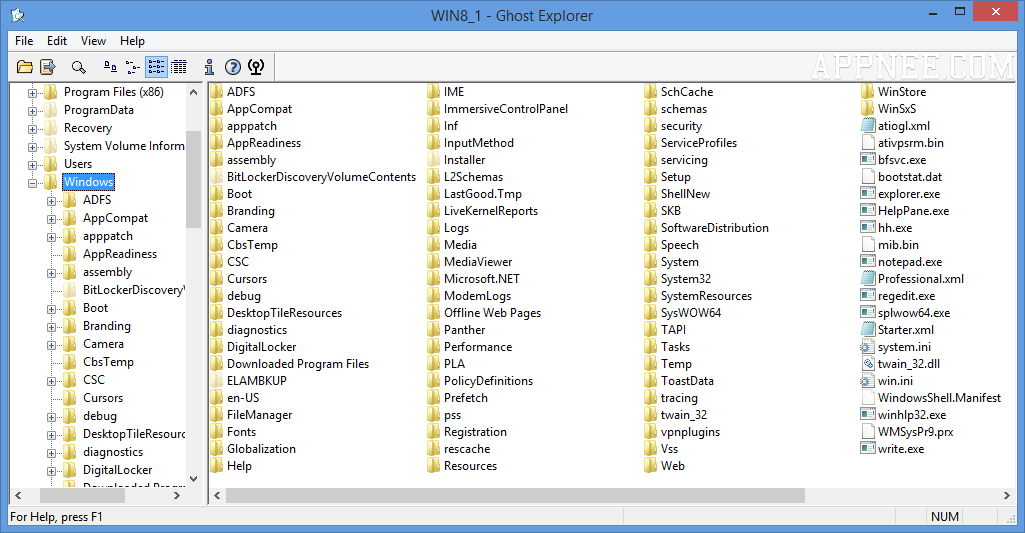
After using Ghost to backup a partition/disk (primarily operation system or data), you may encounter some problems like this: forgot to include some files, need to remove some unnecessary files, or some files should not have been backup, and so on. Similarly, if a .gho file was downloaded from Internet, we may also need to modify some files inside or just extract some files for use.
Undoubtedly, it is always unwise and inefficient to remake a backup just because of these minor reasons. In this case, Symantec’s Ghost Explorer (GhostExp for short) can help you complete this task very smoothly, and then you can have the finished Ghost (.gho) file re-encapsulated into a satisfactory one.
Ghost Explorer is originally a built-in tool of Symantec Ghost (as a separate utility), which allows you to view, add, delete, launch and extract files from a Ghost image (.gho) file just like operating common files/folders in the File Explorer. It supports different partition types from FAT16 to NTFS and Linux Ext2/3.
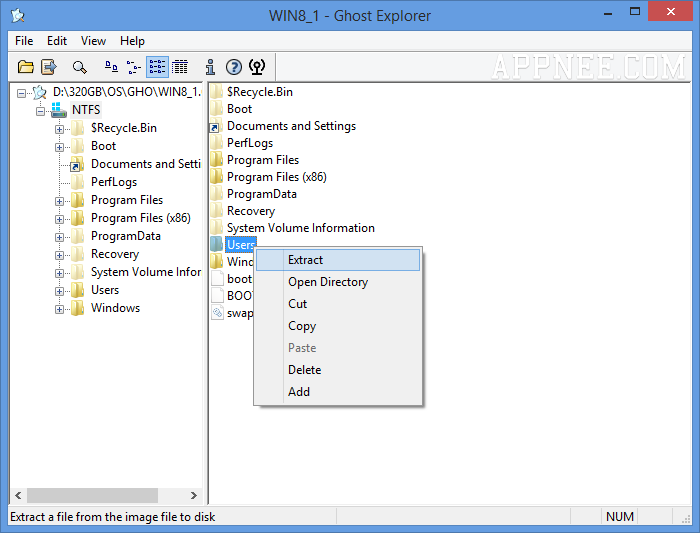
// Main Applications //
- Update image file
- Split image file
- Defrag image file
- Recover part of image file
// Key Features //
- View image file contents and save a list of files within an image file
- Extract files or directories from an image file
- Add, move, copy, delete, and launch files from and within an image file
- Drag-and-drop functionality
- Span sizes can be set
- Add/edit description of image
// Edition Statement //
AppNee provides the Ghost Explorer portable full versions for Windows 32-bit and 64-bit, in English and Chinese languages separately.
// Prompts //
- Ghost Explorer has the ability to determine whether a .gho file is damaged or not. When it opens a ghost image file, if you are prompted with message like “please select the file in the last section of image file”, the means this .gho file has been damaged
- If Ghost Explorer could not perform actions like delete, add to GHO internal files, that is usually because that GHO file was set ‘Read-only’ attribute (for this, all what you need to do is uncheck the GHO file’s ‘Read-only’ attribute), or you used a virtual drive to load the GHO file (in this case, just copy the GHO file to local drive and then open it).
// Download URLs //
| Version | Download | Size |
| English Version | ||
| v12.0.0.10520 | 32-bit + 64-bit | 2.57 MB |
| v12.0.0.10517 | reserved | 2.71 MB |
| v12.0.0.8065 | reserved | 1.53 MB |
| v12.0.0.4112 | reserved | 0.99 MB | 1.38 MB |
| v11.5.1.2266 | reserved | 877 KB |
| v11.5.0.2165 | reserved | 874 KB |
| v11.0.0.1502 | reserved | 484 KB |
| Chinese Version | ||
| v12.0.0.8065 | reserved | 1.05 MB |
| v12.0.0.8051 | reserved | 2.44 MB |
| v12.0.0.4412 | reserved | 1.02 MB | 1.42 MB |
| v11.5.1.2266 | reserved | 879 KB |
| v11.0.2.1573 | reserved | 634 KB |
| v8.3.0.1331 | reserved | 326 KB |
(Homepage)
| If some download link is missing, and you do need it, just please send an email (along with post link and missing link) to remind us to reupload the missing file for you. And, give us some time to respond. | |
| If there is a password for an archive, it should be "appnee.com". | |
| Most of the reserved downloads (including the 32-bit version) can be requested to reupload via email. |