| Ⅰ | This article along with all titles and tags are the original content of AppNee. All rights reserved. To repost or reproduce, you must add an explicit footnote along with the URL to this article! |
| Ⅱ | Any manual or automated whole-website collecting/crawling behaviors are strictly prohibited. |
| Ⅲ | Any resources shared on AppNee are limited to personal study and research only, any form of commercial behaviors are strictly prohibited. Otherwise, you may receive a variety of copyright complaints and have to deal with them by yourself. |
| Ⅳ | Before using (especially downloading) any resources shared by AppNee, please first go to read our F.A.Q. page more or less. Otherwise, please bear all the consequences by yourself. |
| This work is licensed under a Creative Commons Attribution-NonCommercial-ShareAlike 4.0 International License. |
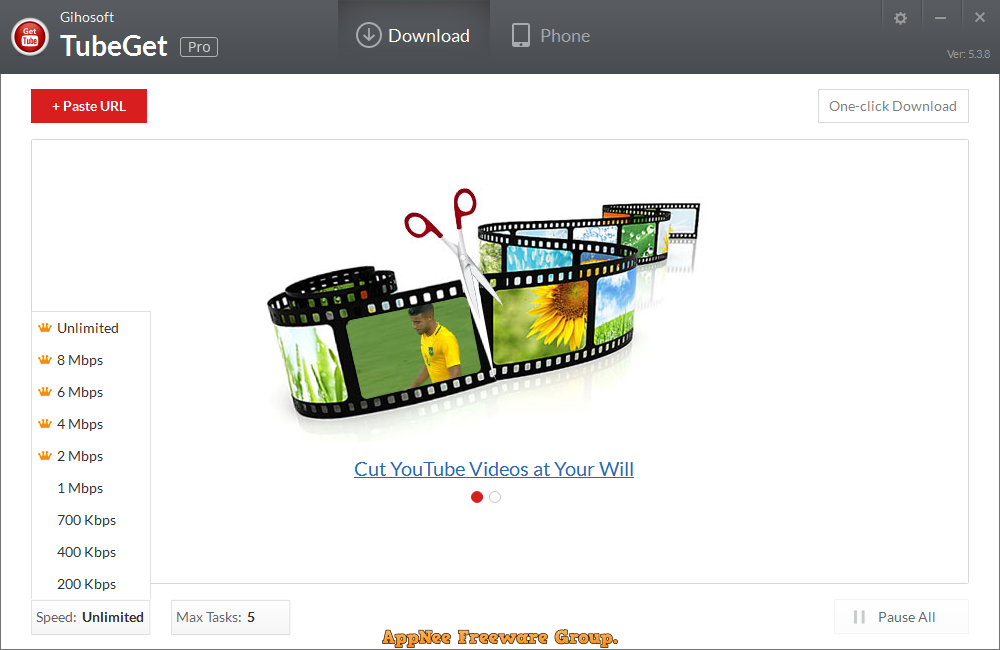
There are so many high-quality videos on YouTube that are worthy of downloading for collection or need to be downloaded for enjoyment later due to poor Internet connection speed. There are usually 4 approaches to do this:
- Online tools: it’s efficient and simple, without downloading and installing; but their function is simplex, and only supports a few resolutions;
- Browser plug-ins: it has similar pros and cons with the former;
- Desktop software: it requires downloading and installing software, with relatively powerful functions;
- Command lines: very powerful, but requires some prior configurations, and difficult for beginners to use.
Among the desktop programs, Gihosoft TubeGet (AKA: Free YouTube Downloader, TubeGet for short) is a YouTube video (including playlists, subtitles, subscription channels, embedded videos, etc.) automatic parsing and downloading tool developed by Gihosoft from China. It takes up little physical memory, downloads fast, doesn’t come with any plug-ins or ads, does not provide paid accounts, and is fairly easy to use on both Windows and Mac platforms. Therefore, it has a good reputation among downloading tools of its type.
Gihosoft TubeGet is actually able to download videos from 10000+ video websites (e.g.: Vimeo, Twitter, Tumblr, Facebook, Dailymotion), not just Google’s YouTube. Besides, it also supports converting the downloaded videos to other popular formats, such as 3GP, MP4, FLV, MOV, MKV, AVI, WMV. Even better, it supports multiple resolutions including 4K, and supports downloading up to 5 videos the same time.
Moreover, Gihosoft TubeGet can independently download only the audio track from YouTube video and save it as MP3 format, without requiring users to first download a video then convert it to audio. BTW, its mobile phone management function allows user to direct transfer the downloaded video or audio to Android, iOS and other mobile devices with one click.
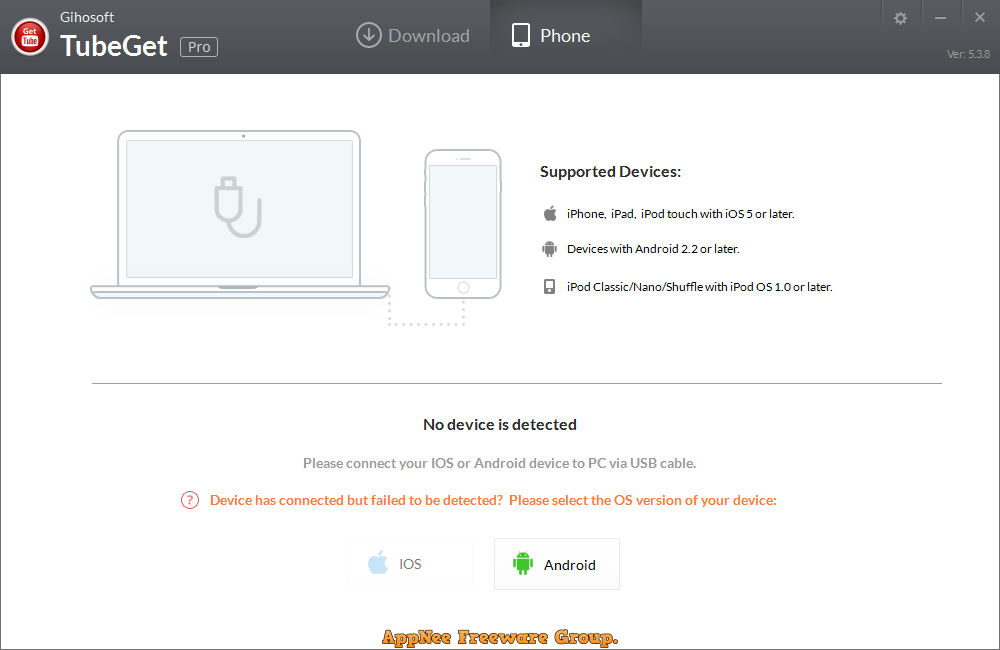
// Key Features //
- Download YouTube HD and 4K videos
- Download any YouTube content like playlist, channel, category
- Download videos from Vimeo, Twitter, Facebook and 10,000+ popular sites
- One-click download mode
- Unlimited download speed
- Extract and download only audio from YouTube videos
- Download YouTube subtitle
- Convert YouTube videos to AVI, WMV, MKV, iPhone, iPad, Android etc.
// Edition Statement //
AppNee provides the Gihosoft TubeGet Pro Edition multilingual full installers and unlocked file, as well as portable full registered versions for Windows 32-bit & 64-bit.
// Installation Notes //
for Setup versions:
- Download and extract program
- Run program, and click ‘I already have the key‘
- Use the following activation key to activate
- Activation Email: [email protected]
- Activation Key: POUENHXUNTD96242A1DF
- Done
// Related Links //
// Download URLs //
| License | Version | Download | Size |
| for Windows | |||
| Pro Edition | v9.2.72 |  |
105 MB |
(Homepage)
| If some download link is missing, and you do need it, just please send an email (along with post link and missing link) to remind us to reupload the missing file for you. And, give us some time to respond. | |
| If there is a password for an archive, it should be "appnee.com". | |
| Most of the reserved downloads (including the 32-bit version) can be requested to reupload via email. |