| Ⅰ | This article along with all titles and tags are the original content of AppNee. All rights reserved. To repost or reproduce, you must add an explicit footnote along with the URL to this article! |
| Ⅱ | Any manual or automated whole-website collecting/crawling behaviors are strictly prohibited. |
| Ⅲ | Any resources shared on AppNee are limited to personal study and research only, any form of commercial behaviors are strictly prohibited. Otherwise, you may receive a variety of copyright complaints and have to deal with them by yourself. |
| Ⅳ | Before using (especially downloading) any resources shared by AppNee, please first go to read our F.A.Q. page more or less. Otherwise, please bear all the consequences by yourself. |
| This work is licensed under a Creative Commons Attribution-NonCommercial-ShareAlike 4.0 International License. |

Because physical memory performs operations much, much faster than hard disk, RAM disk can greatly improve application performance. Given that large capacity memory is now widely available and mostly idle, so we can use software like GiliSoft RAMDisk to create free memory as virtual hard drives for use, thus increasing the running speed of software or system many times.
RAM disk can be used to hold temporary files (TEMP, TMP) and pagefile (virtual memory) of system, cache files of web browser, even downloading files; and to speed up the production or rendering process of video and audio files. It is able to provide amazing performance improvements and balance the processors load for loading and running large software like PC games and graphics processing tools. In addition to directly improving the running speed of system and software, extending the service life of hard disk (especially SSD), RAM disk can also extend the battery life of laptop PC to a certain extent, because RAM is much more energy efficient than both HDD and SSD.
GiliSoft RAMDisk allows you to set the size of virtual disk (depending on the size of free memory available on your system), the drive letter, the file system format; and system and software can operate it like a real physical disk, e.g.: create, copy, move and delete files inside. In addition, you can share it to allow other computers on the Internet/network to access and use it. Furthermore, it is able to backup the memory image before system shutdown/restart and restore this image to the memory disk after it is turned on again.
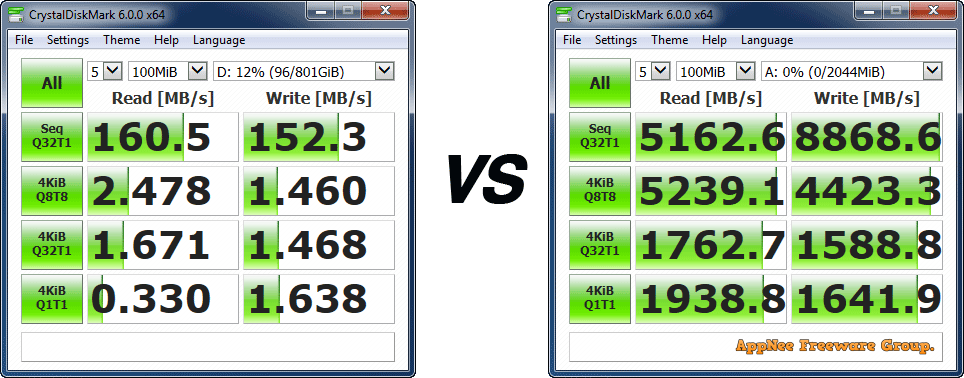
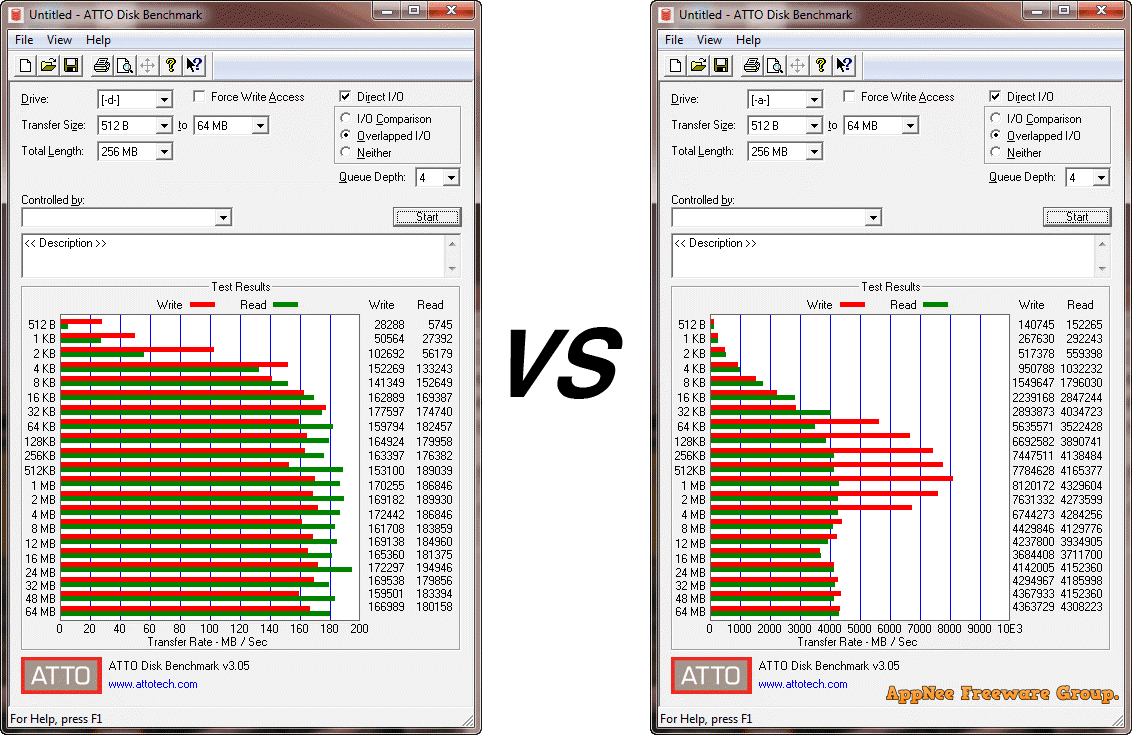
// Key Features //
- Delivers Astounding Performance Improvements for Gaming Enthusiasts Using PC/Laptop-Based Games
- Speeds Up your internet Browsing Experience
- Enhances Internet Privacy, Security and Malware Protection
- Optimized Video and Audio Production or Rendering
- Extends the Life and Increases the Performance of your SSD
- Provides Software Developers with Optimized Performance During Compilations, Use of Development Aids Such as MS Visual Studio, and Introduces Database Acceleration into Developed Applications
// Main Applications //
- Web browsers (run your cache in a RAM disk for faster surfing)
- Software compilers
- Databases
- Custom applications with high input and output, high bandwidth, or high security requirements
- SETI processing
- TEMP files
- Swap space
- Server cache
// Universal License Keys //
| Contact Email | Registration Code |
| [email protected] |
|
// Edition Statement //
AppNee provides the Gilisoft RAMDisk multilingual full installers and all versions universal license keys for Windows 32-bit & 64-bit.
// Installation Notes //
- Download and install the latest version of Gilisoft RAMDisk from official site (when asked, click “Install this driver software anyway“)
- Add the following line to your hosts file:
- 127.0.0.1 gilisoft.com
- Launch program, and use the universal license key above to register
- Done
// Simple Tutorial //
Here’s an example of moving the temporary folders of Chrome and IE to RAM disk:
- Run Gilisoft RAMDisk, click ‘Options‘, and check “Auto-load the image mounted last time” option
- Under the RAM disk (the default drive letter is A) create a new folder with name “temp” (or anything you like, but do not with any special character or space, such like “Chrome Cache”)
- Enter Control Panel -> System -> Advanced system settings -> Advanced -> Environment Variables…
- There are two TEMP and two TMP variables in this window, change their path to “A:\temp” (without quotes)
- For Chrome:
- Delete the “Cache” folder under “C:\Users\[user name]\AppData\Local\Google\Chrome\User Data\Default\“
- Run CMD as administrator, and type the following command and press Enter:
- Mklink /D “C:\Users\[user name]\AppData\Local\Google\Chrome\User Data\Default\Cache” A:\temp
- For IE:
- In IE, press “Alt+X” -> Internet options -> General -> Settings -> Temporary Internet Files -> Move folder… -> browser and select the A RAM disk (then the final path should be “A:\Temporary Internet Files”, which is hidden)
- Restart computer to make it work
// Related Links //
// Download URLs //
| Version | Download | Size |
| Latest |  |
n/a |
(Homepage)
| If some download link is missing, and you do need it, just please send an email (along with post link and missing link) to remind us to reupload the missing file for you. And, give us some time to respond. | |
| If there is a password for an archive, it should be "appnee.com". | |
| Most of the reserved downloads (including the 32-bit version) can be requested to reupload via email. |