| Ⅰ | This article along with all titles and tags are the original content of AppNee. All rights reserved. To repost or reproduce, you must add an explicit footnote along with the URL to this article! |
| Ⅱ | Any manual or automated whole-website collecting/crawling behaviors are strictly prohibited. |
| Ⅲ | Any resources shared on AppNee are limited to personal study and research only, any form of commercial behaviors are strictly prohibited. Otherwise, you may receive a variety of copyright complaints and have to deal with them by yourself. |
| Ⅳ | Before using (especially downloading) any resources shared by AppNee, please first go to read our F.A.Q. page more or less. Otherwise, please bear all the consequences by yourself. |
| This work is licensed under a Creative Commons Attribution-NonCommercial-ShareAlike 4.0 International License. |
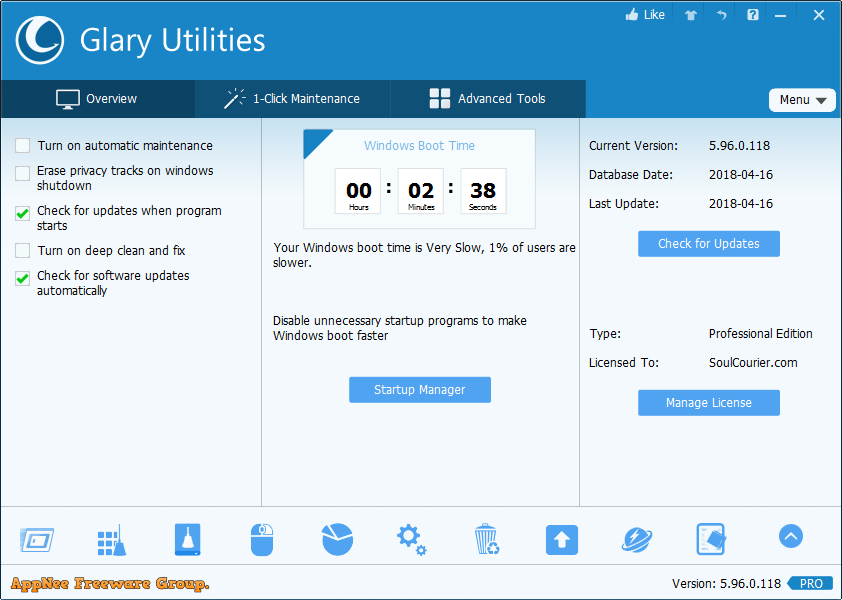
Glary Utilities PRO is a very popular and powerful one-stop necessary system tools set, provides almost all the functions related to system clean up & repair, optimize & improve, privacy & security, file management and system backup & restore.
Glary Utilities PRO has friendly user interface and very simple operation, can help users to easily implement masses of practical functions, such as remove malware, manage hardware drivers, fix shortcut icons, find duplicated files or empty folders, make a quick file search, recover deleted files, split big file, check disk health condition, defrag disk or registry, encrypt files for privacy, shred secret documents, check system info, undo any change above, optimize memory usage…
Glary Utilities PRO is absolutely a must-have maintenance toolbox for all kinds of users, includes newbies or advanced users.、
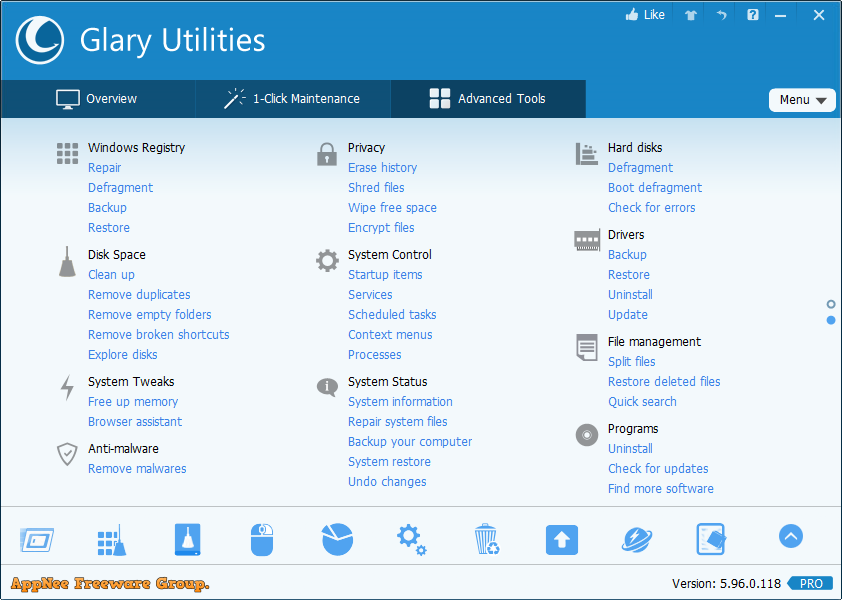
// Key Features //
- The No. 1 Free, Powerful and All-in-one utility for cleaning your PC
- Over 20 tools to maximize your Computer’s performance
- Provides a one-stop solution for PC performance optimization
- Boosts PC speed and fixes frustrating errors, crashes and freezes
- Features one-click functionality and easy, automated options
- Protects your privacy and makes your computer faster and cleaner
// Built-in Tools //
| Clean Up & Repair | Optimize & Improve | Privacy & Security | Files & Folders | System Tools |
| Disk CleanUp | Startup Manager | Tracks Eraser | Disk Space Analyzer | System Information |
| Registry Repair | Disk Defrag | File Shredder | File Splitter | Registry Backup |
| Shortcuts Fixer | Memory Optimizer | File Undelete | Quick Search | Registry Restore |
| Duplicates Files Finder | Registry Defrag | File Encrypter | Repair System Files | |
| Empty Folders Finder | Check Disk | Browser Assistant | System Backup | |
| Context Menu Manager | Driver Manager | Process Manager | System Restore | |
| Uninstall Manager | Software Update | Undo Changes | ||
| … | … | … | … | … |
// Valid License Keys //
| For | License Type | License Name | License Code |
| v5.x.x- | Professional Edition | AppNee Freeware Group. |
|
// Edition Statement //
AppNee provides the Glary Utilities Professional Edition all versions universal license keys, as well as portable full registered versions for Windows 32-bit & 64-bit.
// Installation Notes //
for v5.x.x-:
- Download and install the latest version of Glary Utilities from official site
- Run program, click ‘Activate Now‘ button
- Use one of the universal license keys above to register
- Done
// Related Links //
// Download URLs //
| License | Version | Download | Size |
| PRO Edition | v5.212 | reserved | n/a |
| v6.6.0 |  |
15.5 MB |
(Homepage)
| If some download link is missing, and you do need it, just please send an email (along with post link and missing link) to remind us to reupload the missing file for you. And, give us some time to respond. | |
| If there is a password for an archive, it should be "appnee.com". | |
| Most of the reserved downloads (including the 32-bit version) can be requested to reupload via email. |