| Ⅰ | This article along with all titles and tags are the original content of AppNee. All rights reserved. To repost or reproduce, you must add an explicit footnote along with the URL to this article! |
| Ⅱ | Any manual or automated whole-website collecting/crawling behaviors are strictly prohibited. |
| Ⅲ | Any resources shared on AppNee are limited to personal study and research only, any form of commercial behaviors are strictly prohibited. Otherwise, you may receive a variety of copyright complaints and have to deal with them by yourself. |
| Ⅳ | Before using (especially downloading) any resources shared by AppNee, please first go to read our F.A.Q. page more or less. Otherwise, please bear all the consequences by yourself. |
| This work is licensed under a Creative Commons Attribution-NonCommercial-ShareAlike 4.0 International License. |
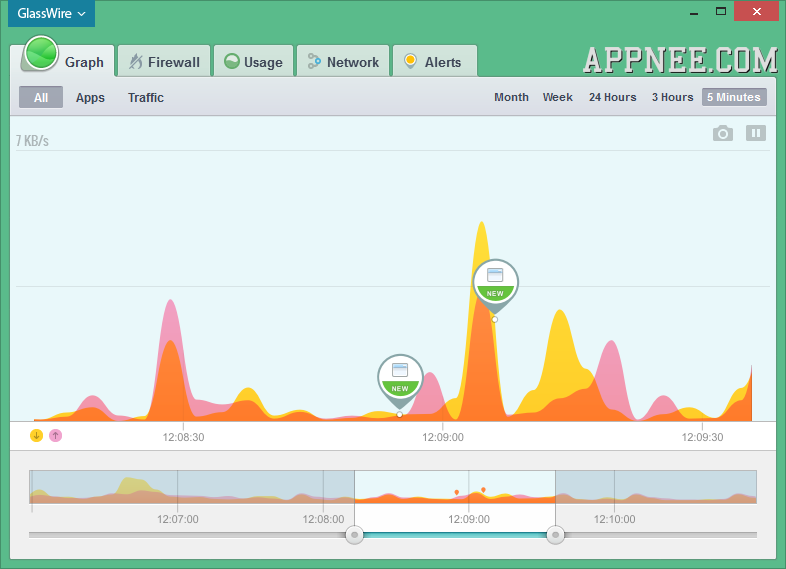
AppNee figured out that only very few people like or are used to use firewall, whether it’s the one Windows built-in or from a variety of antivirus software. As a security software, GlassWire abandoned the tedious UI and operation in traditional security, monitoring software, instead, it visualized all the normal and useful operation – which is just the easiest to be accepted by non advanced users.
The Achilles’ heel of most traditional security/monitoring software is that they make users feel confused and headaches for all kinds of parameters and rules settings, as well as their stuffy UI. While GlassWire‘s way of victory lies in this – simple and acceptable (even lovely) UI + visual and interactive operation let users feel familiar. So, GlassWire’s idea is – simplify and visualize as much multifarious security information display and program setting of traditional security software as possible.
All in all, you will feel shine at the moment of first sight of GlassWire, even therefrom you begin to pay close attention to various security issues. Only this, we can keep an eye on our computers in order to make sure they are safe enough on today’s Internet filled with the increasingly rampant threats and malicious programs.
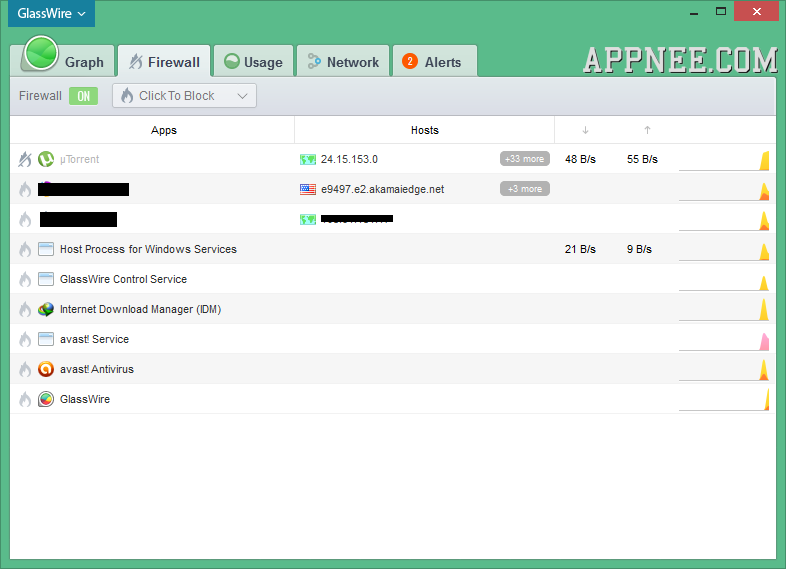
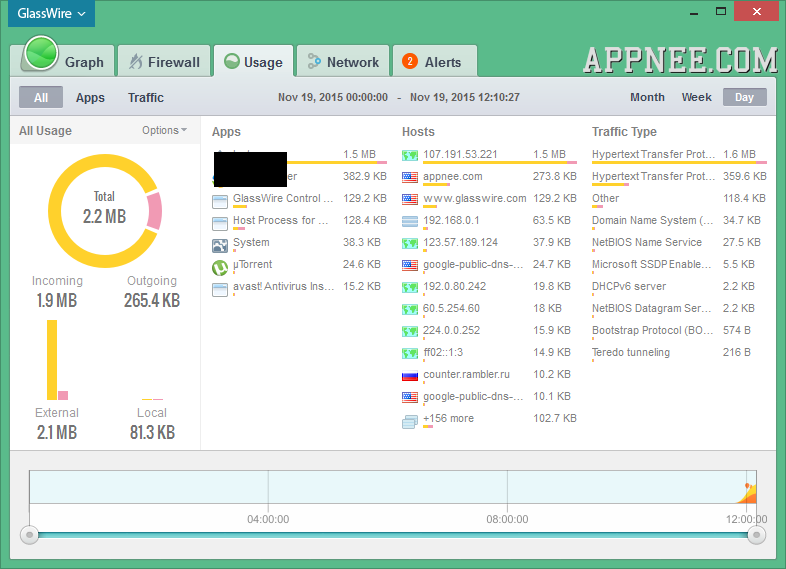
// Key Features //
- Network Security Monitoring with Visualization
- Network Traffic & Application Monitor
- Idle Time Network Monitor
- Network Time Machine
- Discreet Alerts
- Detailed Bandwidth Usage Monitor
- Host IP Auto-Reverse-Lookup & Country Information
- Remote Server Monitoring
- Internet Privacy and Security Monitoring & Protection
- Ask to connect
- Lock down mode
- Mini graph
- Webcam/Mic detection
- Who’s on your WiFi or Network?
- New Skins
- Longer graph history
- Multiple server monitoring
- Built-in free firewall
- ….
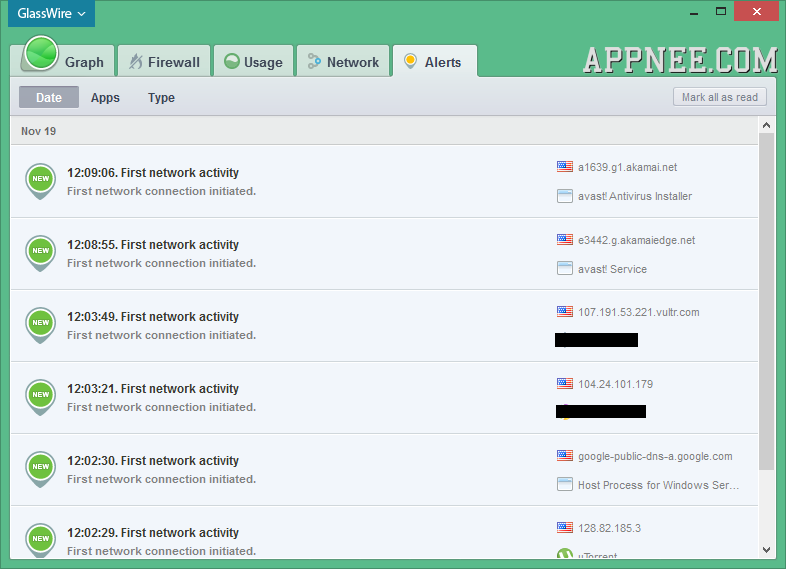
// System Requirements //
- .NET 6.0 Desktop Runtime (x86)
- Microsoft Visual C++ 2015 Redistributable Packages
// Edition Statement //
AppNee provides the GlassWire BASIC/PRO/ELITE Edition multilingual full installers, unlocked files (GlassWire Elite.exe, winmm.dll, version.dll) or unlock patch for Windows 32-bit & 64-bit (the Firewall’s full feature has been unlocked successfully now), as well as Premium Edition paid full versions for Android OS.
// Installation Notes //
for v2.3.449:
Install GlassWireRun the unlock patch, locate your installation folder of GlassWire, click ‘Activate‘, and waitDone
for v2.3.323+:
- Install GlassWire
- Copy unlocked file(s) to installation folder and overwrite
- Done
for v2.3.318:
- Install GlassWire
- Copy all unlocked files to installation folder
- Run the “Run for Cracking.bat” file and wait
- Delete the “Run for Cracking.bat” file
- Done
for v2.2.304:
- Download and install GlassWire, do not run program
- Copy unlocked files to installation folder and overwrite
- Done
for v2.2.210:
- Download and install GlassWire, do not run program
- Copy unlocked files and license file to installation folder
- Run the batch file as administrator
- Done
for v2.2.201:
- Download and install GlassWire, do not run program
- Copy batch files to installation folder
- Run ‘service_kill.bat‘ as administrator to stop the “GlassWire Control Service” (GWCtlSrv.exe)
- Copy the unlocked files to installation folder and overwrite
- Copy the license file “license.dat” to the following path:
- C:\ProgramData\GlassWire\service\
- Run “service_run.bat” as administrator to start the “GlassWire Control Service” again
- Done
for v2.1.157+:
- Download and install GlassWire, do not run program
- Copy the unlocked files to installation folder and overwrite
- Run GlassWire, and wait the loader to unlock program on the fly (just keep the program window open and wait about 2 minutes, until you see “Found Offsets. Please restart loader!“)
- Done
for v2.1.152:
- Download and install GlassWire, do not run program
- Run the unlock patch as administrator
- Done
for v2.1.137+:
- Download and install GlassWire, do not run program
- Copy the unlocked files to installation folder and overwrite
- Done
*** If that does not work, run ‘GlassWire.exe’, click ‘OK‘ and wait about 1 minutes, until it says “Found Offsets. Please restart loader!” and closes itself.
for v2.0.91+:
- Download and install GlassWire, do not launch program
- Copy the unlocked file ‘msvcp140.dll‘ to installation directory
- Done
for v1.2.118+:
- Download and install GlassWire, do not run it
- Copy the unlocked file ‘winmm.dll‘ to installation directory
- That’s all
for v1.2.88+:
- Download and install GlassWire official setup, do not run
- Copy the unlocked files (GlassWire Elite.exe, version.dll) to GlassWire’s installation directory
- Make a shortcut for ‘GlassWire Elite.exe’ and use it instead
- Done, enjoy!
for v1.2.74-:
- Download and install GlassWire
- Exit GlassWire
- Copy the unlocked DLL file ‘winmm.dll‘ to GlassWire’s installation directory (or apply the unlock patch to locate the ‘GlassWire.exe’ file)
- Done, enjoy!
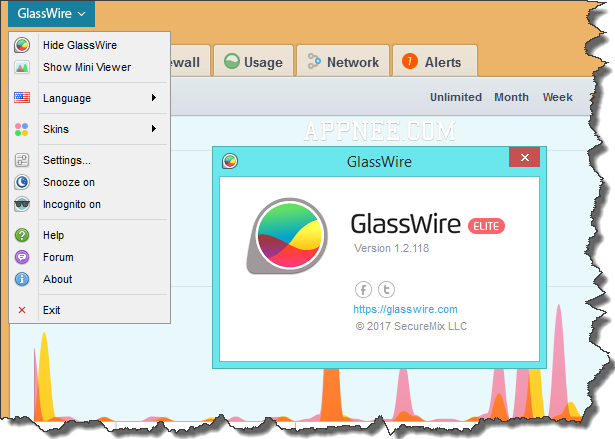
// Prompts //
- GlassWire is a network monitor & security tool for use in conjunction with Windows Firewall, that means your Windows Firewall and Windows Event Viewer services must be enabled (manual or automatic) for firewall functionality.
// Warning //
The unlocked files or unlock patch, loader may be reported as Win32:Malware-gen, Win32:DangerousSig [Trj], Trojan-gen or FileRepMalware threat with high risk. Use VirusTotal to make a full, authoritative scan, and decide to use it or not by yourself.
*** Please remember: antivirus software is not always right, just be careful and use it at your own risk.
// Download URLs //
| License | Version | Download | Size |
| for Windows | |||
| ELITE Edition | v1.2.120 | reserved | 29.3 MB |
| v2.3.449 | 66.0 MB | ||
| for Android | |||
| MOD (Unlocked) | v3.0.380 |  |
4.90 MB |
(Homepage)
| If some download link is missing, and you do need it, just please send an email (along with post link and missing link) to remind us to reupload the missing file for you. And, give us some time to respond. | |
| If there is a password for an archive, it should be "appnee.com". | |
| Most of the reserved downloads (including the 32-bit version) can be requested to reupload via email. |