| Ⅰ | This article along with all titles and tags are the original content of AppNee. All rights reserved. To repost or reproduce, you must add an explicit footnote along with the URL to this article! |
| Ⅱ | Any manual or automated whole-website collecting/crawling behaviors are strictly prohibited. |
| Ⅲ | Any resources shared on AppNee are limited to personal study and research only, any form of commercial behaviors are strictly prohibited. Otherwise, you may receive a variety of copyright complaints and have to deal with them by yourself. |
| Ⅳ | Before using (especially downloading) any resources shared by AppNee, please first go to read our F.A.Q. page more or less. Otherwise, please bear all the consequences by yourself. |
| This work is licensed under a Creative Commons Attribution-NonCommercial-ShareAlike 4.0 International License. |

GoldWave is a classic (with more than 20 years of development history) and very professional lightweight (less than 10 MB) digital audio editor from Canada, with the most advanced and complete audio editing features in the same heavyweight software.
Compared with similar tools, the better places of the GoldWave are obvious:
- Compact Size – less than 10 MB!
- Powerful:
- Combine many audio processing features like sound editing, playback, recording and transformation in one
- Real-time graphical output, such as the waveform and frequency spectrum
- Built-in abundant audio processing effects, from general effects like Doppler, echo, reverberation, noise reduction to advanced formula computing (i.e. using the formula can produce whatever sound you want in theory)
- Easily extract audio from CD, DVD
- Support a considerable amount of audio file formats
- User Friendly – even a pure novice can be quickly familiar with its intuitive editing area and convenient, practical function
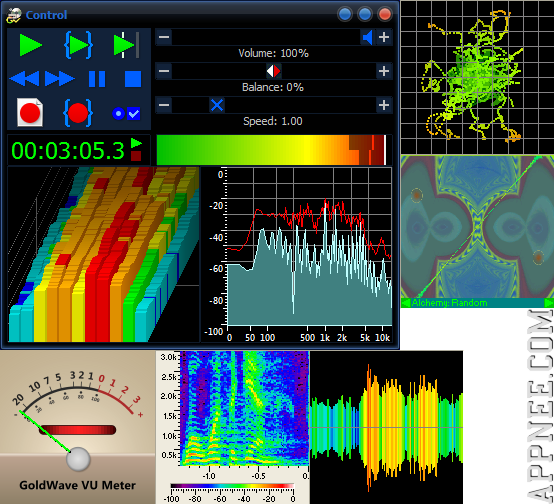
// Key Features //
- Play all your favorite songs
- Record any source your computer supports
- Edit audio with all the basic commands
- Process dozens of different audio effects
- Remaster old vinyl or tape recordings
- Analyze audio with frequency and amplitude visuals (real-time)
- Basic and advanced effects and filters
- Effect previewing
- Edit multiple files at once
- Multiple undo levels
- Includes a collection of powerful tools
- Process an unlimited number of files in many different formats
- Support for large file editing
- Saving and restoring effect presets
- Storage option available to use RAM
- Batch processing and conversion support
- DirectX Audio plug-in support
- Very configurable
// Supported Audio Formats //
WAV, MP3, WMA, OGG, FLAC, AIFF, AU, APE, VOX, MAT, SND, VOC, RAW, AFC, DWD, SMP, SDS, AVI, MOV, ….
*** The 64-bit edition also supports multi-track audio files.
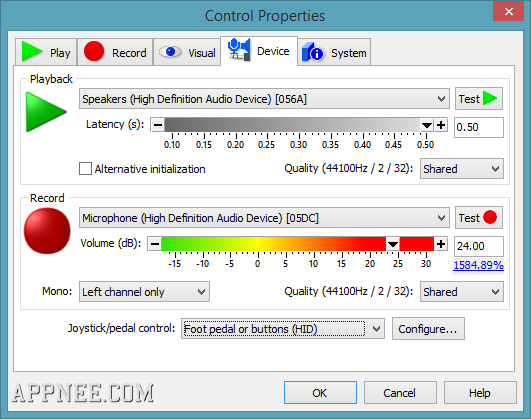
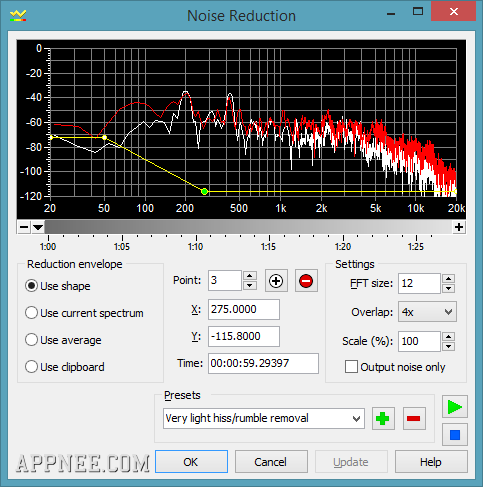
// Official Demo Video //
// v6.xx Universal License Codes //
| User ID | License |
| 6RPPGJBSQ | YC5D3NEWX |
| T8A6ZABJK | BZHM43PLC |
| WAN8BMBVP | P4ZKHWJVR |
| 3X579KB5N | FDBWZDC3B |
| X4PWKBBBA | 4PBEQHPFN |
// Edition Statement //
AppNee provides the GoldWave portable full registered versions (along with all official plugins), and v6.xx universal license keys for Windows 32-bit and 64-bit.
// Installation Notes //
- Download and install the latest version of GoldWave from official site
- Run program, enter “Help/About…“, click ‘Register‘ button
- Use one of the license codes above to register
- Done, enjoy!
// Related Links //
// Download URLs //
| Version | Download | Size |
| Windows 7+ (64-bit only) | ||
| Latest |  |
n/a |
| Windows XP/Vista/7 (32-bit only) | ||
| v5.70 |  |
5.82 MB |
(Homepage)
| If some download link is missing, and you do need it, just please send an email (along with post link and missing link) to remind us to reupload the missing file for you. And, give us some time to respond. | |
| If there is a password for an archive, it should be "appnee.com". | |
| Most of the reserved downloads (including the 32-bit version) can be requested to reupload via email. |