| Ⅰ | This article along with all titles and tags are the original content of AppNee. All rights reserved. To repost or reproduce, you must add an explicit footnote along with the URL to this article! |
| Ⅱ | Any manual or automated whole-website collecting/crawling behaviors are strictly prohibited. |
| Ⅲ | Any resources shared on AppNee are limited to personal study and research only, any form of commercial behaviors are strictly prohibited. Otherwise, you may receive a variety of copyright complaints and have to deal with them by yourself. |
| Ⅳ | Before using (especially downloading) any resources shared by AppNee, please first go to read our F.A.Q. page more or less. Otherwise, please bear all the consequences by yourself. |
| This work is licensed under a Creative Commons Attribution-NonCommercial-ShareAlike 4.0 International License. |

Google Camera (AKA: GCam, GCam APK) is a very powerful camera phone application for Android OS, developed by Google in 2014. It was initially supported on all devices running Android 4.4 and higher, but now only officially supports Google Pixel devices. It’s easier to use, takes better photos/videos, is smarter, performs better, and is more versatile than many of its peers. In short, it’s the easiest way to get the most out of a phone’s camera.
Google Camera is performing so well and so popular that many developers (especially the ones from XDA Developers) have released its unofficial ports (Google Camera Port) that can work on different brands of non-Google Android smartphones, or implement Google Camera’s premium features on older Google phones. These unofficial versions often work around the lack of certain hardware features present in Google’s top tier devices, and sometimes even go as far as enabling features not exposed by the official versions.
Of course, for some phones without the proper API support or with incompatible hardware, some features of Google Camera are not available or can not work properly yet in the ported versions. The good news is that they keep improving and updating to implement more native features of Google Camera. For example:
- In 2016, a modified version brought HDR+ featuring Zero Shutter Lag (ZSL) on back to the Nexus 5X and Nexus 6P
- In 2017, a modified version was created for any smartphone equipped with a Snapdragon 820, 821 or 835 processor
- In 2018, developers released modified versions enabling Night Sight on non-Pixel phones\
- In 2020, a new way of accessing extra cameras was introduced, removing the need to use root on phones that don’t expose all cameras or 3rd party apps
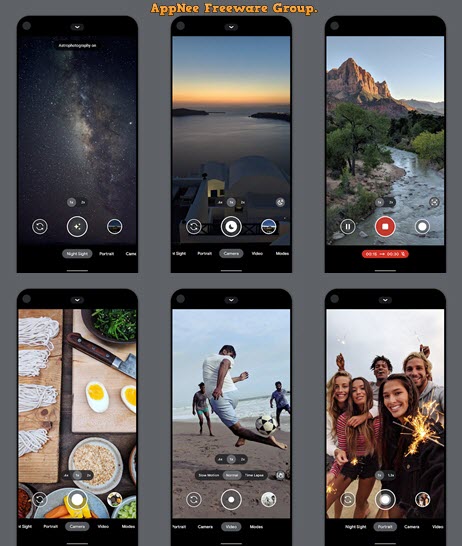
// Key Features //
| Feature | Description |
| HDR+ with dual exposure controls | Take pictures using HDR+ to capture fantastic photos, especially in low-light or backlit scenes. |
| Night Sight | You’ll never want to use your flash again. Night Sight brings out all the best details and colors that get lost in the dark. You can even take photos of the Milky Way! |
| Super Res Zoom | Super Res Zoom keeps your pictures sharp when you zoom in—without the blur. |
| Top Shot | Pick the perfect moment with Top Shot. Automatically recommends the best pics, where no one is blinking and everything looks just right. |
| Portrait | Add elegant background blur (bokeh) to pictures. Google Photos can also make the subject of your photo pop by leaving them in color, while changing the background to black and white. |
| Long Shot | Take casual, quick videos by simply long-pressing the shutter key in the default camera mode. |
// Supported Versions //
| Version | Architecture | OS |
| v2.7.010 | armeabi-v7a | Android 4.4+ |
| v3.2.045 | armeabi-v7a/arm64-v8a | Android 6.0+ |
| v4.4.020 | arm64-v8a | Android 7.1+ |
| v5.3.015 | Android 9.0+ | |
| v6.3.026 | Android 10+ | |
| v7.6.008 | Android 11+ | |
| v8.2.300 | Android 11+ |
// System Requirements //
- Google Services Framework
- Google Play Services
- microG
// Prompts //
- The latest version of Google Camera only works on Pixel phones running Android 11 and above. Some features are not available on all devices.
- If you have previously installed an older version, you may need to uninstall it before you can install and use it properly.
// Related Links //
// Download URLs //
| License | Version | Download | Size |
| Official Releases (only support Google Pixel devices) | |||
| Freeware | Latest |  |
MB |
| v2.7.010 | reserved | 20.4 MB | |
| v3.2.045 | reserved | 22.1 MB | 23.2 MB | |
| v4.4.020 | reserved | 19.8 MB | |
| v5.3.015 | reserved | 27.3 MB | |
| v6.3.026 | reserved | 76.3 MB | |
| v7.6.008 | reserved | 70.6 MB | |
| v8.2.300 | ARM64 | 67.0 MB | |
| Unofficial Ports (support most popular devices) | |||
| Freeware | Latest | XDA Developers (Google Camera Port) | n/a |
(Homepage)
| If some download link is missing, and you do need it, just please send an email (along with post link and missing link) to remind us to reupload the missing file for you. And, give us some time to respond. | |
| If there is a password for an archive, it should be "appnee.com". | |
| Most of the reserved downloads (including the 32-bit version) can be requested to reupload via email. |