| Ⅰ | This article along with all titles and tags are the original content of AppNee. All rights reserved. To repost or reproduce, you must add an explicit footnote along with the URL to this article! |
| Ⅱ | Any manual or automated whole-website collecting/crawling behaviors are strictly prohibited. |
| Ⅲ | Any resources shared on AppNee are limited to personal study and research only, any form of commercial behaviors are strictly prohibited. Otherwise, you may receive a variety of copyright complaints and have to deal with them by yourself. |
| Ⅳ | Before using (especially downloading) any resources shared by AppNee, please first go to read our F.A.Q. page more or less. Otherwise, please bear all the consequences by yourself. |
| This work is licensed under a Creative Commons Attribution-NonCommercial-ShareAlike 4.0 International License. |
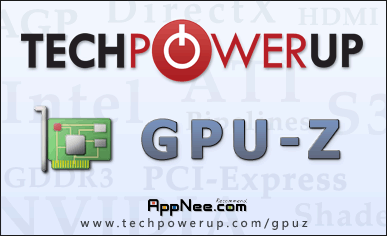
Speaking of the recognition tool for processor – CPU-Z, its popularity and necessary degree do not need verbosity. The famous hardware website TechPowerUp provides us with a similar tool GPU-Z, which is used to identify the graphics card now.
GPU-Z is a new lightweight video card testing applet, perfectly supports A(TI) card and N(vidia) card. Portable, no installation required, intuitive user interface, after running it will show you detailed info about your GPU core, including the operation frequency, bandwidth, etc, just the same as CPU-Z, GPU-Z is also an essential utility.
In future, before buying or upgrading video card, you’d better see some online related reviews, especially the GPU-Z test result screenshots inside, compare it with your video card in use currently and find out where exactly it is good at, so as to make a right decision.
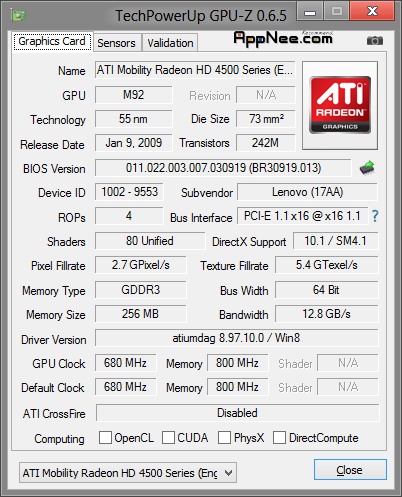
// Key Features //
- Supports NVIDIA, AMD, ATI and Intel graphics devices
- Displays adapter, GPU and display information
- Displays overclock, default clocks and 3D clocks (if available)
- Includes a GPU load test to verify PCI-Express lane configuration
- Validation of results
- GPU-Z can create a backup of your graphics card BIOS
- No installation required, optional installer is available
- Support for Windows XP / Vista / Windows 7 / Windows 8 / Windows 10 (both 32 and 64 bit versions are supported)
// Contained Info //
- Card’s name
- GPU title
- Technology process
- Chip area
- Number of transistors
- Support for DirectX / Pixel Shader
- Memory type
- Amount of memory
- Memory bandwidth
- Type of bus
- Width of the bus
- Frequency of the GPU (standard / overclocked)
- Memory clock
- Driver version
- BIOS version
- Sensors[3]
- GPU core clock[3]
- GPU memory clock
- Low GPU
- Fan speed
- Downloads GPU real-time
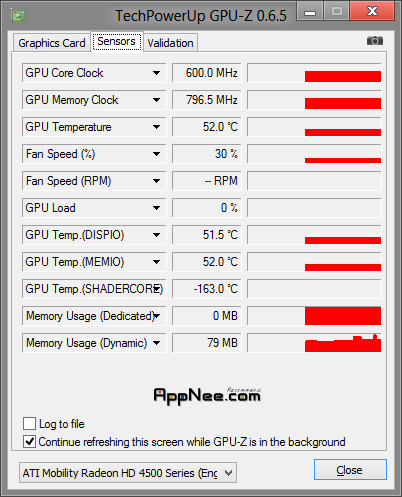
// Related Links //
// Download URLs //
| License | Version | Download | Size |
| Freeware | Latest |  |
n/a |
(Homepage)
| If some download link is missing, and you do need it, just please send an email (along with post link and missing link) to remind us to reupload the missing file for you. And, give us some time to respond. | |
| If there is a password for an archive, it should be "appnee.com". | |
| Most of the reserved downloads (including the 32-bit version) can be requested to reupload via email. |