| Ⅰ | This article along with all titles and tags are the original content of AppNee. All rights reserved. To repost or reproduce, you must add an explicit footnote along with the URL to this article! |
| Ⅱ | Any manual or automated whole-website collecting/crawling behaviors are strictly prohibited. |
| Ⅲ | Any resources shared on AppNee are limited to personal study and research only, any form of commercial behaviors are strictly prohibited. Otherwise, you may receive a variety of copyright complaints and have to deal with them by yourself. |
| Ⅳ | Before using (especially downloading) any resources shared by AppNee, please first go to read our F.A.Q. page more or less. Otherwise, please bear all the consequences by yourself. |
| This work is licensed under a Creative Commons Attribution-NonCommercial-ShareAlike 4.0 International License. |

Grome (short for Ground Moeling Environment) is a 3D simulation software for game environment that was especially designed for game developers, developed by Quad Software from Romania in 2007. However, its applications are not limited to entertainment industry. More than a terrain editor/level editor, it is also a complete scene constructor. In fact, it was also successfully used in some other cases, for example: virtual reality projects, real-time 3D simulation, the creation of scenes for offline rendering, and more.
Grome is an environmental modeling toolset dedicated for procedural and manual generation of large virtual outdoor worlds that are suitable for games and other 3D real-time simulation applications. It can integrate scene data into all kinds of well-known game engines (such as Unity, Unreal Engine, and Ogre3D) to use, and were used by some professional and famous game studios (such as Ubisoft, Eidos, Saab Avionics) or independent developers in their production pipelines for PC and video games development.
Grome has a friendly UI, supports keyboard shortcuts for every operation, provides real-time preview on multiple customizable hardware accelerated viewports, as well as presets system for tool parameters. Besides, it also comes with many fully-functional and self-contained tools such like terrain editor, object editor, road editor, water editor, decoration layers, Software Development Kit (SDK), and more.
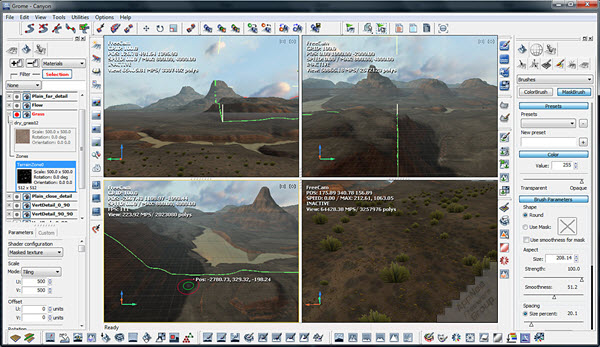
// Key Features //
| Feature | Description |
| Scene Management |
|
| Layers Operations |
|
| Terrain Creation |
|
| Advanced Objects Management |
|
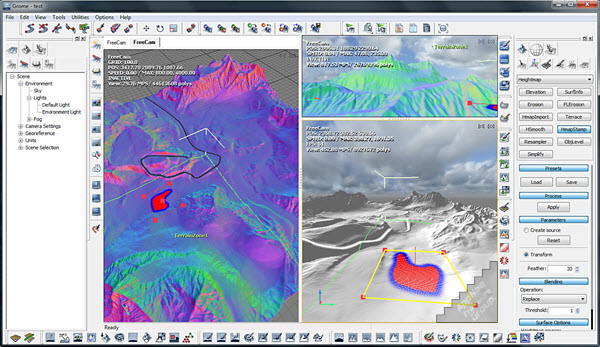
// Supported Game Engines //
Quad Software is committed to offer out-of-the-box integration Grome Editor for many known 3D engines.
| Game Engine | Description |
| Default Formats |
Grome comes with multiple default out-of-the-box supported formats as described here. User can extend the default formats using the Grome SDK.
|
| Graphite |
Graphite is Quad Software reference renderer for Grome editor. The binary middleware library is offered for free for Grome 2 clients. Full source code licensing is available for professional companies. More information here.
|
| Unity3D | This integration contains a series of tutorials that demonstrates how to import and render Grome terrain inside Unity3D engine. More information here. |
| Ogre3D |
Integration with Ogre3D engine available through special classes and interoperability with Graphite. More information here.
|
| Torque Game Engine Advanced | Support (binaries, source, video tutorials) for GarageGames’ TGEA can be found here. |
| OpenSceneGraph |
Integration with OpenSceneGraph engine available as export to osg and ive formats. More information here.
|
| UDK (Unreal Development Kit) |
Beta version of UDK exporter comming soon.
|
| Unreal3 Professional Users |
Integration with Unreal3 is available via Unreal Developer Network (accesible to Unreal3 clients).
|
| 3D Game Studio | Beta version of 3DGameStudio exporter comming soon. |
// System Requirements //
- Microsoft Visual C++ 2005 Redistributable Packages
// Edition Statement //
AppNee provides the Grome Commercial Edition multilingual full installers, unlocked file and license file for Window 64-bit only.
// Installation Notes //
- Download and install Grome, do not launch program
- Copy the unlocked file (Grome.exe) to installation folder (like C:\Program Files (x86)\Grome 3\Builder\Bin64\) and overwrite
- Copy the license file (client.data) to Desktop
- Right click ‘Grome.exe’ -> Properties -> Compatibility -> check “Run this program as an administrator“
- Run ‘Grome.exe’
- Click ‘Next‘
- Check “Skip the registration step. I am already registered or I will register later.“, and click ‘Next‘
- Check “Skip this step. I already have the activation file.“, and click ‘Next‘
- Click ‘Activate…‘
- Replace the text “Choose path…” in the “File name:” textbox with “*.*“, and press Enter
- Select to open the license file on Desktop
- Done
// Related Links //
// Download URLs //
| License | Version | Download | Size |
| Commercial Edition | v3.11.06 |  |
109 MB |
(Homepage)
| If some download link is missing, and you do need it, just please send an email (along with post link and missing link) to remind us to reupload the missing file for you. And, give us some time to respond. | |
| If there is a password for an archive, it should be "appnee.com". | |
| Most of the reserved downloads (including the 32-bit version) can be requested to reupload via email. |