| Ⅰ | This article along with all titles and tags are the original content of AppNee. All rights reserved. To repost or reproduce, you must add an explicit footnote along with the URL to this article! |
| Ⅱ | Any manual or automated whole-website collecting/crawling behaviors are strictly prohibited. |
| Ⅲ | Any resources shared on AppNee are limited to personal study and research only, any form of commercial behaviors are strictly prohibited. Otherwise, you may receive a variety of copyright complaints and have to deal with them by yourself. |
| Ⅳ | Before using (especially downloading) any resources shared by AppNee, please first go to read our F.A.Q. page more or less. Otherwise, please bear all the consequences by yourself. |
| This work is licensed under a Creative Commons Attribution-NonCommercial-ShareAlike 4.0 International License. |
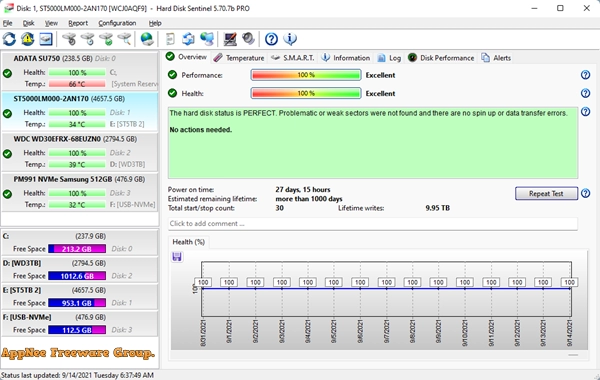
Hard Disk Sentinel is a professional and powerful HDD/SSD monitoring and analyzing tool for Windows and Linux platforms, developed by Heartfelt Development Services from Hungary. It is mainly used to monitor and alert hard drive activity and temperature to help users avoid data loss before the hard drive fails.
Hard Disk Sentinel uses the built-in S.M.A.R.T. monitoring system to monitor, analyze and report various hard disk status, including health, performance, temperature, failure and other important parameters, and can find, test, diagnose, and fix some problems with disk drives. It not only provides complete text descriptions to prompt and display/report the most comprehensive information about your computer’s internal or external hard drives, but also offers many different alarms and reporting options to ensure the maximum security of your valuable data on disk.
Hard Disk Sentinel is also an excellent data protection solution to prevent hard drive failures and data loss. Because it comes with a very excellent disk health rating system, which is very sensitive to all kinds of disk problems, even a minor hard drive problem will not be missed. In addition, it also offers scheduled and automatic disk backup options to prevent data loss due to things like malware or accidental deletions.
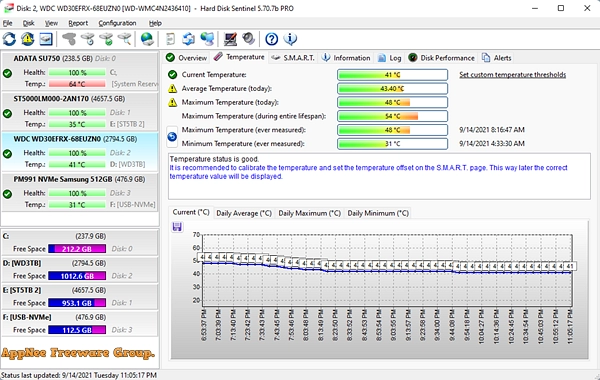
// Key Features //
- Display hard disk / SSD health and free space details
- Support IDE/SATA/SCSI/SAS/USB/NVMe drives
- Detect self-monitoring attributes, changes/degradations
- Extended S.M.A.R.T. information
- Display status on tray, disk icons, desktop/sidebar
- Run as Application or Service (for non-admin users)
- Hardware short/extended disk tests
- Hard disk seek time, stress tests
- Disk reports in text/HTML format
- Information by web browser (WebStatus)
- Customizable interface and reports
- Backup and restore configuration, statistics
- Password protection
- Wide range of alerts (e-mail, sound, message, etc.)
- Daily status reports
- Clock synchronization with atomic clock
- Hot keys to reach features
- SMART attribute offset calibration
- Surface check
- Complete surface analysis, refresh, reinitialise, repair
- Option to auto-save disk test results/reports
- Industry-standard data destruction
- Customizable health/temperature thresholds for drives
- Monitor Network Attached Storage (NAS)
- Monitor Windows disk-related events/errors
- Portable version (no installation required)
- Quick Fix of disk problems/weak sectors
- Device Specific Information
- Perform scheduled backup projects
- Panic backup – backup upon failure or problem
- Burn data to CD/DVD, compress files
- Export registry sections
- Transfer files by FTP or e-mail
- Scheduled hardware disk tests
- Tray icon / report in service mode with non-admin user
- Provide complete status by WMI or XML for developers
// Edition Statement //
AppNee provides the Hard Disk Sentinel Professional Edition multilingual portable full registered versions for Windows 32-bit and 64-bit.
// Related Links //
- Hard Disk Sentinel Editions Comparison
- Hard Disk Sentinel Online Help
- Hard Disk Sentinel Knowledge Base
- Hard Disk Sentinel Hardware Compatibility List
- Hard Disk Sentinel F.A.Q.
// Download URLs //
| License | Version | Download | Size |
| for Windows | |||
| Professional Edition | v6.20 |  |
25.9 MB |
| for Linux | |||
| Freeware | Latest |  |
n/a |
(Homepage)
| If some download link is missing, and you do need it, just please send an email (along with post link and missing link) to remind us to reupload the missing file for you. And, give us some time to respond. | |
| If there is a password for an archive, it should be "appnee.com". | |
| Most of the reserved downloads (including the 32-bit version) can be requested to reupload via email. |