| Ⅰ | This article along with all titles and tags are the original content of AppNee. All rights reserved. To repost or reproduce, you must add an explicit footnote along with the URL to this article! |
| Ⅱ | Any manual or automated whole-website collecting/crawling behaviors are strictly prohibited. |
| Ⅲ | Any resources shared on AppNee are limited to personal study and research only, any form of commercial behaviors are strictly prohibited. Otherwise, you may receive a variety of copyright complaints and have to deal with them by yourself. |
| Ⅳ | Before using (especially downloading) any resources shared by AppNee, please first go to read our F.A.Q. page more or less. Otherwise, please bear all the consequences by yourself. |
| This work is licensed under a Creative Commons Attribution-NonCommercial-ShareAlike 4.0 International License. |
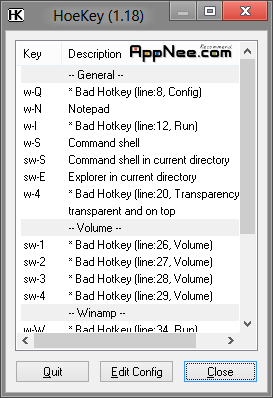
Hoekey is a famous hotkey auxiliary applet, it enables you to easily set up shortcut keys to run a program or to perform some other operations. Powerful yet has a teeny size, almost allows you to finish anything you want to do with the most convenient way.
Hoekey built-in some shortcuts functions: run external program, create dialog box, adjust volume, simulated keyboard input, copy text to clipboard, send window messages, make window always on top/hide/move/close, grab window text, and so on.
Valuable softwares are always like this, size is small but functions are rich, simple user interface but let a person cann’t put it down. More features and more applications have to be explored by yourself.
// Key Features //
- Tiny, less than 30 KB, after compressed
- Portable, no need installation
- Powerful, by setting up the configuration file (hoekey.ini) reasonably, you can almost use it to finish anything
- High efficiency, takes up little system resources
- Does not take up any place in taskbar, call its settings window with the default shortcut key “Win + Q”
- Completely free
// Prompts //
Hoekey is a little difficult to set up, any changes need users to edit the hoekey.ini file. But don’t worry, in addition to some samples in the hoekey.ini file, we can find all the help information we need from the hoekey.htm file.
// Related Links //
// Download URLs //
 (v1.18 | 24.6 KB | Homepage)
(v1.18 | 24.6 KB | Homepage)
| If some download link is missing, and you do need it, just please send an email (along with post link and missing link) to remind us to reupload the missing file for you. And, give us some time to respond. | |
| If there is a password for an archive, it should be "appnee.com". | |
| Most of the reserved downloads (including the 32-bit version) can be requested to reupload via email. |
