| Ⅰ | This article along with all titles and tags are the original content of AppNee. All rights reserved. To repost or reproduce, you must add an explicit footnote along with the URL to this article! |
| Ⅱ | Any manual or automated whole-website collecting/crawling behaviors are strictly prohibited. |
| Ⅲ | Any resources shared on AppNee are limited to personal study and research only, any form of commercial behaviors are strictly prohibited. Otherwise, you may receive a variety of copyright complaints and have to deal with them by yourself. |
| Ⅳ | Before using (especially downloading) any resources shared by AppNee, please first go to read our F.A.Q. page more or less. Otherwise, please bear all the consequences by yourself. |
| This work is licensed under a Creative Commons Attribution-NonCommercial-ShareAlike 4.0 International License. |
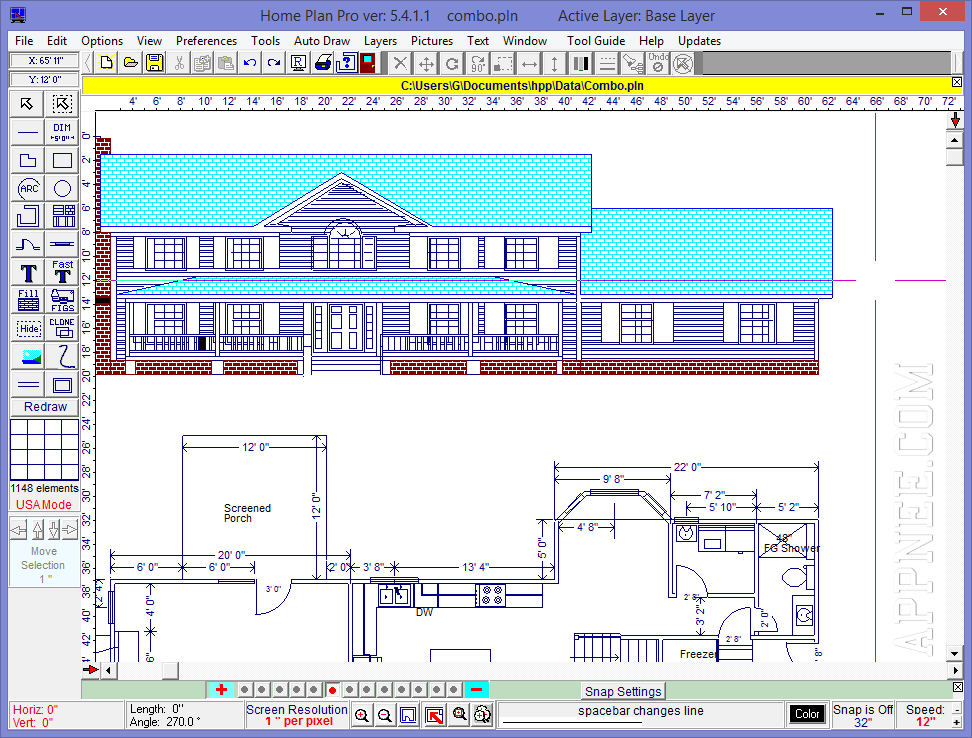
Home Plan Pro (HPP for short) is a great interior design tool for house buildings. With its help, even though you were not engaged in related industries, you could also easily design your favorite arrangement and decoration for home furnishing in minutes.
In Home Plan Pro, you are allowed to insert partition wall, swing door, floor, as well as straight line, circle, arc, square and other plane figure items as need. It internally contains hundreds of furniture and outdoor graphic symbols in 20+ kinds for being inserted, and provides useful features like unlimited undo, delete, print, save, view and zoom in/out. Again, in addition to the design of interior arrangement & decoration, Home Plan Pro also enables you to design the appearance of building’s plane view.
While, when you find Home Plan Pro’s installation package has only less than 4 MB file size, you’ll probably have this feeling in mind, just like AppNee – It’s so cool!
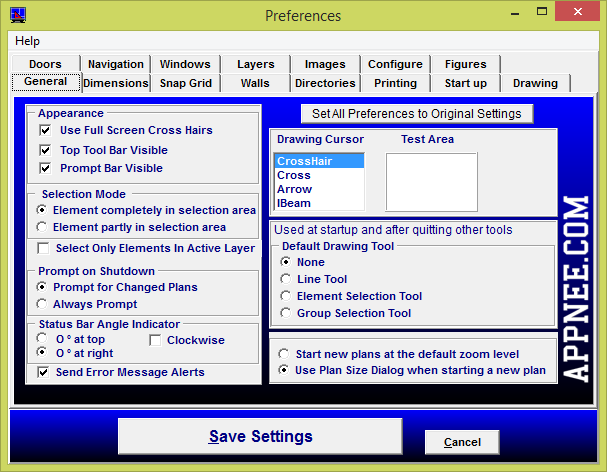
// Key Features //
- You can use the mouse, the keyboard, or a combination of both to create house plans
- A full array of graphic drawing tools is provided, all you will ever need
- A host of pre-drawn figures are included to represent furniture, fixtures, windows, doors and so forth. Just click and position the one you need
- Save elements you have drawn for later use, even in other plans
- Export plans to DXF files, PDF files, or common bitmap formats
- Remodeling, Home Designing, Floor Plan Designing, Home Office, Custom Home Floor Plans, Residential Construction, do it all with Home Plan Pro
- Complete instructions are provided at every step; you simply can’t go wrong
// Universal Unlock Codes //
| Name | Serial Number | Unlock Code |
| AppNee Freeware Group. |
|
81846320 |
// Edition Statement //
AppNee provides the Home Plan Pro full installers and all versions universal unlock codes for Windows 32-bit & 64-bit.
// Installation Notes //
- Download and install the latest version of Home Plan Pro from official site
- Launch program, and click ‘Enter Unlock Code‘
- Use any one unlock code above to register (you have to right click to paste)
- Done
// Related Links //
- Samples of Plans drawn in Home Plan Pro by users
- Home Plan Pro Tool Guide Index
- Home Plan Pro Online Help
// Download URLs //
| Version | Download | Size |
| Latest |  |
n/a |
(Homepage)
| If some download link is missing, and you do need it, just please send an email (along with post link and missing link) to remind us to reupload the missing file for you. And, give us some time to respond. | |
| If there is a password for an archive, it should be "appnee.com". | |
| Most of the reserved downloads (including the 32-bit version) can be requested to reupload via email. |