| Ⅰ | This article along with all titles and tags are the original content of AppNee. All rights reserved. To repost or reproduce, you must add an explicit footnote along with the URL to this article! |
| Ⅱ | Any manual or automated whole-website collecting/crawling behaviors are strictly prohibited. |
| Ⅲ | Any resources shared on AppNee are limited to personal study and research only, any form of commercial behaviors are strictly prohibited. Otherwise, you may receive a variety of copyright complaints and have to deal with them by yourself. |
| Ⅳ | Before using (especially downloading) any resources shared by AppNee, please first go to read our F.A.Q. page more or less. Otherwise, please bear all the consequences by yourself. |
| This work is licensed under a Creative Commons Attribution-NonCommercial-ShareAlike 4.0 International License. |
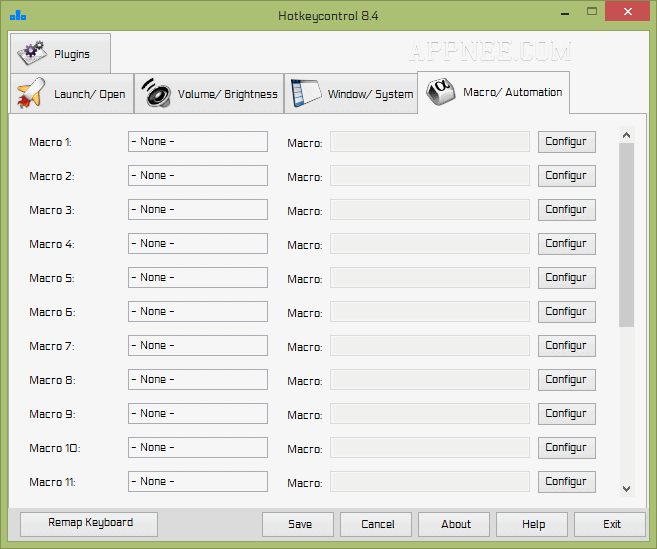
Since Logitech first started producing all kinds of multimedia keyboards, the keyboard has transformed into a console with all sorts of system functions from the original pure-text input tool. But most of our keyboards do not come with these convenient function keys, such as volume control keys, media play keys, etc. So is it possible to modify the default keyboard keys to support launching/calling the system functions? The answer is yes.
Hotkeycontrol (successor of MapKeyboard) is a very simple system hotkeys customizing tool which enables you to complete various of system operations through combination keys on a common keyboard. Compared with the system-provided hotkeys function, Hotkeycontrol is much more flexible, convenient and versatile. It claims to be currently the easiest way to create keyboard shortcuts for common tasks, or to remap keys and customize keyboard layout.
With Hotkeycontrol, you can quickly set hotkeys to launch various programs or call sundry system functions (including their corresponding parameters). Its convenience on operation allows you to less move the mouse, and more strike the keyboard to improve the efficiency of computer operation. In other words, it can make your general keyboard turn into an Internet or multimedia keyboard. For example, you can even use it to control the ejection and retraction of the CD/DVD drive.
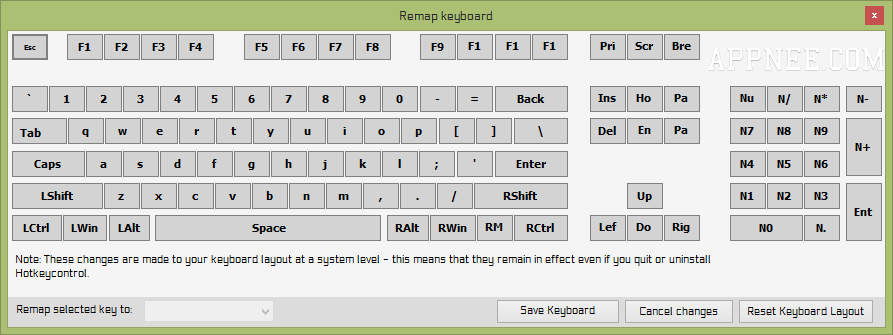
// Key Features //
- Gorgeous Mac OS X style system volume and display
- Brightness level display
- Never need to remember your hotkeys with a quick access
- View/launch configured actions with ease
- Record macros to automate keyboard & mouse actions
- Use Universal auto fill to type frequently used text
- Support for single keys as well as key combinations
- Remap keyboard layout
- Customize key configuration (Mapkeyboard)
- Optimized for low memory and CPU usage
- Super easy to use
// Edition Statement //
AppNee provides the Hotkeycontrol multilingual portable full registered versions for Windows 32-bit and 64-bit.
// Download URLs //
| Version | Download | Size |
| v8.4 |  |
988 KB |
(Homepage)
| If some download link is missing, and you do need it, just please send an email (along with post link and missing link) to remind us to reupload the missing file for you. And, give us some time to respond. | |
| If there is a password for an archive, it should be "appnee.com". | |
| Most of the reserved downloads (including the 32-bit version) can be requested to reupload via email. |