| Ⅰ | This article along with all titles and tags are the original content of AppNee. All rights reserved. To repost or reproduce, you must add an explicit footnote along with the URL to this article! |
| Ⅱ | Any manual or automated whole-website collecting/crawling behaviors are strictly prohibited. |
| Ⅲ | Any resources shared on AppNee are limited to personal study and research only, any form of commercial behaviors are strictly prohibited. Otherwise, you may receive a variety of copyright complaints and have to deal with them by yourself. |
| Ⅳ | Before using (especially downloading) any resources shared by AppNee, please first go to read our F.A.Q. page more or less. Otherwise, please bear all the consequences by yourself. |
| This work is licensed under a Creative Commons Attribution-NonCommercial-ShareAlike 4.0 International License. |
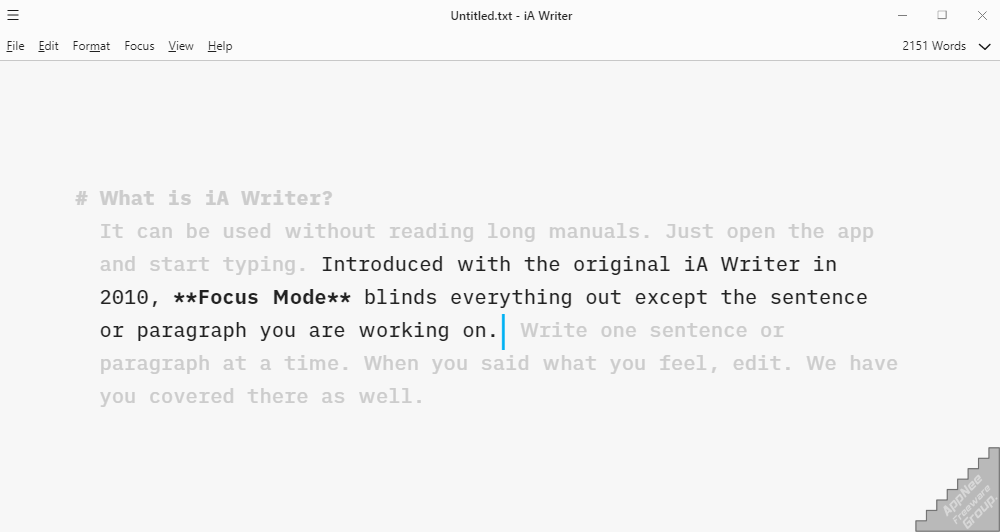
If you are used to writing something on computer in daily life, you’ll need a handy text editor. In addition to large office software like Microsoft Office, we actually have a lot of lightweight plain text/Markdown editors to choose from. Thereinfo, iA Writer is a good example. With its Help, whether it’s moving your office anywhere, blogging, journaling, or drafting, it enables you to write more easily and efficiently on a variety of platforms…
iA Writer is a cross-platform (iOS, Android, macOS, Windows) and lightweight plain text/Markdown editor known for its simple and elegant design, developed by iA (Information Architects) from Japan. It was first created for iOS and Mac platforms, and has won Apple’s App of the Year award several times. After the release of Android version, it also has become one of the recommended Markdown writing tools on Android platform.
The interface design of iA Writer is clean and concise, it perfectly supports editing and previewing of the Markdown lightweight markup language, provides nightly mode, supports documents synchronization and editing with iCloud and Dropbox, can be exported as HTML, PDF, Word document formats, supports search and replacement, supports publishing to WordPress website, and so on. It is worth mentioning that it also has a Focus Mode. After enabling this feature, all other text will be toned down in brightness, except for the highlighted sentences currently being edited, making you more focused when writing.
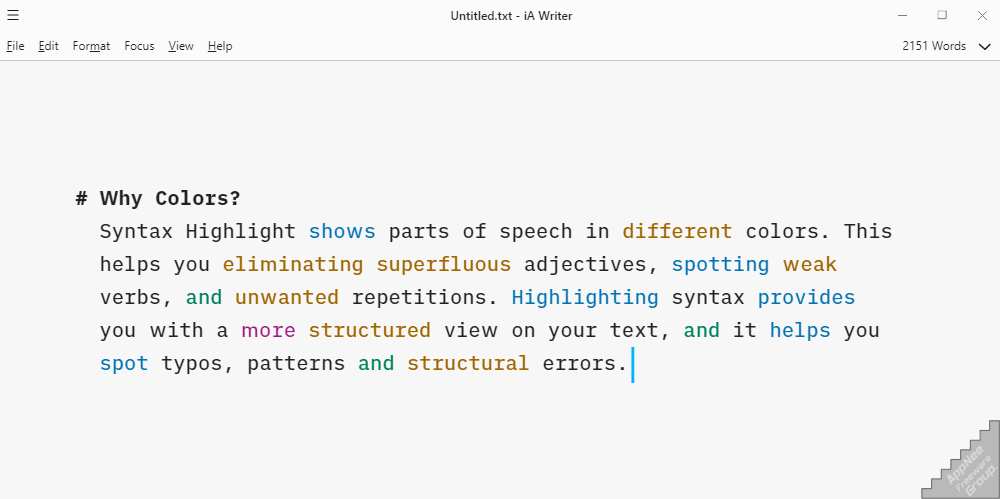
iA Writer is not a word processor used for text typesetting in the traditional sense. Instead, it is just a lightweight plain text editor that creates a clean, concise, non-distracting writing environment for the user. iA Writer’s position is pretty clear – an easy-to-use, one-stop writing platform, which is an ideal choice for users when they need to concentrate on creating text.
If you moved from the fully functional Ulysses to iA Writer, then I guess you are probably attracted by iA Writer’s restrained product design and open database. iA Writer does not just add new features as many software products do without improving the experience of existing features or optimizing the product’s usage logic. Instead, it enables user to get back to the original intention of writing itself.
In fact, iA Writer, as an old-line Markdown editor, is actually going out of the mainstream in popularity. More and more users opt for the huge but comprehensive Ulysses, WYSIWYG and free Typora, MWeb with a better input experience for formula flowcharts, or Bear, which is lightweight and good-looking. This is largely due to its lackluster, if not terrible, Unicode support and its too rudimentary user interface.
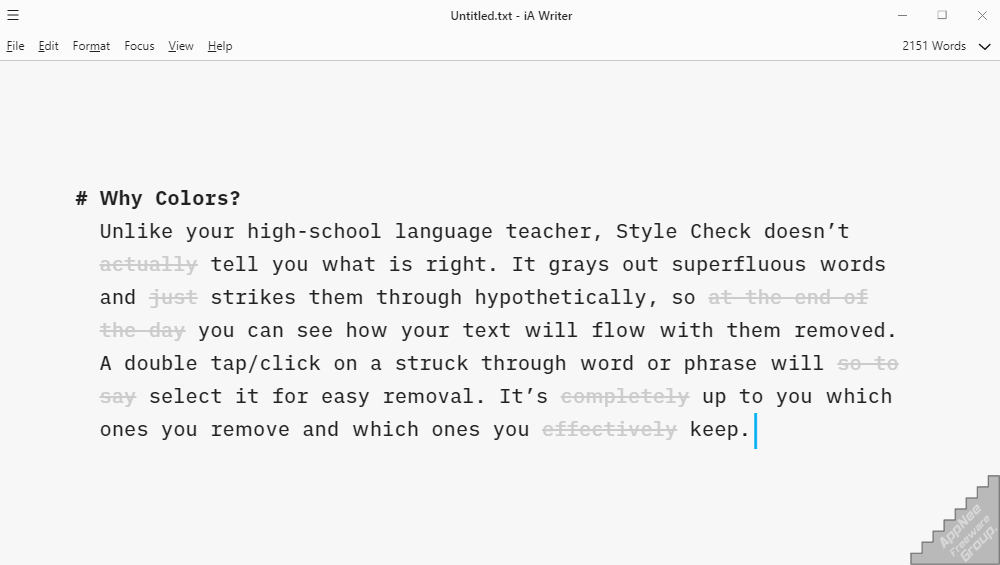
// Key Features //
- Integrated document Library
- Synchronized scrolling Markdown Preview
- Beautiful Preview templates with curated fonts
- Focus Mode fades all but the current sentence, for maximum concentration
- Convert formatting to Microsoft Word .docx, and back again
- Also export formatting to HTML and beautifully styled PDF
- Auto Markdown formats text on-screen
- Night Mode
- Real-time iCloud and Dropbox sync
- Reading Time; plus sentence, word, and character count
- Customized for Retina displays
- Handoff support
- Full screen for total immersion in the text
// Edition Statement //
AppNee provides the iA Writer Edition multilingual full installers and universal license file for Windows 32-bit and 64-bit, as well as pre-activated versions for Mac.
// Installation Notes //
for v1.3.7556+ on Windows:
- Download and install iA Writer
- Launch program once, and exit
- Copy the license file (NTIxNzMz.spadl) to the following path and overwrite:
- C:\ProgramData\mdw\
- Done
// Related Links //
- iA Writer Official Video Tutorials
- iA Writer F.A.Q. (on Windows)
// Download URLs //
| Version | Download | Size |
| for Windows | ||
| v1.4.8641 |  |
70.1 MB |
| for Mac | ||
| v7.0.5 |  |
16.6 MB |
(Homepage)
| If some download link is missing, and you do need it, just please send an email (along with post link and missing link) to remind us to reupload the missing file for you. And, give us some time to respond. | |
| If there is a password for an archive, it should be "appnee.com". | |
| Most of the reserved downloads (including the 32-bit version) can be requested to reupload via email. |