| Ⅰ | This article along with all titles and tags are the original content of AppNee. All rights reserved. To repost or reproduce, you must add an explicit footnote along with the URL to this article! |
| Ⅱ | Any manual or automated whole-website collecting/crawling behaviors are strictly prohibited. |
| Ⅲ | Any resources shared on AppNee are limited to personal study and research only, any form of commercial behaviors are strictly prohibited. Otherwise, you may receive a variety of copyright complaints and have to deal with them by yourself. |
| Ⅳ | Before using (especially downloading) any resources shared by AppNee, please first go to read our F.A.Q. page more or less. Otherwise, please bear all the consequences by yourself. |
| This work is licensed under a Creative Commons Attribution-NonCommercial-ShareAlike 4.0 International License. |

Inno Setup is a free Windows Installer authoring tool, compact, easy-to-use and efficient are its biggest characteristics. It includes the script wizard, which will guide you to easily make an EXE installation file that supports uninstall.
Because of the free, easy-to-learn and powerful, Inno Setup has quickly become widely popular installation builder program since 1997. And occupies a high proportion of user market together with the similar open source tool NSIS (Nullsoft Scriptable Install System).
Although can not compare with the dinosaur-level Windows Installer maker Install Shield, yet Inno Setup’s competitiveness on feature setting and stability have surpassed some commercial software.
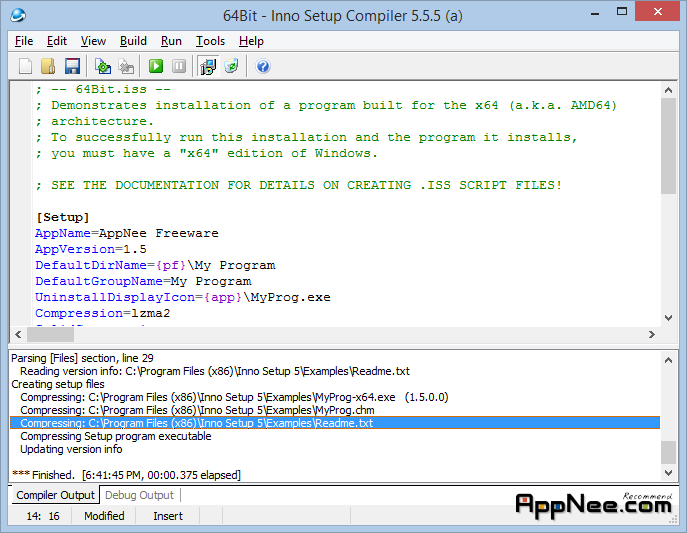
// Key Features //
- Support for every Windows release since 2006
- Extensive support for installation of 64-bit applications on the 64-bit editions of Windows. The x64, ARM64 and Itanium architectures are all supported.
- Extensive support for both administrative and non administrative installations.
- Supports creation of a single EXE to install your program for easy online distribution. Disk spanning is also supported.
- Standard Windows wizard interface.
- Customizable setup types, e.g. Full, Minimal, Custom.
- Complete uninstall capabilities.
- Installation of files: Includes integrated support for “deflate”, bzip2, and 7-Zip LZMA/LZMA2 file compression. The installer has the ability to compare file version info, replace in-use files, use shared file counting, register DLL/OCX’s and type libraries, and install fonts.
- Creation of shortcuts anywhere, including in the Start Menu and on the desktop.
- Creation of registry and .INI entries.
- Running other programs before, during or after install.
- Support for multilingual installs, including right-to-left language support.
- Support for passworded and encrypted installs.
- Support for digitally signed installs and uninstalls, including dual signing (SHA1 & SHA256).
- Silent install and uninstall.
- Unicode installs.
- Integrated preprocessor option for advanced compile-time customization.
- Integrated Pascal scripting engine option for advanced run-time install and uninstall customization.
- Full source code is available from GitHub.
- Tiny footprint: only about 1.5 mB overhead with all features included.
- All features are fully documented.
- Used by Microsoft Visual Studio Code and Embarcardero Delphi.
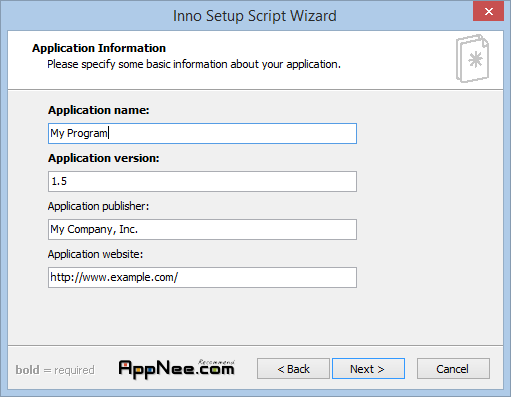
// Related Links //
// Download URLs //
| License | Version | Download | Size |
| Freeware | Latest |  |
n/a |
| If some download link is missing, and you do need it, just please send an email (along with post link and missing link) to remind us to reupload the missing file for you. And, give us some time to respond. | |
| If there is a password for an archive, it should be "appnee.com". | |
| Most of the reserved downloads (including the 32-bit version) can be requested to reupload via email. |