| Ⅰ | This article along with all titles and tags are the original content of AppNee. All rights reserved. To repost or reproduce, you must add an explicit footnote along with the URL to this article! |
| Ⅱ | Any manual or automated whole-website collecting/crawling behaviors are strictly prohibited. |
| Ⅲ | Any resources shared on AppNee are limited to personal study and research only, any form of commercial behaviors are strictly prohibited. Otherwise, you may receive a variety of copyright complaints and have to deal with them by yourself. |
| Ⅳ | Before using (especially downloading) any resources shared by AppNee, please first go to read our F.A.Q. page more or less. Otherwise, please bear all the consequences by yourself. |
| This work is licensed under a Creative Commons Attribution-NonCommercial-ShareAlike 4.0 International License. |
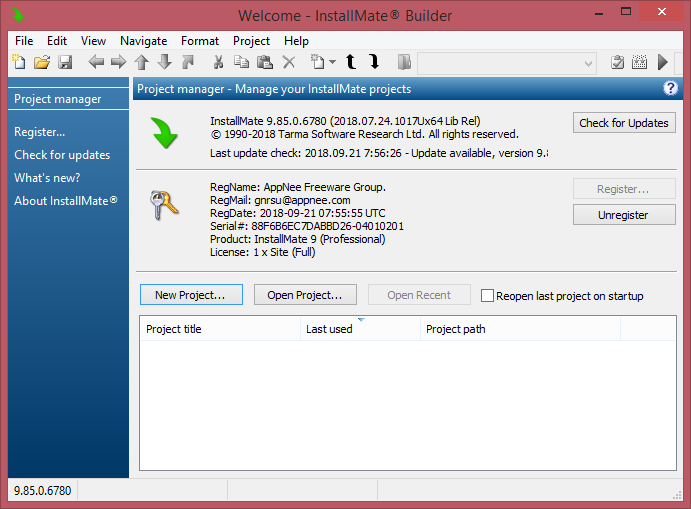
InstallMate is a very powerful and easy to use Windows Installers packaging tool specially designed for software developers and publishers. Its goal is to create professional, simple and intuitive software installers that are independent of Microsoft Windows platforms (covering desktop, server and PE; 32-bit and 64-bit; all languages and all versions).
InstallMate comes with a small file size (less than 10 MB), a simple and clean user interface, intelligent installation/uninstallaion behaviors, complete customization of all installer actions and dialogues, and perfect support for multilingual installation interface (inbuilt 19 installation language files). Moreover, it provides the support to the installation functions that are available on Windows, can generate a log file, and doesn’t need to edit the installation scripts at all. In a word, with its help, you can create a brand-new, perfect installer for Windows platforms.
In addition to the powerful installer packaging feature, InstallMate also includes a comprehensive pre-flight inspector and a project manager, and supports its own file format (.im7, .tip, .tin), Visual Basic project, as well as the MSI file format and the ones generated by InstallShield. Besides, InstallMate is widely used to install Windows services and drivers, and supports many other practical features such like software uninstallation and components validation.
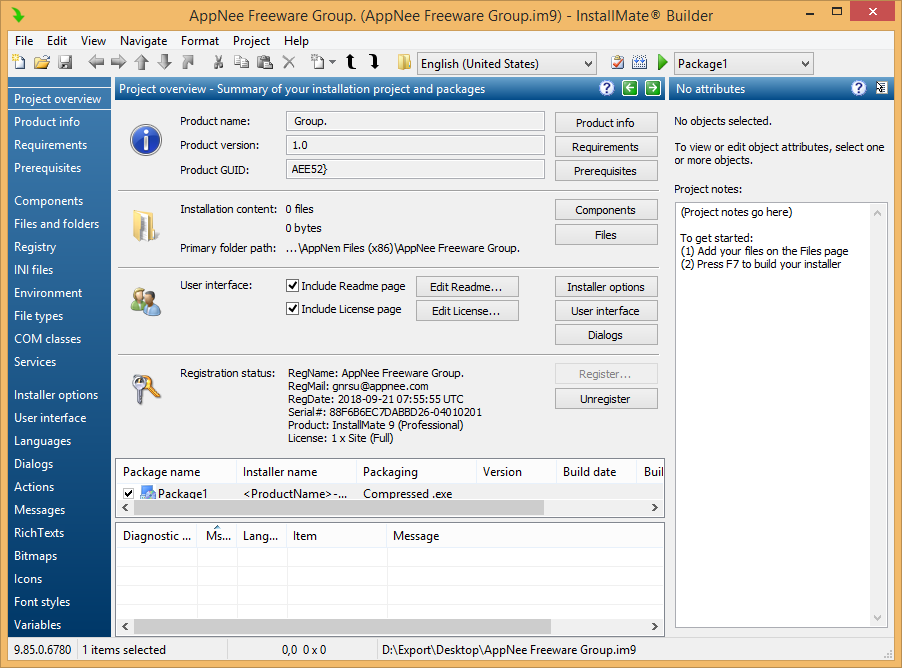
// Key Features //
- Easy to navigate project pages
- Install on all Windows versions
- Flexible packaging options
- Familiar Explorer-like folders tree
- WYSIWYG dialog editor
- Fully customizable UI design
- Fully customizable installer actions
- Extensive preflight checks
- Pre-translated into 19 languages
// Edition Statement //
AppNee provides the InstallMate Professional Edition multilingual full installers, unlocked files and universal keygen for Windows 32-bit and 64-bit.
// Installation Notes //
for v9.xx:
- Download and install InstallMate
- Copy the unlocked files to installation folder and overwrite
- Run the universal keygen, and generate a registration code
- Run program, enter “Help/Enter Registration Code…“
- Paste the registration code to register program
- Done
*** Disable the automatic update feature.
// Related Links //
- InstallMate Full Features List
- InstallMate 9 Online User Manual
- InstallMate 9 Official Tutorials
- InstallMate 9 Frequently Asked Questions
- Setup.exe command line syntax
// Download URLs //
| License | Version | Download | Size |
| Professional Edition | v9.118.0 |  |
7.77 MB |
(Homepage)
| If some download link is missing, and you do need it, just please send an email (along with post link and missing link) to remind us to reupload the missing file for you. And, give us some time to respond. | |
| If there is a password for an archive, it should be "appnee.com". | |
| Most of the reserved downloads (including the 32-bit version) can be requested to reupload via email. |