| Ⅰ | This article along with all titles and tags are the original content of AppNee. All rights reserved. To repost or reproduce, you must add an explicit footnote along with the URL to this article! |
| Ⅱ | Any manual or automated whole-website collecting/crawling behaviors are strictly prohibited. |
| Ⅲ | Any resources shared on AppNee are limited to personal study and research only, any form of commercial behaviors are strictly prohibited. Otherwise, you may receive a variety of copyright complaints and have to deal with them by yourself. |
| Ⅳ | Before using (especially downloading) any resources shared by AppNee, please first go to read our F.A.Q. page more or less. Otherwise, please bear all the consequences by yourself. |
| This work is licensed under a Creative Commons Attribution-NonCommercial-ShareAlike 4.0 International License. |

IntelliJ IDEA is an award-winning Java and Groovy programming languages integrated development environment, as one of products of JetBrains company from Czech Republic, whose most developers are from eastern Europe noted for their preciseness.
IntelliJ IDEA is recognized as one of the best Java development tools in the industry more than a decade. Especially its intelligent code assistant, automatic code prompt, reconstruction, J2EE support, Ant, JUnit and CVS integration, code review, innovative GUI design and many other features can be said to be supernormal.
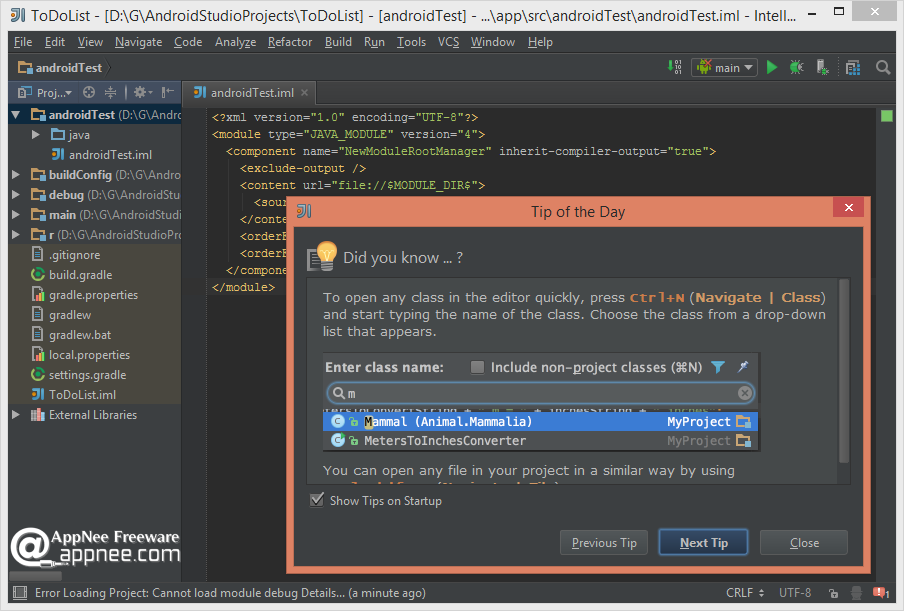
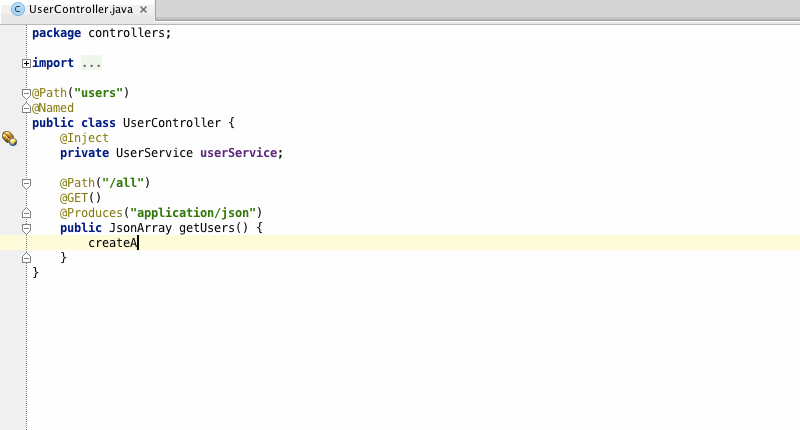
Similarly, IntelliJ IDEA is also considered to be the current most efficient Java development IDE. It integrates so many practical functions in the development process, you can almost easily finish whatever you want to do without one mouse click, which undoubtedly will improve the development speed in greatest degree. In short, the simple and powerful of IntelliJ IDEA make it have sharp contrast to other cumbersome and complex IDE tools (including the famous Eclipse).
Of course, no matter how to praise her, that is just the others’ experience, if you really want to know her, the only way is to experience by yourself. In a word, the evaluation to IntelliJ IDEA from AppNee is a word: with IntelliJ IDEA, you can write better code, be more productive and start up in no time.
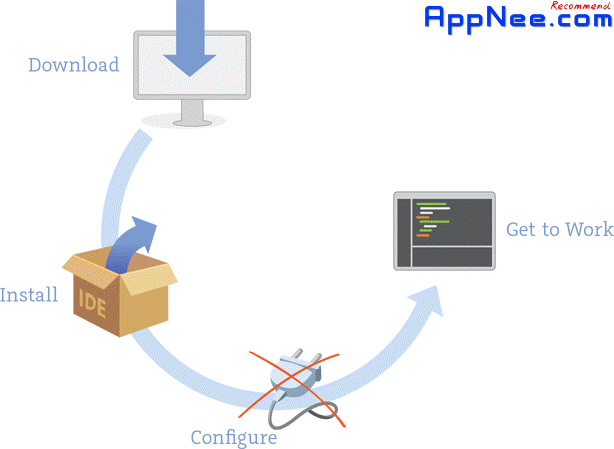
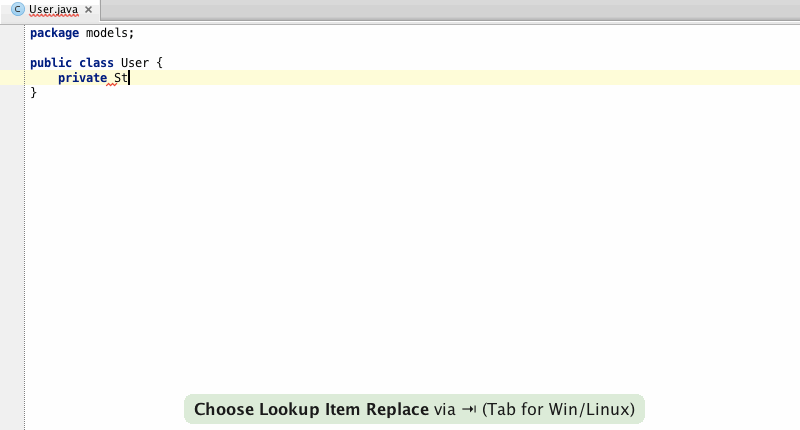
// Compare IntelliJ IDEA to Eclipse ADT //
Take Google’s Android Studio for example, as a new Android development environment based on IntelliJ IDEA, it provides new features and improvements over Eclipse ADT and has been determined to be the official Google Android IDE.
// Android Studio vs. Eclipse ADT //
The following table lists some key differences between Android Studio Beta and Eclipse with ADT.
| Feature | Android Studio | ADT |
|---|---|---|
| Build system | Gradle | Ant |
| Maven-based build dependencies | Yes | No |
| Build variants and multiple-APK generation (great for Android Wear) | Yes | No |
| Advanced Android code completion and refactoring | Yes | No |
| Graphical layout editor | Yes | Yes |
| APK signing and keystore management | Yes | Yes |
| NDK support | Coming soon | Yes |
// Edition Statement //
This is the IntelliJ IDEA Community Edition – free open-source version of IntelliJ IDEA, a premier IDE for Java, Groovy, Scala and other programming languages.
- Lightweight IDE for Java SE, Groovy & Scala development
- Powerful environment for building Google Android apps
- Integration with JUnit, TestNG, popular SCMs, Ant & Maven
- Free, open-source (get the source code), Apache 2 license
// Related Links //
- Keymap for Windows/Linux (PDF)
- Keymap for Mac OS X (PDF)
- IntelliJ IDEA Online Help / Reference
- JetBrains IntelliJ all products universal Activation codes License servers
- JetBrains PhpStorm all versions universal Activation codes License servers
// Download URLs //
 (Homepage | All IntelliJ IDEA Releases List)
(Homepage | All IntelliJ IDEA Releases List)
| If some download link is missing, and you do need it, just please send an email (along with post link and missing link) to remind us to reupload the missing file for you. And, give us some time to respond. | |
| If there is a password for an archive, it should be "appnee.com". | |
| Most of the reserved downloads (including the 32-bit version) can be requested to reupload via email. |