| Ⅰ | This article along with all titles and tags are the original content of AppNee. All rights reserved. To repost or reproduce, you must add an explicit footnote along with the URL to this article! |
| Ⅱ | Any manual or automated whole-website collecting/crawling behaviors are strictly prohibited. |
| Ⅲ | Any resources shared on AppNee are limited to personal study and research only, any form of commercial behaviors are strictly prohibited. Otherwise, you may receive a variety of copyright complaints and have to deal with them by yourself. |
| Ⅳ | Before using (especially downloading) any resources shared by AppNee, please first go to read our F.A.Q. page more or less. Otherwise, please bear all the consequences by yourself. |
| This work is licensed under a Creative Commons Attribution-NonCommercial-ShareAlike 4.0 International License. |
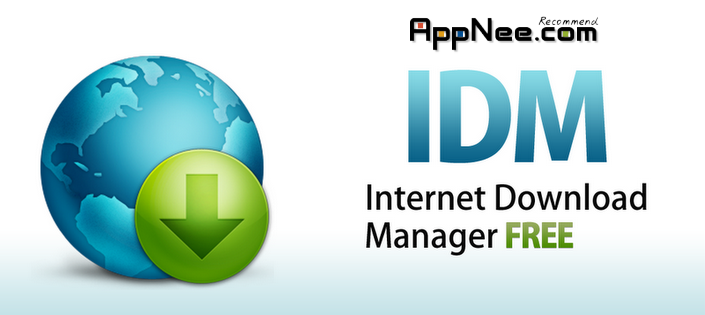
About the acceleration effect for download speed of Internet Download Manager (IDM for short), I believe people who have used IDM can not leave it any more. Here, we do not need to introduce its features again.
In order to facilitate everyone to get the up-to-date unlocked resources for Internet Download Manager and its portable full registered versions (41 languages support), every time the newest version of IDM released, AppNee will publish them in this post as soon. You can subscribe it to get the latest news & resources about IDM.
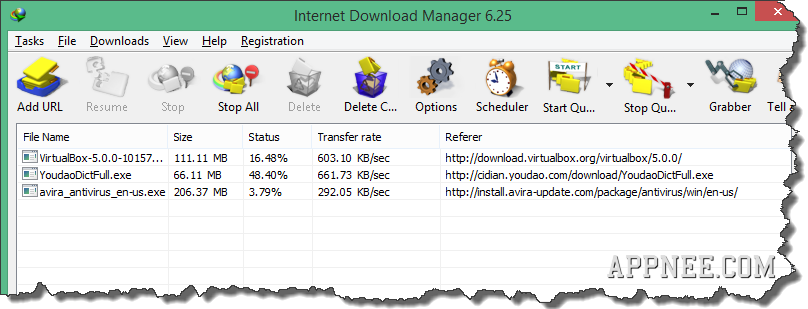
// Portable Full Registered Edition Features //
- No crack or patch required
- Registration-Free
- Unlocked the main program ‘IDMan.exe’
- No Internet connections shielding required
- No warning pop-ups like “…registered with a fake Serial number…”
- No not relapse
- Removed automatic update detecting on a regular basis
- Not random popup prompt about IDM update
- Perfectly adjusted download box display for Windows 8.1/10
- Removed daily reminder popup window
- Disable the default startup on Windows starts
- Removed useless menu items (Help, Registration), buttons and files (mainly help files)
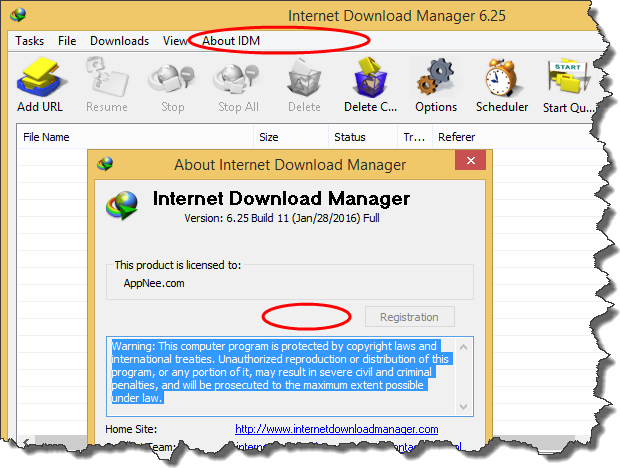
// Edition Statement //
AppNee provides the Internet Download Manager “Full Installer + Unlocked Files + Reg Key files”, as well as “Multilingual Portable Full Registered Edition” (pre-activated – no registration required) for Windows 32-bit & 64-bit.
Starting with v6.37, the author of Internet Download Manager started experimenting with new license validation mechanism. For now, AppNee can only provide its cracked files.
// Use Instructions //
for Setup version (v6.37+):
- Exit all browsers and all browser-based programs (otherwise the integration with browser may be problematic)
- Install IDM
- Exit IDM completely (via Task Manager)
- Copy the unlocked file(s) to installation folder (like: C:\Program Files (x86)\Internet Download Manager\) and overwrite
- (not necessary) Delete the ‘IEMonitor.exe‘ file
- Done
*** If you’ve tried and failed with some other ways, you have to make a complete and clean uninstall first.
for Portable version:
- Just download and extract to direct use
for Setup version (v6.36-):
- Download and install IDM (you’d better use the default setup path)
- Make sure to exit IDM completely (via Task Manager)
- Copy the unlocked files ‘IDMan.exe‘ and ‘IDMGrHlp.exe‘ to installation folder (like: C:\Program Files (x86)\Internet Download Manager\) and overwrite
- Double click the reg key file (Internet Download Manager.reg) to import license info (if you always use AppNee’s unlocked files, then this step is required only once)
- Restart computer (may be not required)
- Done
*** These Unlock Files, RegKey and installation method are working for all versions of IDM on both 32-bit and 64-bit of Windows.
*** If the “Internet Download Manager has been registered with a fake Serial Number” error still bothers you, run the ‘Hosts Blocker.bat‘ (administrator privilege may be required).
// Prompts //
- Whether you use IE browser or not, we always suggest that you delete the “IEMonitor.exe” file (need to end its process first in “Task Manager“) from the IDM’s installation directory. Because it runs in the background all the time as monitor and wastes the system resources.
- Do not delete the ‘Uninstall.exe‘, or it will give error like this every time it starts:
- IDM cannot find 1 file(s) that are necessary for browser and system integration. Please reinstall IDM
- Before installing IDM, make sure that you have exited all web browsers. Otherwise, any open browser will not be able to integrate with IDM. As a result, the website file download will not be completed directly/automatically through IDM. Even if you manually copy the file address to IDM for download, the file download from many file sharing websites is not available to use IDM, such as NitroFlare.com, RapidGator.net, TurboBit.me.
- Both toolbar icons and columns can be customized.
// Warning //
The unlocked file might be falsely reported as FileRepMalware threat with high risk. Use VirusTotal to make a full, authoritative scan, and decide to use it or not by yourself.
*** Please remember: antivirus software is not always right, just be careful and use it at your own risk.
Be careful with v6.37 Build 16, it will reboot your Windows after installation. Although the process can be paused, but can not be cancelled. Do not close the window, otherwise your Windows will be shutdown immediately, all unsaved data will be lost.
// Related Links //
- Internet Download Manager has been registered with a fake Serial Number
- System gives “Open File – Security Warning” message when I run IDM
- How to integrate IDM into Chrome quickly and easily?
- Internet Download Manager Official Toolbars download (Classic | Modern)
- Download Internet Download Manager Skins from DeviantArt
- Internet Download Manager Toolbar Creation Instructions
- Internet Download Manager Compatibility Issues
// Download URLs //
| Version | Type | Setup Edition (AIO) | Size |
| for Windows 7+ | |||
| v6.42 Build 7 | Setup + Crack |  |
13.1 MB |
| v6.42 Build 1 | Portable | reserved | n/a |
| for Windows XP/Vista | |||
| v6.41 Build 2 | Setup + Crack |  |
12.3 MB |
*** The portable maybe does not support integration with all sorts of web browsers, that’s what most portableware should have done.
| If some download link is missing, and you do need it, just please send an email (along with post link and missing link) to remind us to reupload the missing file for you. And, give us some time to respond. | |
| If there is a password for an archive, it should be "appnee.com". | |
| Most of the reserved downloads (including the 32-bit version) can be requested to reupload via email. |