| Ⅰ | This article along with all titles and tags are the original content of AppNee. All rights reserved. To repost or reproduce, you must add an explicit footnote along with the URL to this article! |
| Ⅱ | Any manual or automated whole-website collecting/crawling behaviors are strictly prohibited. |
| Ⅲ | Any resources shared on AppNee are limited to personal study and research only, any form of commercial behaviors are strictly prohibited. Otherwise, you may receive a variety of copyright complaints and have to deal with them by yourself. |
| Ⅳ | Before using (especially downloading) any resources shared by AppNee, please first go to read our F.A.Q. page more or less. Otherwise, please bear all the consequences by yourself. |
| This work is licensed under a Creative Commons Attribution-NonCommercial-ShareAlike 4.0 International License. |

As a network or website administrator, most often we need know everything quite well about the LAN or even WAN our hosts lying in. For example: the name of each computer in local network, network card address, IP address, shared resource, open ports; look up WHOIS information such as domain name, host provider, DNS… about some website in detail. For these, IP-Tools can become a good assistant for our network/Internet management.
IP-Tools is an AIO type of toolbox integrating multipurpose network/Internet utilities. It has built-in 19 tools now, all of which are frequently used by network administrators or webmasters. Its key characteristic is – it can support multitasking, which means that these tools allow to be performed at the same time, without having to waste time waiting for a certain task completed. Besides, all information can be stored/exported as text or HTML format file, such as to be used for a reference or query in the future.
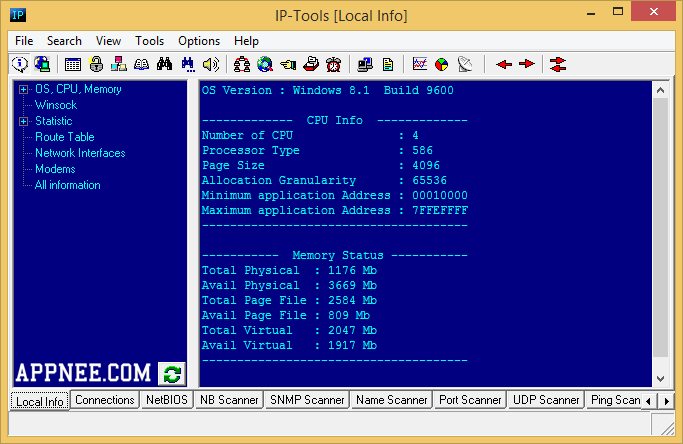
// Built-in Utilities //
| Tool | Intro |
| Local Info | examines the local host and shows info about processor, memory, Winsock data, etc |
| Connection Monitor | displays information about current TCP and UDP network connections |
| NetBIOS Info | gets NetBIOS information about network interfaces (local and remote computers) |
| NB Scanner | shared resources scanner |
| SNMP Scanner | scans network(s) for SNMP enabled devices |
| Name Scanner | scans all hostnames within a range of IP addresses |
| Port Scanner | scans network(s) for active TCP based services |
| UDP Scanner | scans network(s) for active UDP based services |
| Ping Scanner | pings a remote hosts over the network |
| Trace | traces the route to a remote host over the network |
| WhoIs | obtains information about a Internet host or domain name from the NIC (Network Information Center) |
| Finger | retrieves information about user from a remote host |
| LookUp | looks for domain names according to its IP address or an IP address from its domain name |
| GetTime | gets time from time servers (also it can set correct time on local system) |
| Telnet | telnet client |
| HTTP | HTTP client |
| IP-Monitor | shows network traffic in real time (as a set of charts) |
| Host Monitor | monitors up/down status of selected hosts. |
| Trap Watcher | allows you to receive and process SNMP Trap messages. |
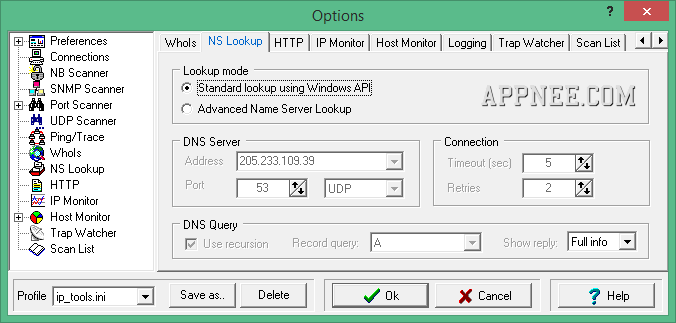
// Universal License Keys //
- Registration name: AppNee Freeware Group.
- Registration number: 242FB7972334AA5495D9187F8490AEDDEADFDD18D7942CD6F063FAE5D126F1E7DF22932F0FB5625DD379B27851171B379959C5B9F13B28F88A0E16B6C91875829FB148775D3811750512F91C6E87058C
// Edition Statement //
AppNee provides the IP-Tools multilingual full installers and all versions universal registration codes, as well as portable full registered versions for Windows 32-bit & 64-bit.
// Use Instructions //
for Setup versions:
- Download and install the latest version of IP-Tools from official site
- Add the following line to your hosts file:
- 127.0.0.1 www.ks-soft.net
- Run program, enter “Help/License..“
- Use the universal registration code above to register
- Done
// Download URLs //
| Version | Type | Download | Size |
| Latest | Setup |  (mir) (mir) |
n/a |
| v2.58 | Portable | reserved | 2.15 MB |
| v2.70 |  |
4.19 MB |
(Homepage)
| If some download link is missing, and you do need it, just please send an email (along with post link and missing link) to remind us to reupload the missing file for you. And, give us some time to respond. | |
| If there is a password for an archive, it should be "appnee.com". | |
| Most of the reserved downloads (including the 32-bit version) can be requested to reupload via email. |