| Ⅰ | This article along with all titles and tags are the original content of AppNee. All rights reserved. To repost or reproduce, you must add an explicit footnote along with the URL to this article! |
| Ⅱ | Any manual or automated whole-website collecting/crawling behaviors are strictly prohibited. |
| Ⅲ | Any resources shared on AppNee are limited to personal study and research only, any form of commercial behaviors are strictly prohibited. Otherwise, you may receive a variety of copyright complaints and have to deal with them by yourself. |
| Ⅳ | Before using (especially downloading) any resources shared by AppNee, please first go to read our F.A.Q. page more or less. Otherwise, please bear all the consequences by yourself. |
| This work is licensed under a Creative Commons Attribution-NonCommercial-ShareAlike 4.0 International License. |
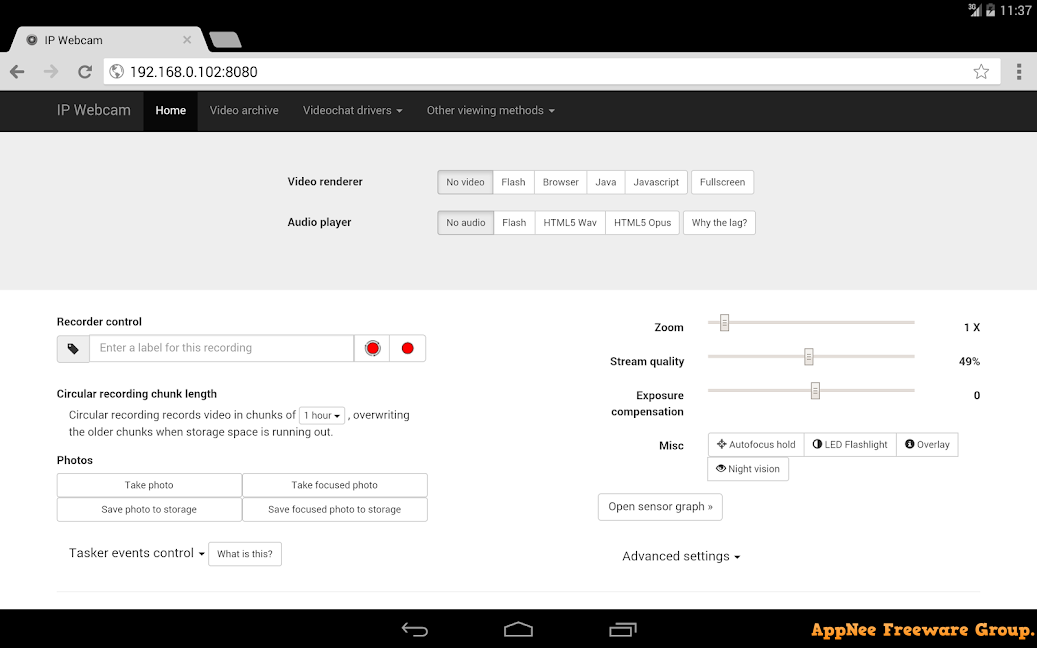
With the development of network technology and the rapid increase of Internet speed, more and more practical mobile client applications are emerging. They are making the uses of smartphone become more and more, while increasingly taking full advantage of the function and performance of smartphone hardware devices. For example, IP Webcam this Internet camera application for Android OS is one of them.
IP Webcam is a tool that turns your Android device into a web camera, developed by Pavel Khlebovich from Russia. It supports high-resolution video recording, provides night vision, motion detection, sound detection, and so forth practical monitoring functions, supports multiple viewing methods (view your camera on any platform with VLC media player or web browser), allows videos to be recorded in popular video formats such as Webm, MOV or MPEG4, and audio content to be saved as file in WAV, Opus, or ACC format, etc.
Since it is a web camera, we can access and control this remote IP Webcam on a computer, mobile phone or tablet through the local area network and Internet, so as to realize the transmission of streaming video or live broadcast. Most importantly, the live video is clear and smooth, and the sound is hi-fi. In addition, IP Webcam allows users to adjust the video definition according to their own network environment, and record and save live video to a cloud server. BTW, even if the phone screen is turned off during a live broadcast, as long as the IP Webcam is working in the background, the camera is still in the live broadcast state, so there is nothing to worry about.
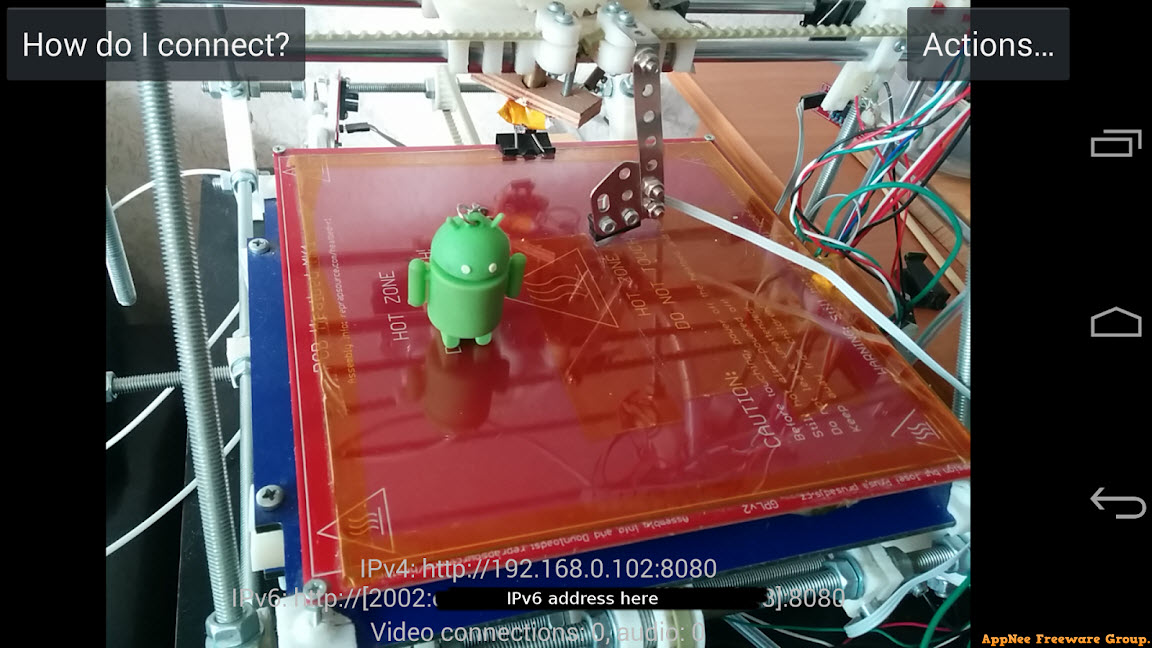
// Key Features //
- Video upload to Dropbox, SFTP, FTP and Email using Filoader plugin
- Several web renderers to choose from: Flash, Javascript or built-in
- Video recording in WebM, MOV, MKV or MPEG4 (on Android 4.1+)
- Audio streaming in wav, opus and AAC (AAC requires Android 4.1+)
- Motion detection with sound trigger, Tasker integration.
- Date, time and battery level video overlay.
- Sensor data acquisition with online web graphing.
- Videochat support (video stream only for Windows and Linux via an universal MJPEG video streaming driver)
- Cloud push notifications on motion and sound, cloud recording for motion-triggered records, online video broadcasting powered by Ivideon.
- Extensive baby and pet monitor features: night vision, motion detection, sound detection.
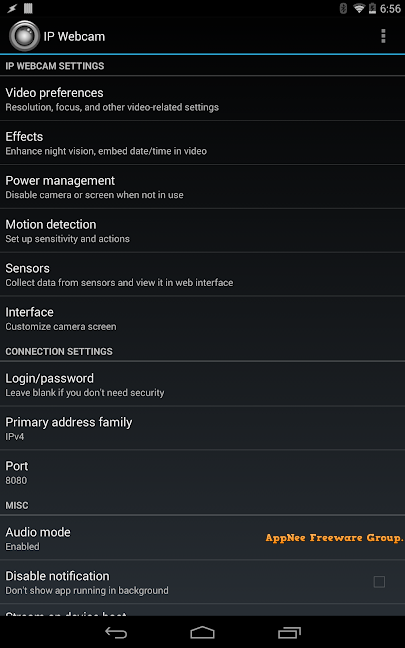
// System Requirements //
- Android 4.0+
// Edition Statement //
AppNee provides the IP Webcam Pro Edition multilingual paid full apk for Android.
// Download URLs //
| License | Version | Download | Size |
| Free Edition | Latest |  |
n/a |
| Pro Edition | v1.15.0 |  |
21.5 MB |
(Homepage)
| If some download link is missing, and you do need it, just please send an email (along with post link and missing link) to remind us to reupload the missing file for you. And, give us some time to respond. | |
| If there is a password for an archive, it should be "appnee.com". | |
| Most of the reserved downloads (including the 32-bit version) can be requested to reupload via email. |