| Ⅰ | This article along with all titles and tags are the original content of AppNee. All rights reserved. To repost or reproduce, you must add an explicit footnote along with the URL to this article! |
| Ⅱ | Any manual or automated whole-website collecting/crawling behaviors are strictly prohibited. |
| Ⅲ | Any resources shared on AppNee are limited to personal study and research only, any form of commercial behaviors are strictly prohibited. Otherwise, you may receive a variety of copyright complaints and have to deal with them by yourself. |
| Ⅳ | Before using (especially downloading) any resources shared by AppNee, please first go to read our F.A.Q. page more or less. Otherwise, please bear all the consequences by yourself. |
| This work is licensed under a Creative Commons Attribution-NonCommercial-ShareAlike 4.0 International License. |
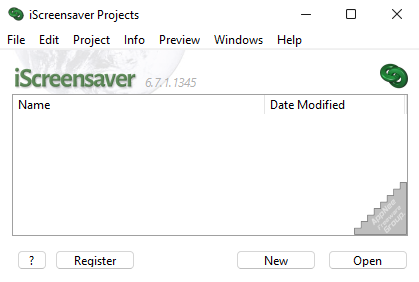
iScreensaver (AKA: iScreensaver Designer) is a dynamic screensaver editing and authoring program for Windows and Mac platforms. It claims to be the world’s only cross-platform screensaver builder. Either version can create screen savers for both platforms, which support Windows 7+ and Mac 10.11+.
With iScreensaver, you can create dynamic screensavers using images, movies, videos (MP4/H.264), live photos, and 3D model files. The program comes with 30+ different beautiful screensavers for choice, and allows user to customize the content you want. And the generated screensaver is truly cross-platform, can be edited on Windows or Mac system.
In short, if you want to create dynamic desktop screensavers with high quality, then iScreensaver is worth a try. It supports import from a long list of file extensions such as JPG, GIF, PNG, TIF, BMP, PSD, TGA, AVI, MPG, 3GP, M4V, MP4, MOV, SWF, PIC, AIFF, MP3, WAV, AAC, 3GP and QTL. These elements can be loaded using the file browser or simply dragged and dropped into the main window.
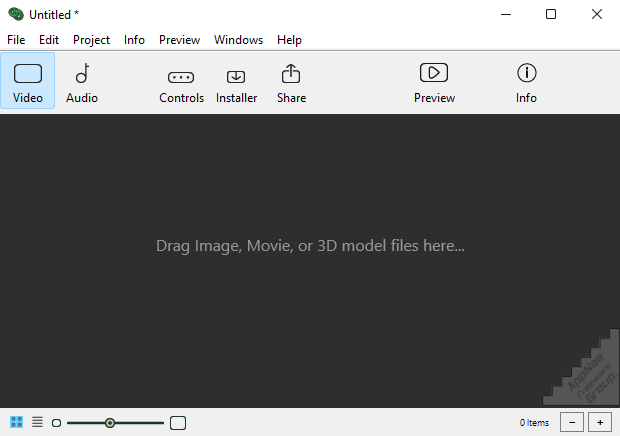
// Key Features //
| Feature | Description |
| Modern Compatibility | Screensavers build for Windows 7, 8, 8.1 (See Notes) to Windows 10, Windows 11, and macOS 10.11 (El Capitan) to macOS 11 (Big Sur) and macOS 12 (Monterey). |
| Legacy Compatibility | Need to support older computers? Purchase a license bundle which includes codes for version 6, version 5 and 4.5, supporting Windows XP, Vista, and Mac OS X 10.6 to 10.10. |
| Simple Installers | Creates full-featured installers/uninstallers for Macintosh and Windows. Screensavers can be previewed from the installer without installing, and can be used immediately after installation without restarting. |
| iPhone Live Photos | Supports modern short-form movies created with iPhone Live Photos. |
| High Resolution Retina Displays | Supports all 4k / UHD monitors, with images sizes up to 4096×4096 pixels. |
| Panorama Images | Supports megapixel 360 degree (spherical) and 240 degree (cylindrical) panorama image formats. |
| Multiple Screen Support | Screensavers can play back on all monitors. Users can use the screen saver settings window to select which screens will be active. |
| Movies as Screensavers | Play movies as a screensaver – full support for HTML5-compliant MP4 / MPEG4 / H.264 / AVC formats. |
| 3D Model Support | Import and animate 3D models using GLTF 2.0 (GLB) format. Import beautiful, high quality, fast motion animations from open-source 3d applications like Blender. |
| Multimedia / Mixed-media Screensavers | Sequence together any number of images, videos, movies, animations. |
| Text Captions | Add translucent styled text overlays, animated with XYZ motion effects. Text is retina-resolution (on supported systems). |
| Image Overlays | Add floating images with transparency, with full XYZ motion effects and colorization. |
| Gatekeeper and AuthentiCode Support | With additional third-party software and your own code-signing certificate, authors can digitally sign their screensaver installers. |
| 64-bit Support | Edit screensavers and deploy on 64-bit versions of macOS and and 32 and 64-bit versions of Windows. |
| Multiple Audio Tracks | Include a background audio soundtrack sequence that runs independently from the foreground video sequence. |
| Optional On-Screen Controls | “Heads Up Display” (HUD), on-screen playback controls for both authors and end users. An optional “scrub to exit” to wiggle your mouse or trackpad and exit the screensaver even with the HUD enabled. |
| Bumpers | Choose a sequence item to be played once every time the screensaver starts. |
| HUD Navigator | Thumbnail icons let you jump to any item within the screensaver. |
| Password Protection | Works with all standard lock-screen security features of macOS and Windows. |
| Screen Resolution | Multiple design modes to develop screensavers for various aspect ratios. Preview high resolution screens in smaller sizes during development. |
| Live Preview During Installation | Preview the screensaver content without installation. |
| Easy Uninstall | You can deactivate and remove the software from within the screensaver itself, and in Windows the screensaver shows up in the ‘Add/Remove Programs’ control panel. |
| Audio Controls | Set Volume and Mute from either the Control Panel or the on-screen HUD controls. |
| Screensaver Wake-up Options | Wake your screensaver based on keyboard, mouse click, or adjustable level of mouse movement sensitivity. |
| Website Link | Include a clickable URL so your screensaver users can find your website. |
// System Requirements //
- Windows 10+ 64-bit only
// Edition Statement //
AppNee provides the iScreensaver Big Business Edition multilingual full installers and unlocked files, as well as portable full registered versions for Windows 10 64-bit only.
// Installation Notes //
for v6.7.1 on Windows:
- Download and install iScreensaver
- Copy the unlocked files to installation folder and overwrite
- Run program, click ‘Register‘, and use the following registration code to register:
- License Name: AppNee Freeware Group.
- Registration Code: 11111111-11111111-11111111-11111111
- Done
*** You may need to block this program with your firewall in advance.
// Related Links //
- iScreensaver Editions Comparison
- iScreensaver QuickStart Guide
- iScreensaver User Guide
- iScreensaver Sample Files
- iScreensaver F.A.Q.
// Download URLs //
| License | Version | Download | Size |
| for Windows | |||
| Big Business Edition | v6.7.1 |  |
69.0 MB |
(Homepage)
| If some download link is missing, and you do need it, just please send an email (along with post link and missing link) to remind us to reupload the missing file for you. And, give us some time to respond. | |
| If there is a password for an archive, it should be "appnee.com". | |
| Most of the reserved downloads (including the 32-bit version) can be requested to reupload via email. |