| Ⅰ | This article along with all titles and tags are the original content of AppNee. All rights reserved. To repost or reproduce, you must add an explicit footnote along with the URL to this article! |
| Ⅱ | Any manual or automated whole-website collecting/crawling behaviors are strictly prohibited. |
| Ⅲ | Any resources shared on AppNee are limited to personal study and research only, any form of commercial behaviors are strictly prohibited. Otherwise, you may receive a variety of copyright complaints and have to deal with them by yourself. |
| Ⅳ | Before using (especially downloading) any resources shared by AppNee, please first go to read our F.A.Q. page more or less. Otherwise, please bear all the consequences by yourself. |
| This work is licensed under a Creative Commons Attribution-NonCommercial-ShareAlike 4.0 International License. |
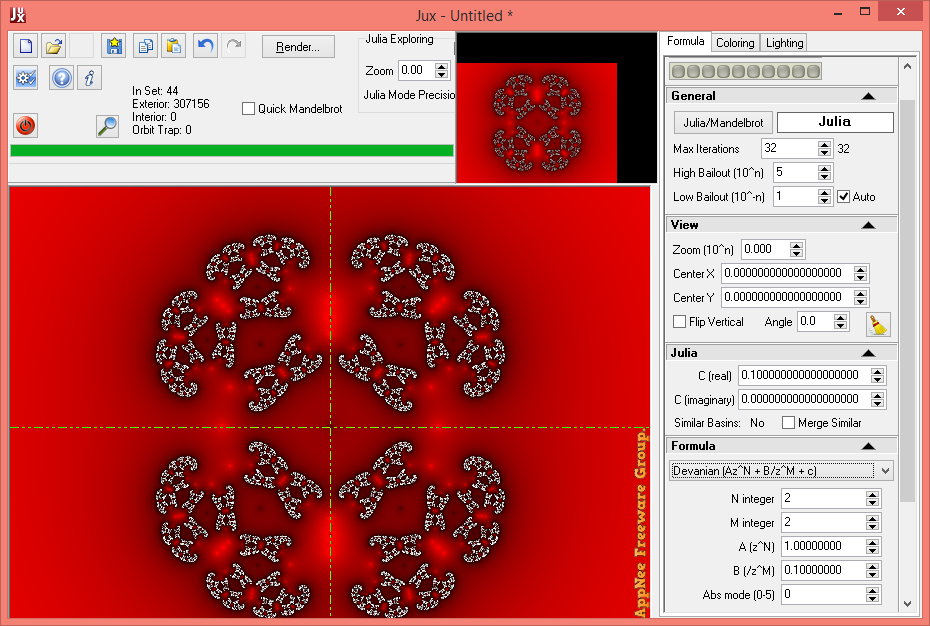
Mandelbrot set (Julia set is similar) is regarded as one of the most mysterious and formidable research objects in mathematics, also the most fantastic and magnificent geometric figures ever created over the whole history of mankind that called “fingerprints” of god. Grasping the drawing methods of them both, you will see and experience the beauty of mathematics.
XenoDream Software‘s Jux is a professional 2D Julia & Mandelbrot fractals drawer and explorer – i.e.: a very powerful software that studies and draws fractal patterns. It comes with all kinds of formulas and a real-time Julia set explorer, supports real-time preview and anti-aliased rendering, is able to utilize all available processors and cores of CPU, and allows to switch between the Mandelbrot set and the corresponding Julia set. Plus, Jux is able to display dynamic geometric shapes with a variety of beautiful coloring effects and advanced lighting options. In particular, it’s very easy to use, so that there is no formula editor or scripting environment required.
Although Mandelbrot set is just an iterative formula (all variables in the formula are plural), it’s like a big world, where you can generate endless beautiful fractal patterns. Since 1970 its fractal graphics was drawn and rendered for the first time, Mandelbrot set has been considered to be one of the most complex sets in the history of mathematics. It is so beautiful that it has attracted a large number of scientists and enthusiasts around the world. In fact, Mandelbrot set is also known as the “dinosaur” in math, which has become one of the most important symbols of chaos and fractals.

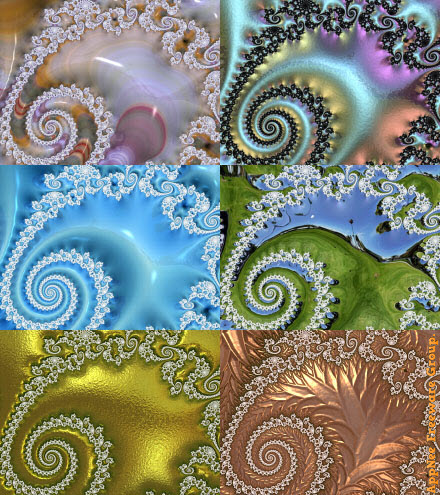
// Key Features //
- Easy switching between Mandelbrot and Julia sets
- Julia explorer shows Julia set thumbnail corresponding to mouse position in preview
- A selection of formulas, mostly generic with parameters
- Fully multi-core for preview, explorer and rendering
- Render large pictures with full anti-aliasing (when registered; max about 20k x 15k pixels)
- Batch rendering (when registered)
- Numeric controls can be dragged like sliders
- 12 steps of undo/redo
- Easily share parameters in social media, with copy/paste to the clipboard
- Memory spots for temporary storage of formulas, coloring or lighting
- Save your favorite settings as presets (formulas, coloring, lighting, gradients)
- Hundreds of system presets included
- One-click switching between 15 default color schemes
- Gradient editor that includes tools to capture linear or randomized gradients
- Coloring based on potential, distance estimate, mean z, basins, orbit traps, textures, fibers, field lines
- Adjust color and lighting controls with realtime preview
- Powerful heightfield lighting effects
- Materials that can include reflection, refraction, angular filtering and displacement mapping
- Use panoramic or ordinary images as environment maps for reflection and refraction
// More Details //
| Formulas and navigation |
Jux can draw both Julia and Mandelbrot fractals.
|
| Coloring |
There are many possible ways to color Julia fractals. Jux has built-in methods chosen for their simplicity, flexibility and aesthetics. You can use coloring alone, or modify it with heightfield lighting effects.
|
| Lighting |
Jux can add lighting effects to bring the fractals into 3D. The fractal is calculated as a height field in a 3D lighting environment.
|
// Fan Made Demo Video //
// System Requirements //
- Operating System: Windows 2k/XP/Vista/7/8/10 (32 or 64 Bits)
- It should also run on Mac or Linux using any Windows emulation
- Multi-core cpu is good; the graphics card is not important
// Universal Registration Codes //
| Name | Key |
| for Jux v1.xxx, v2.xxx, v3.xxx, v4.xxx | |
| AppNee Freeware Group. | 7R5T8N76JJ9KH6B |
// Edition Statement //
AppNee provides the XenoDream Software Jux multilingual full installers and all versions universal registration codes for Windows 32-bit & 64-bit.
// Installation Notes //
- Download and install the latest version of Jux from official site or AppNee
- Run program, maximize the program window
- In the left corner, click the ‘Register Jux!‘ button
- Register with the all versions universal registration code above
- Done
// Related Links //
// Download URLs //
| Version | Download | Size |
| Latest |  |
n/a |
| v1.200 | reserved | 6.27 MB |
| v2.600 | reserved | 9.18 MB |
| v3.200 | reserved | 9.59 MB |
| v4.200 | reserved | 11.1 MB |
(Homepage)
| If some download link is missing, and you do need it, just please send an email (along with post link and missing link) to remind us to reupload the missing file for you. And, give us some time to respond. | |
| If there is a password for an archive, it should be "appnee.com". | |
| Most of the reserved downloads (including the 32-bit version) can be requested to reupload via email. |