| Ⅰ | This article along with all titles and tags are the original content of AppNee. All rights reserved. To repost or reproduce, you must add an explicit footnote along with the URL to this article! |
| Ⅱ | Any manual or automated whole-website collecting/crawling behaviors are strictly prohibited. |
| Ⅲ | Any resources shared on AppNee are limited to personal study and research only, any form of commercial behaviors are strictly prohibited. Otherwise, you may receive a variety of copyright complaints and have to deal with them by yourself. |
| Ⅳ | Before using (especially downloading) any resources shared by AppNee, please first go to read our F.A.Q. page more or less. Otherwise, please bear all the consequences by yourself. |
| This work is licensed under a Creative Commons Attribution-NonCommercial-ShareAlike 4.0 International License. |
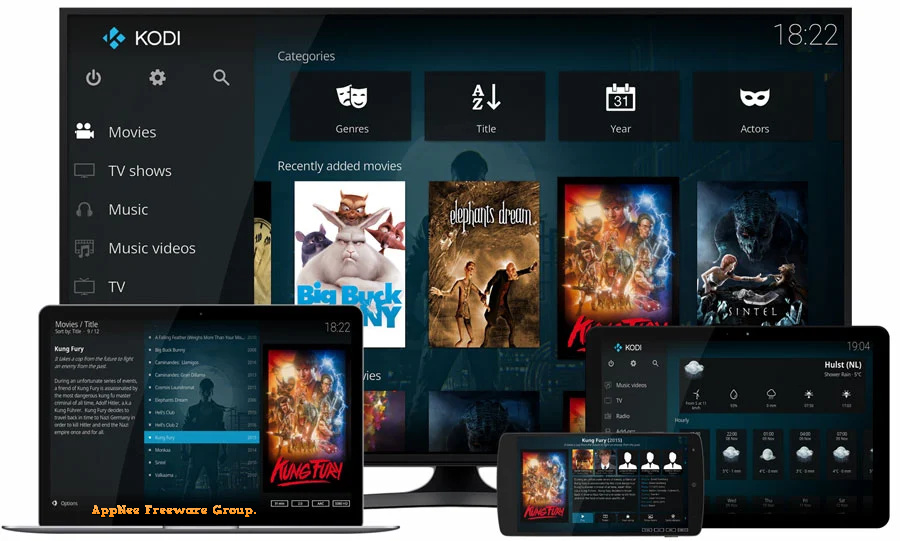
If you’re a HD movie lover, you may want to consider how to turn your old computer in the living room into a powerful home theater for playing video and music! However, the days of using the computer as a video source for the TV to play all kinds of multimedia contents have been over, and the best solution right now is Kodi. It makes it easy for anyone to turn their computer, smart TV, tablet or smartphone into a powerful multimedia center in their living room, bringing a more elegant and comfortable home theater experience.
Kodi (formerly called XBMC = Xbox Media Center) is a free, open-source, extremely powerful and professional, and award-winning multimedia center software for Windows, Mac, Linux and mobile operating systems and hardware devices like Raspberry Pi and Set-Top Box, developed by XBMC Foundation and volunteers from all over the world since 2002. There is no doubt that it is the most classic and best application of its kind, and many Internet TV boxes are modified on its basis.
As its name suggests, XBMC was originally made for Xbox only. You need to know, at that time, Xbox gamers lost at least half the fun of playing Xbox if they didn’t have XBMC installed. Because of the participation of developers all over the world, this software now has far more functions than before, and gradually evolved into a versatile digital media entertainment center software. As a result, XBMC was renamed Kodi after version 14.
Kodi runs smoothly, has a wide range of compatibilities and applications, can work with many brands of smart televisions and remote controls, and allows users to easily browse, play and manage all common formats of images, videos, movies, music, podcasts, and other digital media files from local and network storage media and the Internet.
Kodi is highly customizable and can be extended and enhanced with a wealth of versatile and powerful third-party add-ons, such as: online subtitles for videos, Bittorrent files download, video information automatic matching and downloading, video games, Internet radio stations, live television programs, online music/videos on demand, skins changer, adult videos, etc. It’s no exaggeration to say that the rich and powerful add-ons are the main reason Kodi is such a miracle! And thanks to its free and open-source strategy, countless developers around the world have created a number of useful add-ons for Kodi, which makes your movie viewing process easier and more convenient while bringing new features to your media center.
Kodi offers a full-screen interface with large fonts for TV/projection screen/big screen; supports AirPlay/DLNA wireless projection streaming feature; can not only read the audio and video contents in a local drive, mobile hard drive, USB drive and other storage devices, but also play and manage the media contents in other computers and NAS (Network-Attached Storage) servers through LAN/Internet; and to make the program easier to use in living rooms, video rooms and more places, Kodi not only supports remote controls for a wide range of hardware, but also can turn phones and tablets into wireless remote controls, and even allows users to operate the program directly from their phones.
In short, with Kodi, you can customize and build your own personal media center based on your own needs and preferences. For DIY HTPC, home theater building, and HD movie lovers, Kodi is a multimedia center application you should never miss, and a must-have edge tool for your home theater libraries. Trust me, once you experience Kodi, you will love it.
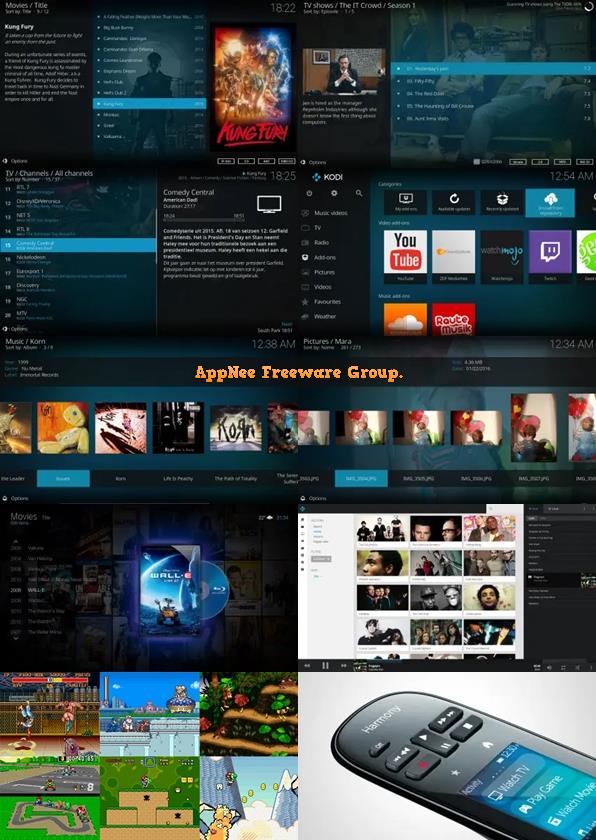
// Key Features //
| Feature | Description |
| Movies | Kodi is made for Movies! Supporting all the main video formats including streamable online media, Kodi can import, browse and play your Movie collection with ease. |
| TV Shows | Kodi’s TV Shows library supports episode and season views with posters or banners, watched tags, show descriptions and actors. Great for keeping track of your progress. |
| Music | Kodi can play all your music including mp3, flac, wav and wma formats. It has cue sheets, tag reading support and smart playlists for ultimate control of your music collection. |
| Photos | Kodi is the photographers friend. Import pictures into a library and browse the different views, start a slideshow, sort or filter them all using your remote control. |
| PVR | Kodi allows you to watch and record live TV all through an easy to use interface. It works with a number of popular backends including MediaPortal, MythTV, NextPVR, Tvheadend and many more. |
| Games | Kodi isn’t just for passive entertainment media. You can also play games on Kodi. Pick from a large number of emulators, or even play a stand-alone game. There’s even extensive support for game controllers. |
| Skins | Kodi allows you to completely change the whole appearance of the interface using a variety of skins. We have no doubt that you will find something that suits your tastes (or living room). |
| Add-ons | The real power of Kodi comes from the vast selection of community created Add-ons. There are Add-Ons for popular web services, applications and scripts. See which ones are currently available. |
| Web Interface | Interact with Kodi using its JSON-RPC based remote interface. This brings loads of possibilities for remote controls, web browsers, and 3rd party tools to take Kodi to the next level. |
| Remote Controls | With support for hundreds of remote controls, CEC-compatible TVs, or one of the new Smartphone and Tablet Apps, Kodi allows you to control your media your way. |
// System Requirements //
- Microsoft Visual C++ 2017-2019 Redistributable Packages
// Prompts //
- For some languages with non-English characters, perform the following steps before changing the language; otherwise, unreadable characters will appear after the language change:
- Enter “System -> Settings -> Appearance -> Skin“, and change the “Fonts” to “Arial Based“
- Every time you change settings (like the TV’s M3U source), you need to reboot Kodi. Warning: Use Exit or Alt+F4 to close program, do not click other options, as that will directly manipulate your computer (such as shutting down or restarting) and cause data loss for other applications.
// Related Links //
- Kodi Quick Start Guide
- Kodi Add-ons
- Kodi F.A.Q.
- Two popular remote control apps for Kodi (Android): Kore, Yatse
- Collection of publicly available IPTV channels from all over the world
- Free World IPTV M3U Playlist
- Free IPTV Links M3U Playlist
// Download URLs //
| License | Version | Download | Size |
| Freeware | Latest |  |
n/a |
| If some download link is missing, and you do need it, just please send an email (along with post link and missing link) to remind us to reupload the missing file for you. And, give us some time to respond. | |
| If there is a password for an archive, it should be "appnee.com". | |
| Most of the reserved downloads (including the 32-bit version) can be requested to reupload via email. |