| Ⅰ | This article along with all titles and tags are the original content of AppNee. All rights reserved. To repost or reproduce, you must add an explicit footnote along with the URL to this article! |
| Ⅱ | Any manual or automated whole-website collecting/crawling behaviors are strictly prohibited. |
| Ⅲ | Any resources shared on AppNee are limited to personal study and research only, any form of commercial behaviors are strictly prohibited. Otherwise, you may receive a variety of copyright complaints and have to deal with them by yourself. |
| Ⅳ | Before using (especially downloading) any resources shared by AppNee, please first go to read our F.A.Q. page more or less. Otherwise, please bear all the consequences by yourself. |
| This work is licensed under a Creative Commons Attribution-NonCommercial-ShareAlike 4.0 International License. |
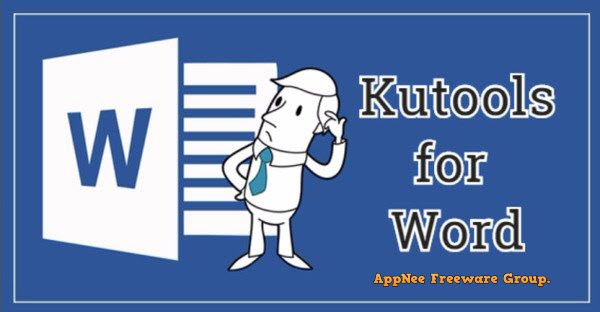
When handling a lot of Word documents in daily work, how to quickly and efficiently accomplish its mission? Even if for a proficient in Word document processing, it will be helpless to delete all blank lines with one click, delete all pictures with one key, delete blank rows in a table and many other time-consuming, tedious and repetitive operations – you just can’t guarantee the work efficiency and quality. This case, a small and simple set of plug-ins – Kutools for Word can be your best choice.
Kutools for Word is a versatile toolkit (i.e., plug-ins set) for Microsoft Office Word. It contains hundreds of powerful features, provides many functions to easily complete the tedious, repetitive and time-consuming Word document processing work with just one click, including many functionalities and features that Microsoft Word itself does not have and cannot realize. This doubtlessly saves a large number of working hours, and greatly increases our working efficiency on using Microsoft Word.
In addition to realizing many functions that are impossible or difficult for Word to achieve, Kutools for Word also comes with very friendly UI – fully uses the ribbon UI layout of Word 2007/2010/2013, in order to achieve the purpose of docking the plug-ins interface into Word’s seamlessly, which greatly improves the using experience of Word together with Kutools for Word! In a Word, Kutools for Word has been regarded as one of the must-have plug-ins tool for working with Microsoft Office software by a lot of Office staff around the world.
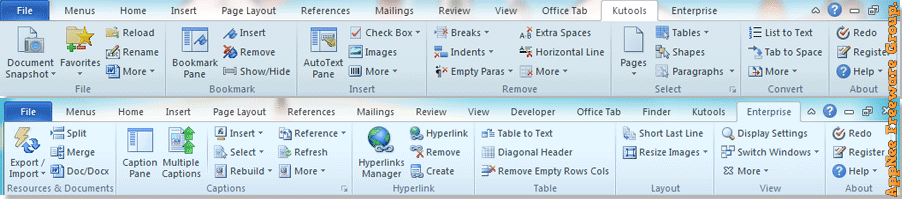
// System Requirements //
- Windows XP+
- Microsoft Office Word 2003/2007/2010/2013/2016 (x86, x64)
// Edition Statement //
AppNee provides the Kutools for Word multilingual full installers and unlocked files for Windows 32-bit and 64-bit.
// Installation Notes //
- First, uninstall previous versions completely
- Download and install Kutools for Word
- Copy the unlocked file(s) to installation directory and overwrite
- Done
// Warning //
The unlocked file might be reported as Threat: Win32:Adware/Malware-gen and Win64:Torjan-gen threat with high risk. Use VirusTotal to make a full, authoritative scan.
*** Please remember: antivirus software is not always right, just be careful.
// Download URLs //
| Version | Download | Size |
| v7.1. | reserved | 14.9 MB | 17.9 MB |
| v8.7 | reserved | 21.6 MB |
| v8.9 | reserved | 28.4 MB |
| v9.0 | 32-bit & 64-bit | 35.6 MB |
(Homepage)
| If some download link is missing, and you do need it, just please send an email (along with post link and missing link) to remind us to reupload the missing file for you. And, give us some time to respond. | |
| If there is a password for an archive, it should be "appnee.com". | |
| Most of the reserved downloads (including the 32-bit version) can be requested to reupload via email. |