| Ⅰ | This article along with all titles and tags are the original content of AppNee. All rights reserved. To repost or reproduce, you must add an explicit footnote along with the URL to this article! |
| Ⅱ | Any manual or automated whole-website collecting/crawling behaviors are strictly prohibited. |
| Ⅲ | Any resources shared on AppNee are limited to personal study and research only, any form of commercial behaviors are strictly prohibited. Otherwise, you may receive a variety of copyright complaints and have to deal with them by yourself. |
| Ⅳ | Before using (especially downloading) any resources shared by AppNee, please first go to read our F.A.Q. page more or less. Otherwise, please bear all the consequences by yourself. |
| This work is licensed under a Creative Commons Attribution-NonCommercial-ShareAlike 4.0 International License. |
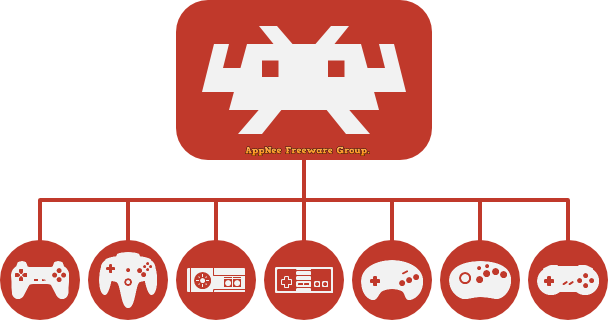
If you have an old computer at home that has been sitting around in a corner somewhere, you can use Lakka to turn it into a retro gaming console like the PlayStation/Xbox. You may already learn about several Linux distributions that specialize in reviving old computers, but you may not know this Linux distro that is specifically designed to transform old computers into a full-blown retro game console.
Lakka is a free and open-source lightweight Linux distribution that can turn an old, low-end, small computer (like Raspberry Pi) into a fully-functional retrogaming console that combines all kinds of video game console emulators in one place. It is based on RetroArch and LibreELEC, and can be regarded as the official Linux distribution of RetroArch and the Libretro ecosystem.
In Lakka, each game system is implemented as a Libretro core file, while the frontend RetroArch takes care of inputs and display. This clear separation ensures modularity and centralized configuration. You can install and run Lakka on many types of hardware devices, such as: Generic PC, Raspberry Pi, WeTek Play, i.MX6, Odroid, Allwinner, Amlogic, Rockchip, Odroid, Anbernic, Nintendo Switch.
In summary, Lakka is a pre-configured operating system with uniform settings, so you can configure your various emulators once and for all, rather than having to do that separately as in the past. In addition, it has very low requirements for computer hardware configuration, supports saving the gaming progress at any time, uses various graphics filters to improve the appearance of old games, allows to join multiplayer games over the Internet, supports multiple gamepads such as Xbox 360, DualShock 3 and 8BitDo by default, and allows players to connect to RetroAchievements to obtain trophies and badges.
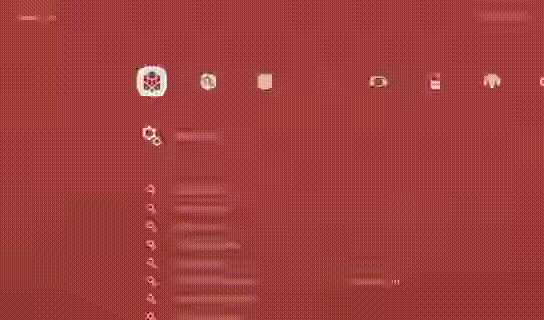
// Key Features //
| Feature | Description |
| Powerful | Built on top of the famous RetroArch emulator, Lakka is able to emulate a wide variety of systems and has some useful features such as automatic joypad recognition, rewinding, netplay, and shaders. |
| User friendly | Lakka is easy to setup and use. Once installed on your SD card or USB flash drive, you just have to copy your ROMs on the device, power up the rig and plug your joypad and enjoy your favorite games. |
| Low cost | We try our best to keep the hardware required to run Lakka as cheap as possible. The software is optimized to run fast even on low end computers, and we support a lot of USB joypads. |
| Open source | Lakka is a community-driven project. Coders, designers and gamers, from all around the world, are working together to make it the Ultimate Emulation OS. Come and join us! |
// Supported Hardware Devices //
- Raspberry Pi 0 / W
- Raspberry Pi
- Raspberry Pi 2
- Raspberry Pi 3
- Raspberry Pi 4
- Generic PC
- i.MX6 Cubox-I
- i.MX6 UDOO
- i.MX6 Wandboard
- Odroid XU3/4
- Allwinner
- Amlogic
- Rockchip
- Odroid Go Advance
- Anbernic RG351P/M
- Anbernic RG351V
- Nintendo Switch
// Official Demo Video //
// Related Links //
// Download URLs //
| License | Version | Download | Size |
| Freeware | Latest |  |
n/a |
| If some download link is missing, and you do need it, just please send an email (along with post link and missing link) to remind us to reupload the missing file for you. And, give us some time to respond. | |
| If there is a password for an archive, it should be "appnee.com". | |
| Most of the reserved downloads (including the 32-bit version) can be requested to reupload via email. |