| Ⅰ | This article along with all titles and tags are the original content of AppNee. All rights reserved. To repost or reproduce, you must add an explicit footnote along with the URL to this article! |
| Ⅱ | Any manual or automated whole-website collecting/crawling behaviors are strictly prohibited. |
| Ⅲ | Any resources shared on AppNee are limited to personal study and research only, any form of commercial behaviors are strictly prohibited. Otherwise, you may receive a variety of copyright complaints and have to deal with them by yourself. |
| Ⅳ | Before using (especially downloading) any resources shared by AppNee, please first go to read our F.A.Q. page more or less. Otherwise, please bear all the consequences by yourself. |
| This work is licensed under a Creative Commons Attribution-NonCommercial-ShareAlike 4.0 International License. |
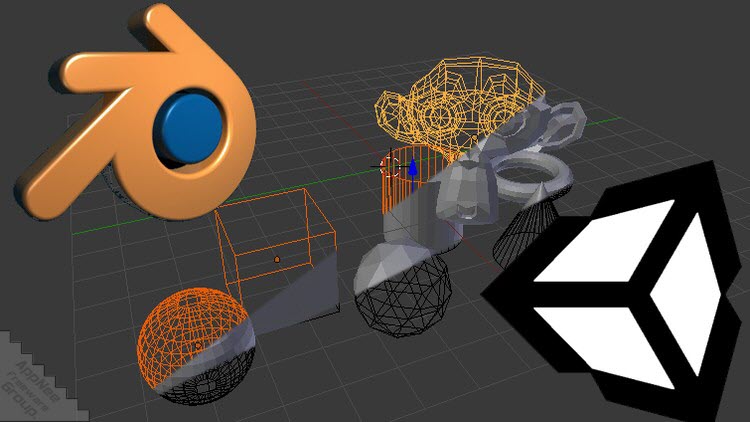
The target audience of Learn Blender 3D Modeling for Unity Video Game Development is any video game development beginners (especially Unity game developers) who want to learn for 3D modeling, texture mapping and simple animations with Blender from scratch or just extend their capabilities to include 3D modeling in Blender. In other words, this great video course does not require any previous modeling experience.
In this very clear and well organized course, you will learn to create or edit props, design levels, apply material and create simple animations step by step for your games using Blender, and finally you will be able to Blend like a pro with a good working knowledge of all the most common tools for creating game props, building awesome levels, or tweaking your existing Unity Assets. But, please note that, it is not a course to improve your skills as a programmer or game designer for the Blender engine.
The entire course is divided into 6 chapters and 72 sections, which really carefully explain from basics to advanced materials. It covers all the basic terms, keyboard shortcuts, best practices, time-saving tips, as well as a comprehensive introduction to animating without the use of bones or rigging, applying materials quickly with seamless textures, fine tuning your final product with ambient occlusion texture maps, and more. And you will understand how to UV Unwrap 3D objects, apply your own graphics, etc.
In short, Learn Blender 3D Modeling for Unity Video Game Development this excellent course is really good for those who are a beginner to intermediate in Blender and Unity. I am sure, when finishing it, you would find that it should be the first course that you have done specific to Blender, and found it helped you quite a bit on gaining a solid knowledge of the basics of Blender.
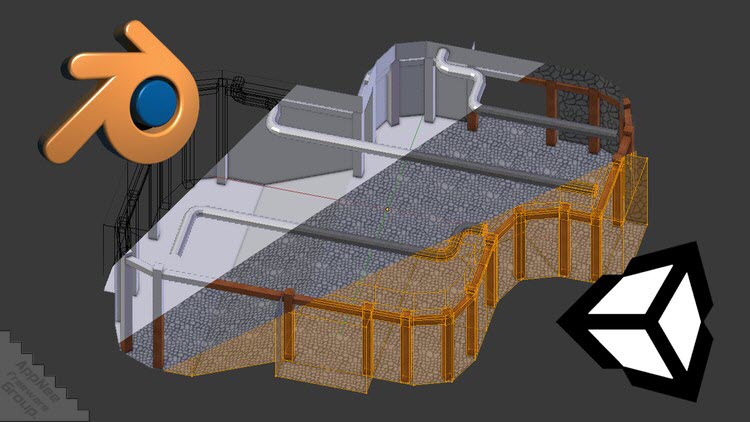
// Key Features //
- Over 72 lectures and 10 hours of content
- Design Unity game props and levels like a pro using Blender 3D
- Make adjustments to Unity Assets (props) by importing them into Blender
- Animate Traps and other obstacles for your game designs
- Design Modular Levels for your Unity Games
- Create your own Unity props with confidence using Blender 3D
// Course Content //
- 01 Introduction
- 001 Introduction
- 002 Note to Mac Users
- 003 Keyboards
- 004 Mousewheel – 3-Button Mouse
- 02 Getting Started Terminology General Knowledge
- 001 Moving Around in Blender
- 002 Lamps and Cameras
- 003 Deselect All – Selecting and Unselecting Objects
- 004 Delete and Undo
- 005 Add Mesh – Create New Objects
- 006 Object and Edit Modes
- 007 Grab Tool
- 008 Scale – Scaling, Sizing or Resizing an Object
- 009 Extrude – Extruding or Extending an Objects Geometry
- 010 Rotation – How to Rotate Objects
- 011 Subdivide
- 012 Dissolve Tool
- 013 Edge Loop Select
- 014 Loop Cut and Slide
- 015 Loop Tools Bridge Add-On
- 016 Knife Tool
- 017 Remove Doubles
- 018 Move To Layer – Moving Objects Between Layers
- 019 Select Linked More or Less
- 020 Origin and 3D Cursor
- 021 Border and Lasso Select
- 022 Join and Separate
- 023 Bevel Tool
- 024 Simple Deform Bend Modifier – Bending Objects
- 025 Cell Fracture Tool
- 026 Boolean Modifiers
- 027 What is The Grid
- 028 TIP Avoid Transform Resets
- 03 Common Props
- 001 Low-Poly Cartoony Trees
- 002 Low-Poly Blocky Characters
- 003 Low-Poly Cartoony House
- 004 Fences
- 005 Bridge
- 006 Bridge Textures
- 007 Crates
- 008 Barrels
- 009 Treasure Chest – Part I Foundation
- 010 Treasure Chest – Part II Hardware
- 011 Gravestones
- 012 Tables
- 013 Chairs and Stools
- 014 Clay Pottery
- 015 Smashed Pottery
- 016 Support Beams
- 017 Modular Pipes
- 018 Stairs Vector Snapping
- 019 Stairs Array Modifier
- 020 Stair Colliders
- 04 Modular Level Design
- 001 Level Design Interiors
- 002 Level Design Caves
- 003 Blocked Doorways
- 004 Walls, Windows and Doorways
- 005 Floors Planes vs Platforms
- 006 Modular Rooftops Tour
- 05 Animation without Rigging or Bones
- 001 Boneless Animations
- 002 Treasure Chest – Part III Animation
- 003 Levers and Switches
- 004 Trap Floor Spikes
- 005 Door Animations
- 006 Lifts Elevator and Moving Platform
- 007 Animation Events
- 06 Textures, Materials and UV Mapping
- 001 Textures vs Colors
- 002 Seamless Textures
- 003 Understanding UV Mapping
- 004 Unwrapping Cubes
- 005 Unwrapping Cylinders
- 006 Unwrapping Spheres
- 007 Ambient Occlusion
// Students Requirements //
- Students must have some working knowledge of video game development using Unity
- Student has a respectable background in personal computing
- Student has a drive to want to learn quickly
- The course is taught on a PC/Windows computer, and requires the use of a standard keyboard with numeric keypad, a 3-button mouse with mousewheel and some knowledge of working with game development props, animations, scripts, and graphics
- Students need to exercise some common sense.. for example; download and install Blender without a guide, and without being asked to do so. (The instructor assumes if you can develop video games, you can figure these things out on your own)
- Students should expect to watch one lecture at a time and then follow the lecture with a session in Blender
// Download URLs //
| Format | From | Download | Size |
| MP4 | Archive |  |
n/a |
| AppNee |  |
2.65 GB |
(Homepage)
| If some download link is missing, and you do need it, just please send an email (along with post link and missing link) to remind us to reupload the missing file for you. And, give us some time to respond. | |
| If there is a password for an archive, it should be "appnee.com". | |
| Most of the reserved downloads (including the 32-bit version) can be requested to reupload via email. |