| Ⅰ | This article along with all titles and tags are the original content of AppNee. All rights reserved. To repost or reproduce, you must add an explicit footnote along with the URL to this article! |
| Ⅱ | Any manual or automated whole-website collecting/crawling behaviors are strictly prohibited. |
| Ⅲ | Any resources shared on AppNee are limited to personal study and research only, any form of commercial behaviors are strictly prohibited. Otherwise, you may receive a variety of copyright complaints and have to deal with them by yourself. |
| Ⅳ | Before using (especially downloading) any resources shared by AppNee, please first go to read our F.A.Q. page more or less. Otherwise, please bear all the consequences by yourself. |
| This work is licensed under a Creative Commons Attribution-NonCommercial-ShareAlike 4.0 International License. |
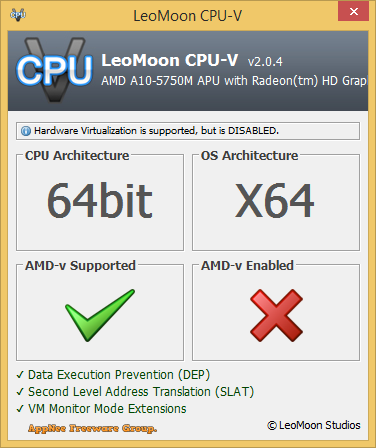
The most direct application of virtualization technology (VT) is to run virtual machines in a system. If the CPU supports the VT, you can install virtual machines on your system; on the other hand, if your CPU does not support VT, then you will not be able to use virtual machine applications. That also means it’s time to change your computer. To enable VT: Restart computer to enter the BIOS; Find the corresponding VT option; Adjust the setting from “Disable” to “Enable”; Save and restart.
LeoMoon CPU-V (CPU-V for short) is a simple and professional CPU virtualization technology detection tool developed by Amin Babaeipanah and Kevin Wu (LeoMoon Studios). It is primarily used to check whether your CPU supports the Hardware Virtualization technology (Intel’s VT-x and AMD’s AMD-V), and whether this capability is “Enabled” in the BIOS.
In addition, LeoMoon CPU-V is also able to detect your CPU Architecture, OS Architecture, Data Execution Prevention (DEP), Second Level Address Translation (SLAT), VM Monitor Mode Extensions. So, LeoMoon CPU-V can detect more information from the CPU than SecurAble does.
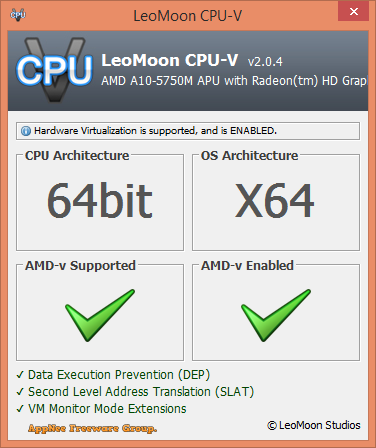
// Key Features //
- Detect if CPU supports Hardware Virtualization
- Detect if Hardware Virtualization is Enabled in BIOS
- Detect if Intel Trusted Execution is Enabled in BIOS
- Supports 32-bit and 64-bit Windows
- English, Chinese, and Persian interface
// System Requirements //
- Windows 7, 8, 8.1, and 10
// Download URLs //
| License | Version | Download | Size |
| Freeware | Latest |  |
n/a |
(Homepage)
| If some download link is missing, and you do need it, just please send an email (along with post link and missing link) to remind us to reupload the missing file for you. And, give us some time to respond. | |
| If there is a password for an archive, it should be "appnee.com". | |
| Most of the reserved downloads (including the 32-bit version) can be requested to reupload via email. |