| Ⅰ | This article along with all titles and tags are the original content of AppNee. All rights reserved. To repost or reproduce, you must add an explicit footnote along with the URL to this article! |
| Ⅱ | Any manual or automated whole-website collecting/crawling behaviors are strictly prohibited. |
| Ⅲ | Any resources shared on AppNee are limited to personal study and research only, any form of commercial behaviors are strictly prohibited. Otherwise, you may receive a variety of copyright complaints and have to deal with them by yourself. |
| Ⅳ | Before using (especially downloading) any resources shared by AppNee, please first go to read our F.A.Q. page more or less. Otherwise, please bear all the consequences by yourself. |
| This work is licensed under a Creative Commons Attribution-NonCommercial-ShareAlike 4.0 International License. |
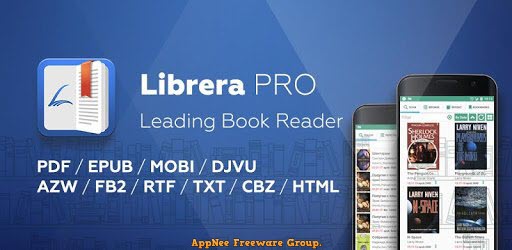
Librera (AKA: Librera Reader, Lirbi Reader, formerly called PRO PDF Reader) is a highly customizable and feature-rich ebook reader for Android, developed by Ivan Ivanenko from Ukraine. It supports almost all e-book formats, including: PDF, EPUB, EPUB3, MOBI, DjVu, FB2, TXT, RTF, AZW, AZW3, CBR, CBZ, HTML, XPS, MHT, and more.
With intuitive interface, powerful functions and convenient operation mode, Librera makes reading electronic documents a real pleasure. It opens files very fast, has unique auto rolling feature, supports protecting your eyesight by adjusting the screen brightness, supports reading text out aloud using any TTS (Text-To-Speech) engine installed on your device, supports customizing the user interface, background, font, and much more. In addition, the text can be rearranged and annotated, the volume keys are configurable, and the excerpts can be searched, translated, and shared over the Internet.
Librera allows you to easily create a self-sustaining library of all your documents by specifying the file formats to include and the folders to scan, and to view all collections of documents in list or grid mode. Through thumbnail cover and detailed description that are adjustable by size and style, users can easily identify documents. In addition, your library can be sorted by path, name, size, or date, and there is a filter function to help you find specific document or group of documents.
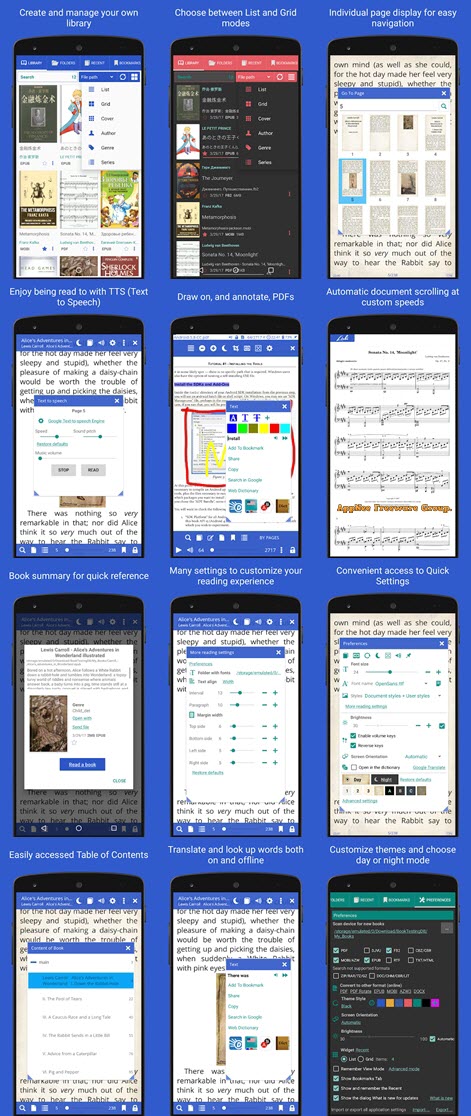
// Key Features //
- Easy document discovery by configurable criteria:
- Auto-Scan (of user-preset folders) Browse (with an in-app file explorer) Recent (featuring a reading-progress indicator)
- Support for bookmarks, annotations, and EPUB3 tables of contents
- Support for clouds and online catalogs
- Configurable Day and Night modes
- Configurable link color (hence, footnotes and endnotes color)
- Support for many popular online (including translators) and offline dictionaries
- Vertical-scroll lock
- Auto- and manual centering of documents
- Custom CSS code input
- Single-page view of two-page documents
- Musician’s mode with configurable scroll speed
- Customizable TTS reading and built-in media player
- Multi-word text search
- Online document conversion
- Reading of archived (.zip) documents
- Support for RTL languages (Thai, Hebrew, Arabic, etc.)
- Import and export of settings, auto-backup of current session
- Leading initials in FB2 documents
- And a whole bunch of other features for you to check out.
// System Requirements //
- Android 4.0+
// Edition Statement //
AppNee provides the Librera PRO Edition multilingual paid full versions for Android OS.
// Related Links //
// Download URLs //
| License | Version | Download | Size |
| Free Edition | Latest |  |
n/a |
| PRO Edition | v8.9.26 | ARM | ARM64 | 21.2 MB | 21.2 MB |
(Homepage)
| If some download link is missing, and you do need it, just please send an email (along with post link and missing link) to remind us to reupload the missing file for you. And, give us some time to respond. | |
| If there is a password for an archive, it should be "appnee.com". | |
| Most of the reserved downloads (including the 32-bit version) can be requested to reupload via email. |