| Ⅰ | This article along with all titles and tags are the original content of AppNee. All rights reserved. To repost or reproduce, you must add an explicit footnote along with the URL to this article! |
| Ⅱ | Any manual or automated whole-website collecting/crawling behaviors are strictly prohibited. |
| Ⅲ | Any resources shared on AppNee are limited to personal study and research only, any form of commercial behaviors are strictly prohibited. Otherwise, you may receive a variety of copyright complaints and have to deal with them by yourself. |
| Ⅳ | Before using (especially downloading) any resources shared by AppNee, please first go to read our F.A.Q. page more or less. Otherwise, please bear all the consequences by yourself. |
| This work is licensed under a Creative Commons Attribution-NonCommercial-ShareAlike 4.0 International License. |
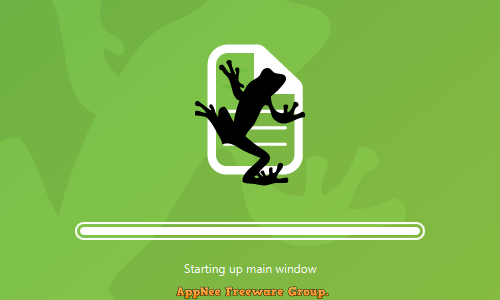
Website’s log file data is very valuable, because it shows exactly what happens when search engine bots visit your site. However, log files can be difficult to view and analyze without programming experience or the right tools. So, webmasters always need to use SEO tools to help improve their work efficiency at work.
Log File Analyser is a powerful tool that helps webmasters easily analyze web log files on Windows, Mac and Linux platforms, developed by Screaming Frog from UK. It is able to process, store and analyze millions of lines of log file event data in a smart database, and collect critical log file data to help SEOs make informed decisions.
Log File Analyser allows you to quickly open a log file and analyze it from an SEO perspective. It can do in-depth analysis of your website logs, such as: auto verify search engine bots, find broken links, errors & redirects, view most & least crawled URLs & sections, view bot crawl frequency, view bot ip crawl activity, identify large & slow URLs, find uncrawled & orphan URLs, combine & compare crawl data, and more.
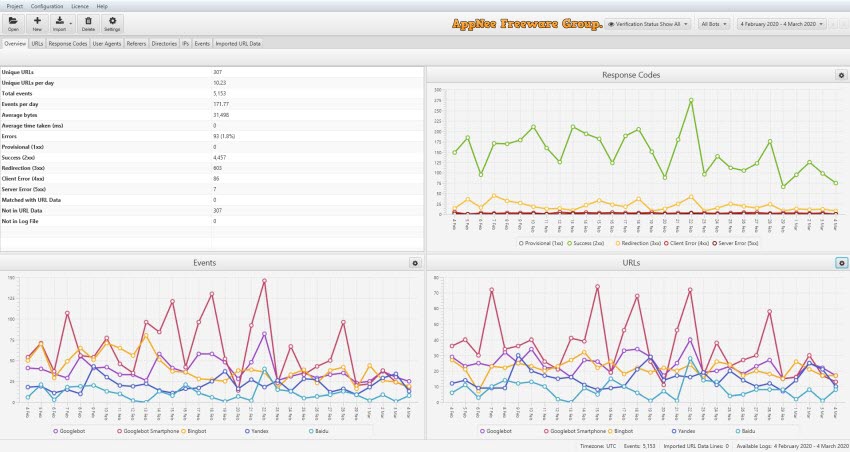
// Key Features //
| Feature | Description |
| Identify Crawled URLs | View and analyse exactly which URLs Googlebot & other search bots are able to crawl, when and how frequently. |
| Discover Crawl Frequency | Get insight to which search bots crawl most frequently, how many URLs are crawled each day and the total number of bot events. |
| Find Broken Links & Errors | Discover all response codes, broken links and errors that search engine bots have encountered while crawling your site. |
| Audit Redirects | Find temporary and permanent redirects encountered by search bots, that might be different to those in a browser or simulated crawl. |
| Improve Crawl Budget | Analyse your most and least crawled URLs & directories of the site, to identify waste and improve crawl efficiency. |
| Identify Large & Slow Pages | Review the average bytes downloaded & time taken to identify large pages or performance issues. |
| Find Uncrawled & Orphan Pages | Import a list of URLs and match against log file data, to identify orphan or unknown pages or URLs which Googlebot hasn’t crawled. |
| Combine & Compare Any Data | Import and match any data with a ‘URLs’ column against log file data. So import crawls, directives, or external link data for advanced analysis. |
// Official Demo Video //
// System Requirements //
- Java Runtime Environment (JRE)
// Universal License Keys //
| For | Username | Licence key |
| v4.x | AppNee Freeware Group. | CC96DF7944-1673953194-2FAF80EBE8 |
| v5.x | 84CC03828B-1706191915-658BD8A7B2 | |
| v6.x | 9BB92E260A-1737051290-8E98CD93E8 |
// Edition Statement //
AppNee provides the Log File Analyser multilingual full installers and all versions universal license keys for Windows 32-bit & 64-bit.
// Installation Notes //
- Download and install the latest version of Log File Analyser from official site
- Run program, enter “Licence/Enter Licence…“, and use the universal license key above to register
- Restart program
- Done
// Related Links //
// Download URLs //
| Version | Download | Size |
| Latest |  |
n/a |
(Homepage)
| If some download link is missing, and you do need it, just please send an email (along with post link and missing link) to remind us to reupload the missing file for you. And, give us some time to respond. | |
| If there is a password for an archive, it should be "appnee.com". | |
| Most of the reserved downloads (including the 32-bit version) can be requested to reupload via email. |