| Ⅰ | This article along with all titles and tags are the original content of AppNee. All rights reserved. To repost or reproduce, you must add an explicit footnote along with the URL to this article! |
| Ⅱ | Any manual or automated whole-website collecting/crawling behaviors are strictly prohibited. |
| Ⅲ | Any resources shared on AppNee are limited to personal study and research only, any form of commercial behaviors are strictly prohibited. Otherwise, you may receive a variety of copyright complaints and have to deal with them by yourself. |
| Ⅳ | Before using (especially downloading) any resources shared by AppNee, please first go to read our F.A.Q. page more or less. Otherwise, please bear all the consequences by yourself. |
| This work is licensed under a Creative Commons Attribution-NonCommercial-ShareAlike 4.0 International License. |
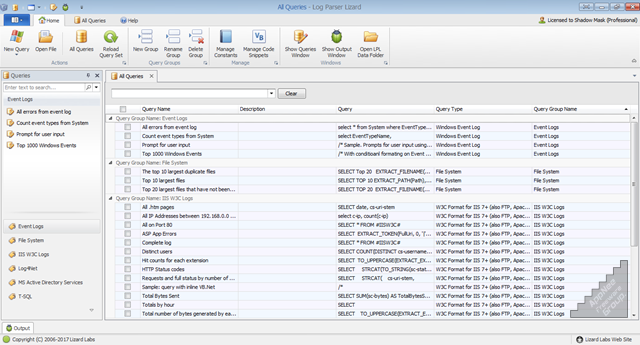
The operation and maintenance of websites or web services can’t do without checking and analyzing the server logs. For this, many webmasters or administrators may have the very powerful and professional log analyzing tool from Microsoft – logparser (AKA: Log Parser, Microsoft Logparser) in mind. But Microsoft Logparser’s command line interface can be a daunting challenge for many non-professional managers. Thereupon, some enhanced GUI tools for Microsoft Logparser such like Visual Log Parser GUI, Log Parser Lizard appeared.
The basic functions of Log Parser Lizard are roughly the same with Microsoft Logparser. It is able to view and analyze any log files based on plain text, including XML file, CSV file, as well as the key data source of Windows operating system, such as: Windows Event Log, IIS Log, Registry, file system, Active Directory service, Google BigQuery and other log type of data. Moreover, it allows to query and analyze these data like using the SQL statements, even supports presenting the analysis results in the form of a variety of charts.
As a very professional system log analyzer with a variety of functions and a lot of log file types support, Log Parser Lizard is mainly designed to let users view various log files/data in a format or method they like, and can export the query results of log data to Excel, charts and dashboard, so as to facilitate users to view and analyze them. This is very beneficial for website and server operators and maintainers.
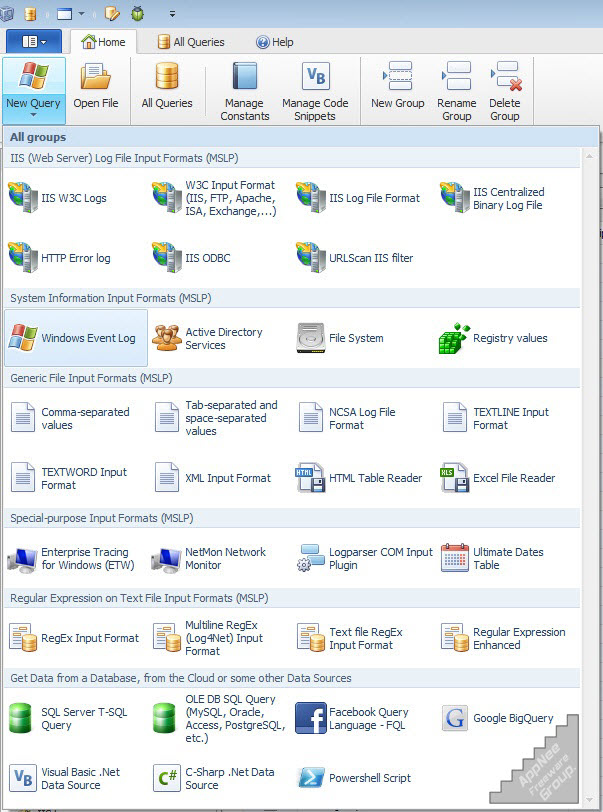
// Available Data Sources //
- IIS W3C Logs
- Windows Event Log
- Active Directory Services
- Comma-separated values
- Tab-separated and space-separated values
- W3C Input Format (IIS
- FTP
- Apache
- ISA
- Exchange,…)
- IIS Log File Format
- IIS Centralized Binary Log File
- Enterprise Tracing for Windows (ETW)
- File System
- HTTP Error log
- IIS ODBC
- NCSA Log File Format
- NetMon Network Monitor
- Registry values
- TEXTLINE Input Format
- TEXTWORD Input Format
- URLScan IIS filter
- XML Input Format
- RegEx Input Format
- Multiline RegEx (Log4Net) Input Format
- SQL Server T-SQL Query
- OLE DB SQL Query (MySQL
- Oracle
- Access
- PostgreSQL
- etc.)
- Facebook Query Language – FQL
- Text file RegEx Input Format
- Logparser COM Input Plugin
- Google BigQuery
- Ultimate Dates Table
- HTML Table Reader
- Excel File Reader
- Visual Basic .Net Data Source
- C-Sharp .Net Data Source
- Regular Expression Enhanced
- Powershell Script
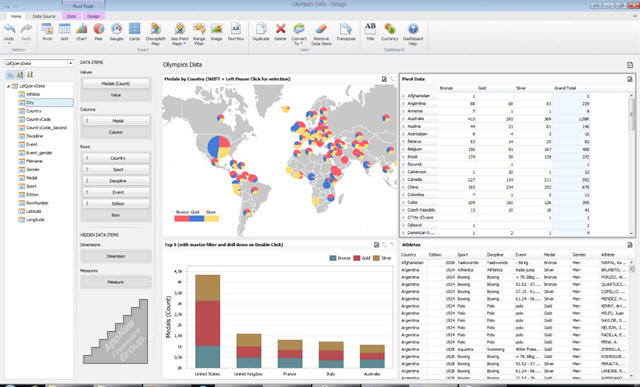
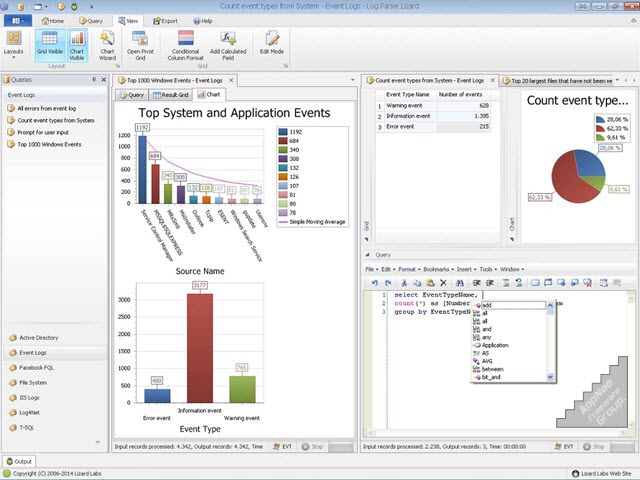
// System Requirements //
// Edition Statement //
AppNee provides the Log Parser Lizard Professional Edition multilingual full installers and unlocked files, as well as portable full registered versions for Windows 32-bit & 64-bit.
// Installation Notes //
for v7.x.x:
- Download and install Log Parser Lizard, do not run it
- Copy the unlocked file to the path like “C:\Users\[user name]\AppData\Local\LizardLabs\” and overwrite
- Done
for v6.x.x:
- Download and install Log Parser Lizard, do not run it
- Copy the unlocked file ‘LogParserLizard.config‘ to “C:\Users\[user name]\AppData\Local\LizardLabs\” and overwrite
- Done
// Download URLs //
| License | Version | Download | Size |
| Professional Edition | v4.0.7 | reserved | n/a |
| v6.8.0 | reserved | 84.9 MB | |
| v7.7.0 |  |
95.3 MB |
(Homepage)
| If some download link is missing, and you do need it, just please send an email (along with post link and missing link) to remind us to reupload the missing file for you. And, give us some time to respond. | |
| If there is a password for an archive, it should be "appnee.com". | |
| Most of the reserved downloads (including the 32-bit version) can be requested to reupload via email. |