| Ⅰ | This article along with all titles and tags are the original content of AppNee. All rights reserved. To repost or reproduce, you must add an explicit footnote along with the URL to this article! |
| Ⅱ | Any manual or automated whole-website collecting/crawling behaviors are strictly prohibited. |
| Ⅲ | Any resources shared on AppNee are limited to personal study and research only, any form of commercial behaviors are strictly prohibited. Otherwise, you may receive a variety of copyright complaints and have to deal with them by yourself. |
| Ⅳ | Before using (especially downloading) any resources shared by AppNee, please first go to read our F.A.Q. page more or less. Otherwise, please bear all the consequences by yourself. |
| This work is licensed under a Creative Commons Attribution-NonCommercial-ShareAlike 4.0 International License. |
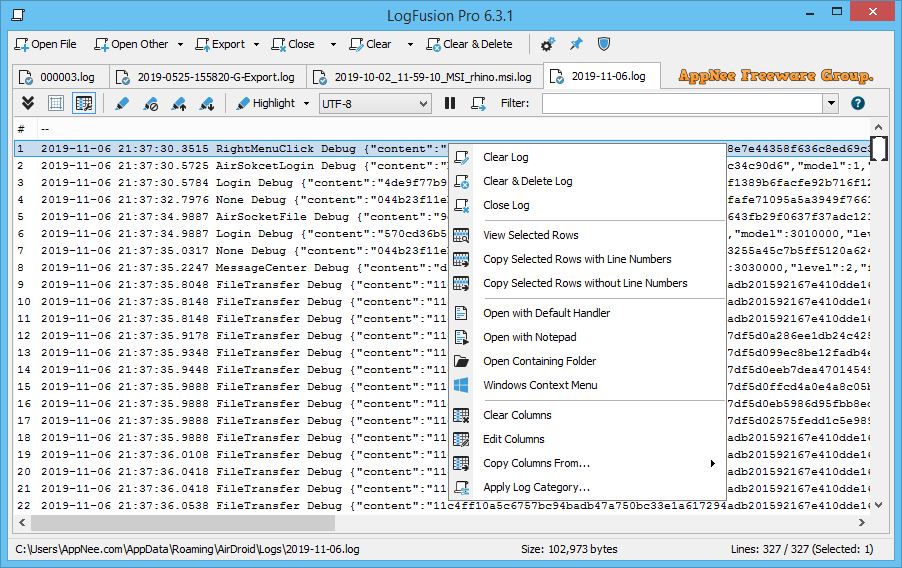
LogFusion is a small but useful log monitoring and viewing tool developed by Binary Fortress Software from Canada. It is designed to help system/network administrators and web/software developers easily load and view various text-based log files (in .log and .txt formats).
LogFusion supports system logs, web logs and development and debugging logs, and provides practical features such as log fragment highlighting, text filtering, and custom columns. It makes it easier to view and analyze log files, and can meet the common needs of users for performing log analysis and monitoring tasks. For example, read the event log in real time, use its powerful text filtering and line highlighting capabilities to help you find specific items with ease.
LogFusion’s line highlighting and text filtering functions can quickly filter out a log file and show only the relevant lines you are looking for. The custom columns feature makes LogFusion parse a log file and split it into separate columns for easy reading. Like the popular “tail” program on Linux/Unix platform, LogFusion is also able to automatically scroll the viewport and always show you the latest lines in a log file in real time.
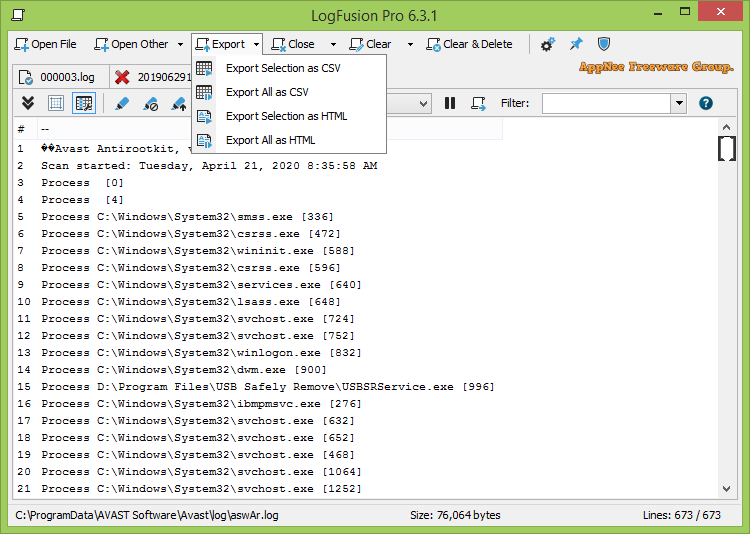
// Key Features //
| Row Highlighting |
| Use LogFusion’s powerful custom highlighting to match text strings or regex patterns and format the matched log lines to suit your needs. |
| Advanced Text Filtering |
| Use LogFusion’s Advanced Text Filtering to filter and hide lines that don’t match your search text, all in realtime as new lines are being added. Complex queries allow you to easily narrow down your results. |
| Watched Folders |
| LogFusion can automatically add new logs from Watched Folders. Just specify the folders to monitor, and LogFusion will automatically open any new log files created in those folders. |
| Log Categories |
| Create Log Categories to set up default settings for logs, such as highlighting and custom columns. Log Categories save you time, and make setting up newly loaded logs a breeze. |
| Custom Columns |
| Create custom column definitions and let LogFusion parse and split the log lines into your custom columns for easier reading. |
| Sync Highlight Rules |
| LogFusion Pro can sync your highlighting rules online, allowing them to be easily loaded and updated from any computer where you are logged in. |
| Auto-Scroll (like ‘tail’) |
| Just like the ‘tail’ program on Linux/Unix, you can use LogFusion to show the newest lines in a log in realtime. |
| Supports Many Log Types |
| LogFusion can read any text log files, like server logs or application debug logs. You can also view local and remote Windows Event Logs and Event Channels, and even capture text from OutputDebugString function calls for easy application debugging. |
| Scrollbar Highlight Markings |
| LogFusion’s scrollbar shows indicators for highlighted lines in the log file, making it easier to locate lines that match your highlight rules, especially in large log files. |
// Universal License Keys //
| For | License Type | License Key |
| v6.x.x | Pro Standard | 117-02-VDTUJ8C1CB-VXYOT8CB40-gRGkWlx+ru00IyiNUDBsPdBc2VVGABOTFp35OfA0oe+RRyPfFGHgvRlJFiQG9BCsPlLn8NifzUDL3Tgkiti6HZ/Po4c2hmgZupbiimrheA79y7kiSouSR3BpDy9HKlzwpZH/L+8cEAim5e2RZVxZxnMaPXPbKrGuXi/XKp3dmVY4+OZc4jowQCDM7BeScgTDABnARSi/TxzeGDSqs7XLvQ== |
| Pro Site | 117-02-AGCOE7277D-KLGWP77D4D-gRGkWlx+ru02IzqNUDBsPa7KVPasw7GTQWMCDN7rGnTyvi+0fmNJI9YB5GKKa6EH6q1f35NEoZFp1acK7XO787Vrajw2bZUTuDlWPRikAeR9wWxyHs9RVhJJ4xNXc2RybvuowbW7ingau/wpoOn+1JRBjVetmbaavo7or3y5MegAlsGW2NyB3N1ojUGKFo+RT78Qflkx/8Zgn8rq5a2LOA== | |
| Pro Block | 117-02-YGUTN741C5-FDNTC0E566-gRGkWlx+ru0vIyyNUDBsPaaBB/57nBSaiwO6y+vDcNn13jvanP3om64dnWMDvruRj7GEDdn6/EVsRFbmdSQcQwo84NAXJ/P3gaYj88fRoImANQZ49Tk3rfyjIpx8edhmMSVLUk/ga0+BqRXkcCZhpJ7EXKnb0kLxKPRV1BaL8D7AQ1bdR1E5CtM8JBOclzmZmSJCfxwyx66gq7MxTas4kA== | |
| Pro Enterprise | 117-02-WARWO3F923-IKVDA561AA-gRGkWlx+ru09Iy+NUDBsPbM7+hlqoUZDOtxyrO37Xm8LM02IWWO7qB3iExGroq7onMpnPdyMV+8T7Qiwg3il29IArKEDjNG09aNaxIdjpcXwZ6hnmcdlSQfLq8kgdhlyvfvw3e5XfKzB6XfyCIfG0Kj/Nu/e3tOspugXv0NX5GyTSup0tSI/T202zhuLoPB0pbgFVppLQwZFlim7Zrc4Gw== |
// Edition Statement //
AppNee provides the LogFusion Pro Edition multilingual full installers and all versions universal license keys for Windows 32-bit & 64-bit.
// Installation Notes //
for v6.x.x:
- Download and install/extract the latest version of LogFusion (select “Use Trial Version” for setup version) from official site, do not launch program
- Block “DisplayFusion.exe” and “DisplayFusionSettings.exe” with your firewall
- Run program, enter “Settings/License Key“
- Use the universal license key above to register
- Done
*** Uncheck the “Check for updates automatically” option under “Options” tab.
// Related Links //
// Download URLs //
| License | Version | Download | Size |
| Pro Edition | Latest |  |
n/a |
(Homepage)
| If some download link is missing, and you do need it, just please send an email (along with post link and missing link) to remind us to reupload the missing file for you. And, give us some time to respond. | |
| If there is a password for an archive, it should be "appnee.com". | |
| Most of the reserved downloads (including the 32-bit version) can be requested to reupload via email. |