| Ⅰ | This article along with all titles and tags are the original content of AppNee. All rights reserved. To repost or reproduce, you must add an explicit footnote along with the URL to this article! |
| Ⅱ | Any manual or automated whole-website collecting/crawling behaviors are strictly prohibited. |
| Ⅲ | Any resources shared on AppNee are limited to personal study and research only, any form of commercial behaviors are strictly prohibited. Otherwise, you may receive a variety of copyright complaints and have to deal with them by yourself. |
| Ⅳ | Before using (especially downloading) any resources shared by AppNee, please first go to read our F.A.Q. page more or less. Otherwise, please bear all the consequences by yourself. |
| This work is licensed under a Creative Commons Attribution-NonCommercial-ShareAlike 4.0 International License. |

There are quite a few macro-based automation tools available on Android platform, but the most popular 3 are Tasker, Automate, and MacroDroid. They all work by automating various mobile operations by binding tasks to events/triggers, thus greatly improving smartphone efficiency. Such as:
- Reply the current location of mobile phone when receiving the text message “Send Location” from a certain number (this is equivalent to the mobile phone anti-theft function)
- Lock the screen when an object approaches the range sensor (this is equivalent to smart locking)
- Turn on the flashlight while shaking your phone
- Unlock the screen when you reach a certain location (no need to manually unlock it)
- Automatically turns Bluetooth on when you open an app and off when you quit
- ….
As a very powerful, practical and easy to use task automation application with straightforward and friendly user interface, MacroDroid is currently the easiest way to automate tasks on our Android-based devices like smartphone and tablet, making them truly smart. It makes it possible to build fully automated tasks in just a few taps, making Android automation has never been easier: 1) select your trigger; 2) choose your actions; 3) add optional constraints.
In contrast, Tasker and Automate have more customization options, requiring users to spend more time and energy to research, so they are more suitable for advanced users. MacroDroid does a better job in ease of use, multilingual support, and screen interaction simulating (no plug-ins required), and strikes a good balance between functionality and ease of use, so it’s more user-friendly for novice users.
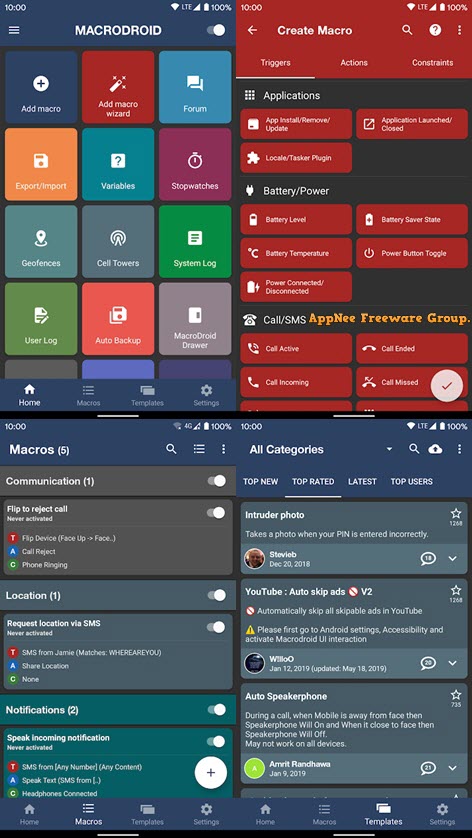
// Application Examples //
A few examples of how MacroDroid can help you to get automated:
- Optimize your daily workflow on your phone; switch on bluetooth and start playing music when you enter your car. Or switch on WiFi when you are near your house.
- Reduce battery drain (like dimming your screen and switching Wifi off)
- Saving on roaming costs (automatically switch off your Data)
- Increasing safety during commuting by reading your incoming notifications (via Text to Speech) and sending automated responses via email or SMS
- Make custom sound and notification profiles.
- Remind you to do certain tasks using timers and stopwatches.
// Key Features //
| Feature | Description |
| Triggers | Choose the trigger which will make your macro run. There are over 65 to choose from, such as day/time, incoming SMS and battery level. |
| Actions | Setup one or more actions that you want to perform in your macro. There’s well over 100 things you can do and examples include sharing your location, sending an email and speaking some text. |
| Constraints | Only want your macro to run when plugged in? No problem, just add a constraint. There’s over 50 to choose from. |
| Colourful | Simple and effective color coding means you’ll never mix up your SMS trigger with your send SMS action. |
| Modify | Tweak your macros in the easy to use edit screen, add or remove features and configure to your hearts content. |
| Power | Take advantage of powerful features such as custom variables, stopwatches and basic control flow (If/Else, While/Do) |
| Share with the community | If you’re proud of what you’ve built upload it to the template store and share it with the community. |
| Find the best | Rate any template with a thumbs up or thumbs down to help the greatest templates rise to the top. |
| Categories | Add your macros to one of the built in categories, or create your own categories to suit your needs. Color code macros and categories to make them visually identifiable. |
| Describe and Search | Add descriptions to your macros and use the search feature so you can always find the macro you want. |
// Fan Made Demo Video //
// Edition Statement //
AppNee provides the MacroDroid Pro Edition paid full versions for Android.
// Prompts //
- MacroDroid requires root privilege for some of its functions.
- This app uses the Device Administrator permission (BIND_DEVICE_ADMIN). This permission is used by the failed login trigger (nothing else) and will only be enabled if you explicitly give MacroDroid device admin access from within the app.
// Download URLs //
| License | Version | Download | Size |
| Pro Edition | v5.41.5 | ARM | ARM64 | 52.3 MB | 53.1 MB |
(Homepage | Google Play)
| If some download link is missing, and you do need it, just please send an email (along with post link and missing link) to remind us to reupload the missing file for you. And, give us some time to respond. | |
| If there is a password for an archive, it should be "appnee.com". | |
| Most of the reserved downloads (including the 32-bit version) can be requested to reupload via email. |