| Ⅰ | This article along with all titles and tags are the original content of AppNee. All rights reserved. To repost or reproduce, you must add an explicit footnote along with the URL to this article! |
| Ⅱ | Any manual or automated whole-website collecting/crawling behaviors are strictly prohibited. |
| Ⅲ | Any resources shared on AppNee are limited to personal study and research only, any form of commercial behaviors are strictly prohibited. Otherwise, you may receive a variety of copyright complaints and have to deal with them by yourself. |
| Ⅳ | Before using (especially downloading) any resources shared by AppNee, please first go to read our F.A.Q. page more or less. Otherwise, please bear all the consequences by yourself. |
| This work is licensed under a Creative Commons Attribution-NonCommercial-ShareAlike 4.0 International License. |
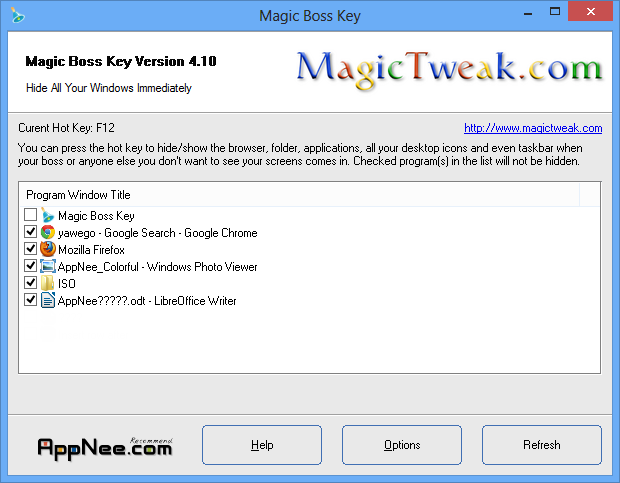
Imagine such an embarrassing scene, when the boss passes your desk, finds you are doing the thing that has nothing to do with work on your computer…. Anybody does not want to meet this situation, perhaps because one of these mistakes, your bonus or promotion will be impossible.
Fortunately, there is a Magic Boss Key (formerly EfreeSoft Boss Key), with which you can hide or show all open programs, windows, folders, etc. in a flash (the desktop icons and taskbar are optional). You won’t even use the keyboard, just press the left mouse button and right mouse button at the same time (or F12), Magic Boss Key can finish this “Magic”. In addition, it will not affect your system speed when the Magic Boss Key is running.
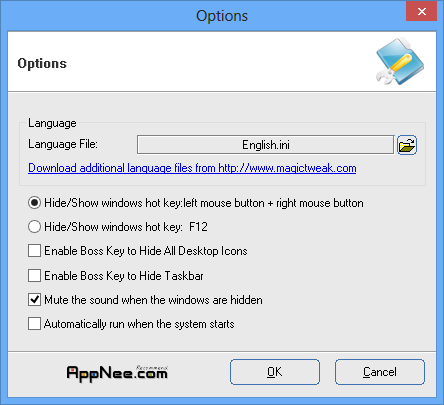
A fly in the ointment, this application has a disadvantage, that is it can not clear the software icons displayed on your system tray. Yet the idea of Magic Boss Key is still very good (it seems that the bosses around the world need to be on guarded against, ha-ha). BTW, please remember not to run too many programs simultaneously, just in order to avoid the uron event.
// Download URLs //
 (Homepage)
(Homepage)
| If some download link is missing, and you do need it, just please send an email (along with post link and missing link) to remind us to reupload the missing file for you. And, give us some time to respond. | |
| If there is a password for an archive, it should be "appnee.com". | |
| Most of the reserved downloads (including the 32-bit version) can be requested to reupload via email. |

