| Ⅰ | This article along with all titles and tags are the original content of AppNee. All rights reserved. To repost or reproduce, you must add an explicit footnote along with the URL to this article! |
| Ⅱ | Any manual or automated whole-website collecting/crawling behaviors are strictly prohibited. |
| Ⅲ | Any resources shared on AppNee are limited to personal study and research only, any form of commercial behaviors are strictly prohibited. Otherwise, you may receive a variety of copyright complaints and have to deal with them by yourself. |
| Ⅳ | Before using (especially downloading) any resources shared by AppNee, please first go to read our F.A.Q. page more or less. Otherwise, please bear all the consequences by yourself. |
| This work is licensed under a Creative Commons Attribution-NonCommercial-ShareAlike 4.0 International License. |
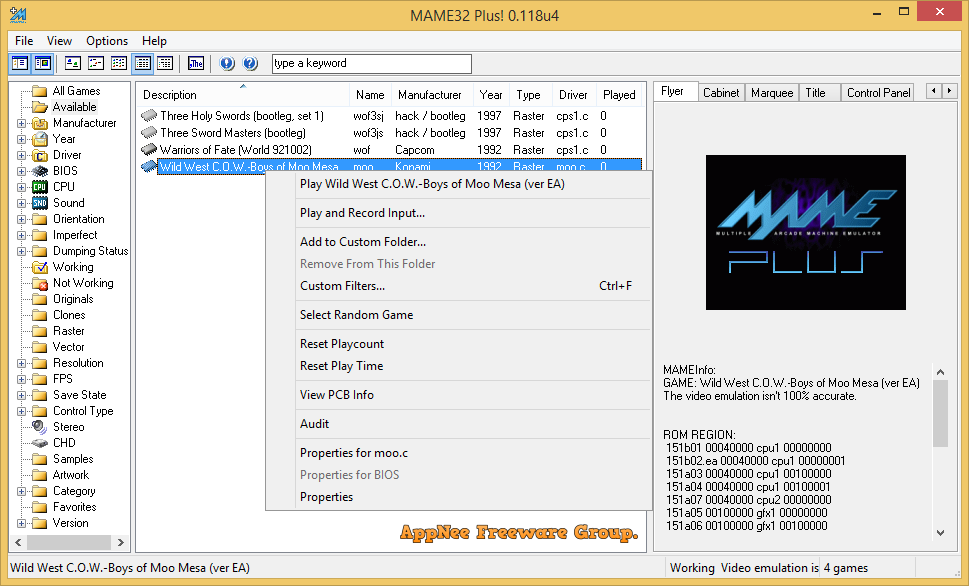
Without a doubt, MAME is one of the best, most famous and most vibrant multi-system arcade emulators in the emulator history. However, its usability has never been high enough, and its direct support for games is very low – you’ll find that MAME can detect and recognize so many games but is not able to play them all, often simply reports that a bunch of files are missing. As a result, many variations of MAME have appeared, and one of AppNee’s favorites is MAME32 Plus!.
The best and most well known of so many variants of MAME is MAME32, which was originally authored by Chris Kirmse in 1997, and the first port of MAME to the Windows platform. As the name suggests, MAME32 Plus! is an enhanced version of MAME32. It integrates a full set of BIOS files for dozens of arcade systems, so as to maximize the support for more arcade games.
Among all the MAME-based arcade emulators, my favorite is MAME32 Plus!, because it can perfectly emulate almost all the classic arcade games, such as Warriors Of Fate, Captain Hook, Teenage Mutant Ninja Turtles, Contra, and so on. Moreover, it can recognize a lot of game ROMs that MAME and many MAME-derived emulators can not. We all know that for now the newer versions of MAME only support more games, but they are all worse than the previous versions in many other aspects, e.g.: the demand for hardware is getting higher and higher, starts up slower and slower, the search and refresh in games list are getting slower and slower, and so forth.
MAME32 Plus! comes with a friendly user interface and rich features, provides game search function so that you can find your target game quickly, the games list refreshes very quickly, requires very low computer configuration, and has a detailed game classification table, and so on. In short, it gives beginners in the MAME space the freedom to start and play classic arcade games. Besides, MAME32 Plus! also supports multiplayer netplay, so that you can compete against your friends. What a blessing for arcade fans!
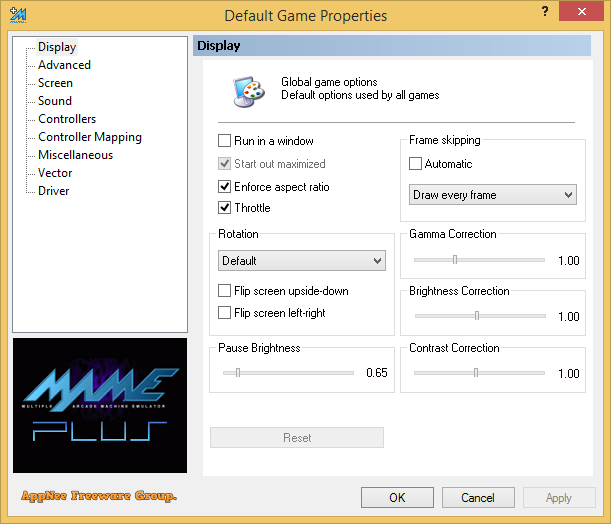
// Key Features //
- Easy-to-use graphical user interface
- Supports multiple languages
- Supports Linux’s SDLMAME
- The interface window can be adjusted
- Multiple history files can be displayed on the same screen
- Supports the IPS function and can automatically load modified codes
- Provides game search function
- Supports the customization of controller mapping schemes
- Supports feedback strength, forced zoom, scanline saturation settings
- Supports controller and BIOS settings
- Supports additional functions such as Artwork, Sample, Cheat, High Score, History, Mameinfo, Command, Snapshot, and Flyer
// Folders Description //
| Folder | Description |
| artwork | Storage directory of images for emulator background, foreground and outline border. |
| bkground | Store MAME background files. The default file format is PNG. |
| cabinets | A directory for storing the image files for arcade box photos. |
| cpanels | A directory for storing images for beautifying arcade console painting. |
| ctrlr | Path to save the game controller configuration file. |
| docs | Help documentation for the emulator. |
| flyers | A directory for storing game poster art files. |
| font | Store the font files used by the emulator for display. |
| icons | Used to store the small ICONS of the game. |
| ips | IPS file directory. |
| lang | Here is the directory where the emulator’s multi-language configuration files are stored. |
| roms | The emulator’s default ROM directory. |
| samples | A directory for storing game sound samples. |
| snap | Game screenshot/preview picture storage directory. The default format is PNG. |
| titles | Game title (splash screen) image storage directory. The default format is PNG. |
// Prompts //
- MAME and any of its variants are different from emulators for other game consoles, their ROM files cannot be decompressed and renamed, and must be in ZIP format. Otherwise, the emulator will not recognize them.
- In game, press “TAB” key to enter the Settings of game and emulator
// Related Links //
// Download URLs //
| License | Version | Download | Size |
| Freeware | v0.78 | reserved | 5.58 MB |
| v0.82 | reserved | 14.8 MB | |
| v0.105 | reserved | 18.9 MB | |
| v0.116 | reserved | 10.1 MB | |
| v0.118 Final |  |
11.8 MB |
(Homepage)
| If some download link is missing, and you do need it, just please send an email (along with post link and missing link) to remind us to reupload the missing file for you. And, give us some time to respond. | |
| If there is a password for an archive, it should be "appnee.com". | |
| Most of the reserved downloads (including the 32-bit version) can be requested to reupload via email. |