| Ⅰ | This article along with all titles and tags are the original content of AppNee. All rights reserved. To repost or reproduce, you must add an explicit footnote along with the URL to this article! |
| Ⅱ | Any manual or automated whole-website collecting/crawling behaviors are strictly prohibited. |
| Ⅲ | Any resources shared on AppNee are limited to personal study and research only, any form of commercial behaviors are strictly prohibited. Otherwise, you may receive a variety of copyright complaints and have to deal with them by yourself. |
| Ⅳ | Before using (especially downloading) any resources shared by AppNee, please first go to read our F.A.Q. page more or less. Otherwise, please bear all the consequences by yourself. |
| This work is licensed under a Creative Commons Attribution-NonCommercial-ShareAlike 4.0 International License. |
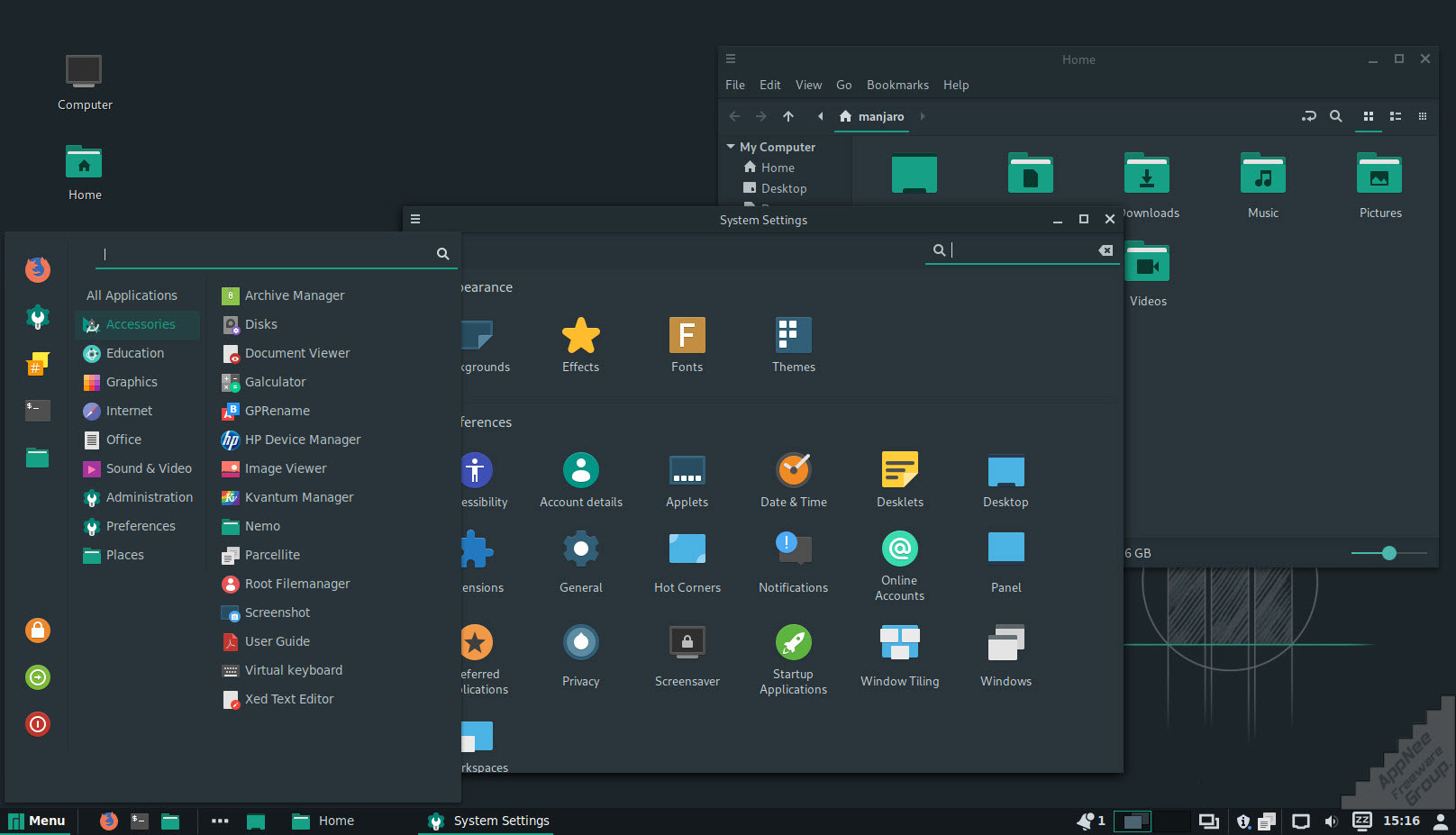
Ubuntu has become bloated and extremely slow (even has started to follow the trend of quickly refreshing the version number, and indulges in this disgusting behavior) for a long time, and its requirements for hardware configuration has far exceed those of Windows now. In other words, running an Ubuntu OS today means making your computer fan spinning at a full jump all the time. The noise of fan alone is painful enough. As a result, more and more people are abandoning Ubuntu, meanwhile increasing lightweight alternatives has emerged and are emerging, and many of them are even able to run smoothly on a USB device, not to mention HDD or SSD. Thereinto, Manjaro is one of the best.
Manjaro is a free and open-source Linux distribution from France, developed based on the popular Arch Linux. Its goal is to provide PCs with a free operating system that is easy to use. As a derivative of Arch Linux, Manjaro inherits its many advantages, such as: lightweight, rolling update, very rich software resources, easy to install and configure (basically one command takes care of everything, no need to install some dependencies like Ubuntu), and so on.
In addition, Manjaro gets a lot of complicated operations in the installation process of Arch Linux (especially for the drivers) set up for you. So its installation is not as complicated as Arch Linux, but as simple as Ubuntu. However, Ubuntu is not at the same level of running smoothness as it is, even can not approach its greatness. Moreover, Manjaro is particularly convenient to uninstall and install packages, and lists the installed applications along with the dependencies required by each application in detail in the package manager.
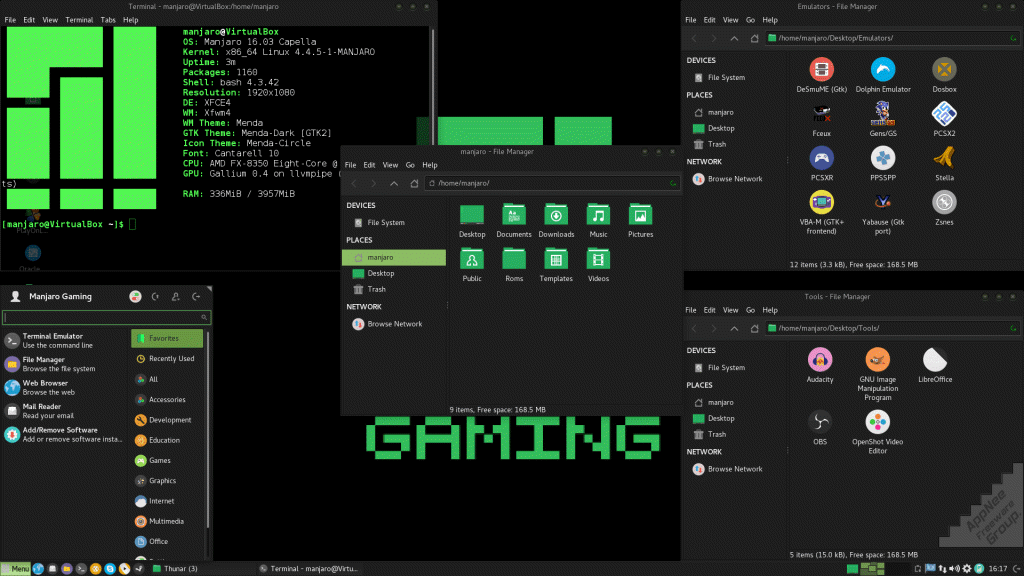
Prior to the midweight, simple, and stable desktop OS MX Linux, Manjaro had been retaining the No. 1 title on the DistroWatch‘s leaderboard for at least one year, hence its global popularity is evident. Manjaro comes with different editions depending on different desktop environments. Its official website offers XFCE, KDE, GNOME and Architect these four desktop environments. In addition, there are more editions available in the community of the official website, and there is even a dedicated edition for ARM architecture and 32-bit (x86) platform.
Even if you’re a big fan of Ubuntu, I’m guessing you’ve probably had been fed up with its bloat and slow speed and tried to leave it. Otherwise, it will be forced to abandon us all due to under too much pressure in the near future. Before that happens, Manjaro is also well worth a try in addition to those elegant, exquisite Linux distros such as MX Linux, Linux Mint, elementary OS, and Solus.
// Official Demo Videos //
// Editions Statements //
| Edition | Description |
| Official | |
| XFCE | For people who want a reliable and fast desktop |
| KDE | Built-in interface to easily access and install themes, widgets, etc. While very user-friendly and certainly flashy, is also quite resource heavy |
| ARCHITECT | Setup and configure Manjaro in every detail using the CLI. |
| GNOME | For people who want a very modern and simple desktop |
| Community | |
| OPENBOX | For power users and developers dealing with every day computing tasks |
| MATE | For people who look for a traditional experience |
| CINNAMON | For people who look for a traditional desktop with modern technology |
| AWESOME | Slim and snappy tiling window manager with the focus on resource efficiency suitable for power users |
| BSPWM | Extremely resource efficient and configurable window manager that follows Unix philosophy. It gives the user good control over windows with minimal effort. It has a focus on terminal application and is better suited for experienced Linux users |
| BUDGIE | For people who want a simple and elegant desktop |
| I3 | Lightweight tiling window manager, famous for its efficiency with screen space and keyboard controlled workflow. The ideal environment for text and terminal focused usage. |
| ARM | |
| KHADAS VIM 3 – MINIMAL | For people that do not need a desktop |
| KHADAS VIM 3 KDE | Plasma on ARM is a full-featured desktop experience and all the bells and whistles you might want. |
| KHADAS VIM 3 XFCE | XFCE on ARM is the one of the fastest DE’s available and the most stable. |
| ODROID N2 KDE | Plasma on ARM is a full-featured desktop experience and all the bells and whistles you might want. |
| ODROID N2 XFCE | XFCE on ARM is the one of the fastest DE’s available and the most stable. |
| ROCKPRO64 – MINIMAL | For people that do not need a desktop |
| PINEBOOK I3 | Lightweight tiling window manager, famous for its efficiency with screen space and keyboard controlled workflow. The ideal environment for text and terminal focused usage. |
| PINEBOOK KDE | Plasma on ARM is a full-featured desktop experience and all the bells and whistles you might want. |
| PINEBOOK XFCE | XFCE on ARM is the one of the fastest DE’s available and the most stable. |
| RASPBERRY PI 4 XFCE | XFCE on ARM is the one of the fastest DE’s available and the most stable. |
| RASPBERRY PI 4 MINIMAL | For people that do not need a desktop |
| ROCKPRO64 – MINIMAL | For people that do not need a desktop |
| ROCKPRO64 KDE | Plasma on ARM is a full-featured desktop experience and all the bells and whistles you might want. |
| ROCKPRO64 XFCE | XFCE on ARM is the one of the fastest DE’s available and the most stable. |
| 32-bit (x86) | |
| XFCE | For people who want a reliable and fast desktop |
// Related Links //
// Download URLs //
| Version | Download | Size |
| Latest |  |
n/a |
(Homepage)
| If some download link is missing, and you do need it, just please send an email (along with post link and missing link) to remind us to reupload the missing file for you. And, give us some time to respond. | |
| If there is a password for an archive, it should be "appnee.com". | |
| Most of the reserved downloads (including the 32-bit version) can be requested to reupload via email. |