| Ⅰ | This article along with all titles and tags are the original content of AppNee. All rights reserved. To repost or reproduce, you must add an explicit footnote along with the URL to this article! |
| Ⅱ | Any manual or automated whole-website collecting/crawling behaviors are strictly prohibited. |
| Ⅲ | Any resources shared on AppNee are limited to personal study and research only, any form of commercial behaviors are strictly prohibited. Otherwise, you may receive a variety of copyright complaints and have to deal with them by yourself. |
| Ⅳ | Before using (especially downloading) any resources shared by AppNee, please first go to read our F.A.Q. page more or less. Otherwise, please bear all the consequences by yourself. |
| This work is licensed under a Creative Commons Attribution-NonCommercial-ShareAlike 4.0 International License. |
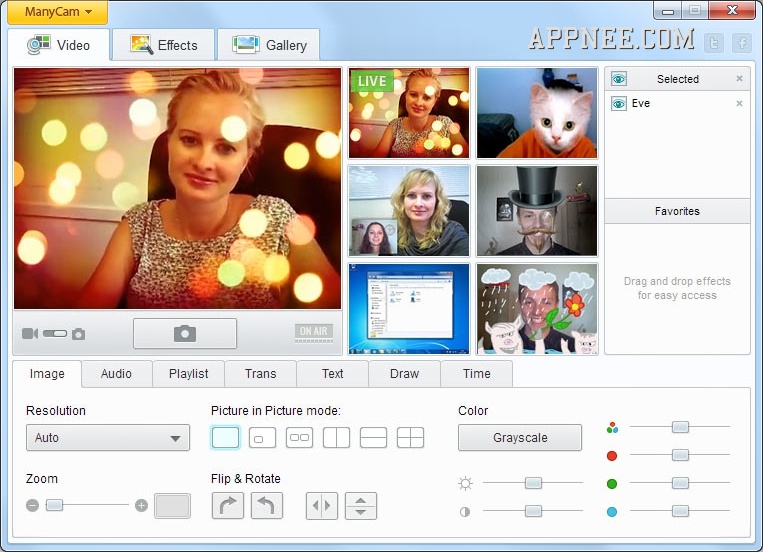
ManyCam is a cool and powerful camera effects tool, we can also think of it as a kind of virtual camera. With it, we can make all kinds of practical video and audio effects in case with camera or not, thereby adding more fun to your audio & video chat with friends!
In fact, the more powerful point of ManyCam is its camera partition feature. We usually feel the camera is always far from enough when chatting with multiple friends in the audio & video chat rooms. And ManyCam can satisfy this requirement, it enables the video windows of multiple instant messaging software to display the current native content taken by cameras or your virtual videos, so as to realize the video chatting with more people at the same time.
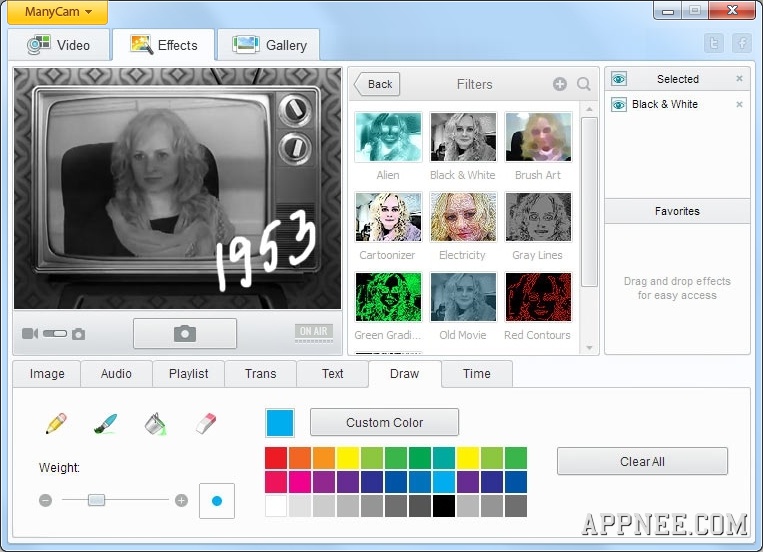
// Key Features //
- Use your webcam with many applications simultaneously
- Add amazing webcam effects & graphics to your videos or photos
- Quickly switch between different video & audio sources
- Screencast desktop and draw over video
- Picture in Picture support
- Create and save up to six video preset windows
- Create your own webcam effects
- Add amazing microphone audio effects to your broadcast
- Remote IP cameras support
- Game Capture, YouTube Integration, Mobile Source
- …
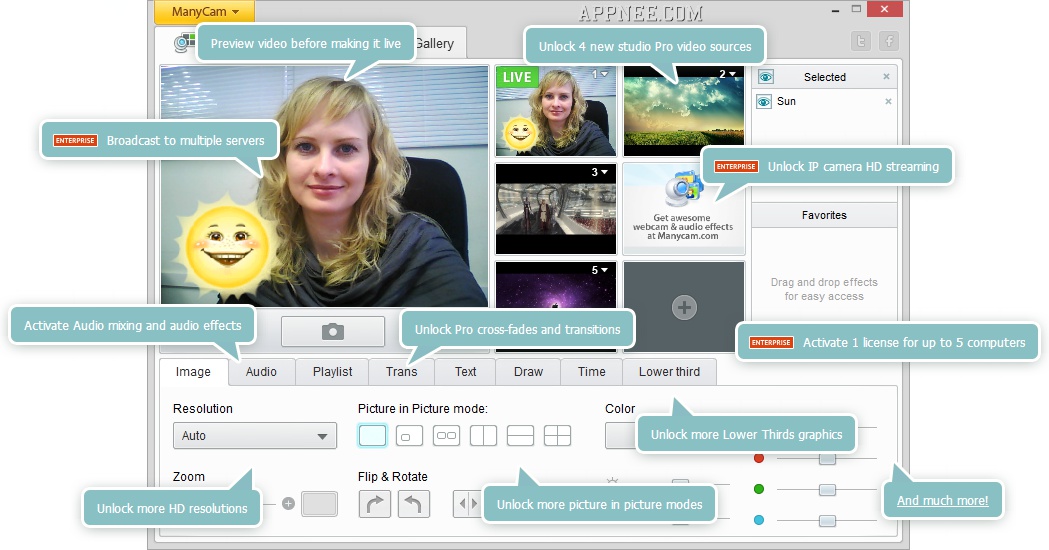
// Official Demo Video //
// Supported Video Sources //
- WebCam
- IP Cameras
- Games
- Mobile
- Desktop
- YouTube
- Desktop
- Media Files
- Blank Images
// Edition Statement //
AppNee provides the ManyCamfessional/Enterprise Edition multilingual full installers, unlocked file and unlock patch for Windows 32-bit & 64-bit.
// Installation Notes //
for v8.1.0:
- Download and install ManyCam
- Copy the loader to installation folder
- Run the loader to start program
- Done
for v7.0.0+ on Windows 10:
- Download and install ManyCam
- Exit program from system tray
- Run the unlock patch as administrator, and click the left jaguar head icon
- Run program as administrator
- Done
for v6.7.0:
- Download and install ManyCam
- Exit program from system tray
- Open Task Manager, end the ‘ManyCamService.exe‘ task/process
- Copy the unlocked file to installation folder and overwrite
- Run program as administrator
- Done
*** This version does work on Windows 8.1 or Windows 7, but you can try it on Windows 10.
for v5.5.0:
- Download and install ManyCam (make sure the Internet connection is active, because some drivers need to be installed accurately with Internet connection)
- Exit ManyCam
- Run the unlock patch as administrator
- Done, enjoy!
*** If the unlock path could not find ManyCam, you have to install ManyCam to the default path.
for older versions:
- Download and install ManyCam full installer
- Make sure to exit ManyCam first
- Copy the unlocked file ‘winmm.dll’ or ‘ManyCam.exe’ to the installation folder and overwrite
- All done, enjoy!
// Warning //
- This is an ad-supported application, so please do pay attention while installing the setup from official!
- The unlocked DLL file (winmm.dll), unlock patch or loader may be reported as Threat: Win32:Malware-gen, Win32:Evo-gen [Trj] with high severity.
// Prompts //
- How to remove the watermark: Text over video -> uncheck ‘Show ManyCam.com Logo’.
// Related Links //
- ManyCam User Guide (for Windows)
- ManyCam F.A.Q.
- Learn how to use ManyCam with apps and websites
- Get Started by learning how to use ManyCam (Video Tutorials)
- ManyCam video and audio effects download
// Download URLs //
| License | Version | Download | Size |
| Professional Edition | v4.0.109 | reserved | n/a |
| Enterprise Edition | v4.1.0 | reserved | n/a |
| v5.5.0 | reserved | 64.6 MB | |
| v6.7.0 | reserved | 75.8 MB | |
| v7.8.1 |  |
92.3 MB | |
| v8.1.0 |  |
116 MB |
*** Thanks to the feedback from Tinker. After test, we were sure that the unlocked file (winmm.dll) for v5.3.0 can not work correctly anymore – The program will close itself in about 1 min after launched.
*** Starting with version 7.0.0, ManyCam only can be patched and works properly on Windows 10.
(Homepage)
| If some download link is missing, and you do need it, just please send an email (along with post link and missing link) to remind us to reupload the missing file for you. And, give us some time to respond. | |
| If there is a password for an archive, it should be "appnee.com". | |
| Most of the reserved downloads (including the 32-bit version) can be requested to reupload via email. |