| Ⅰ | This article along with all titles and tags are the original content of AppNee. All rights reserved. To repost or reproduce, you must add an explicit footnote along with the URL to this article! |
| Ⅱ | Any manual or automated whole-website collecting/crawling behaviors are strictly prohibited. |
| Ⅲ | Any resources shared on AppNee are limited to personal study and research only, any form of commercial behaviors are strictly prohibited. Otherwise, you may receive a variety of copyright complaints and have to deal with them by yourself. |
| Ⅳ | Before using (especially downloading) any resources shared by AppNee, please first go to read our F.A.Q. page more or less. Otherwise, please bear all the consequences by yourself. |
| This work is licensed under a Creative Commons Attribution-NonCommercial-ShareAlike 4.0 International License. |
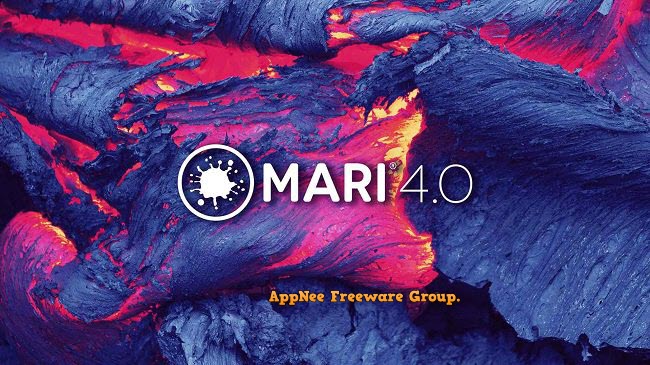
Mari is a high-quality 3D painting and texturing software that can deal with highly sophisticated textures, originally developed by Weta Digital (later constantly improved by The Foundry) for their extremely complex and exquisite texture design requirements when they were working on the film’s visual effects. It enables digital artists to say goodbye to the complex steps of texture painting, and greatly improves their work efficiency.
Mari provides an intuitive operation interface, supports painting textures directly on 3D models, supports real-time preview to rendering effects, and allows to direct export multiple layers of textures as 3D models in a naturally fluid manner. It comes with unmatched volume and massive texture processing capabilities, as well as extremely fine texture effects. And it dwarfs a lot of other 3D texture drawing software in terms of speed, flexibility and processing power to handle the high-pixel productions.
Mari gives users more freedom and speed to create highly polished and creative textures, making it ideal for high-resolution texture and appearance development in VFX, animation and games. In addition, it supports Windows, Mac and Linux platforms at the same time, and works well with The Foundry Nuke, which can greatly simplify the designer’s workflow.
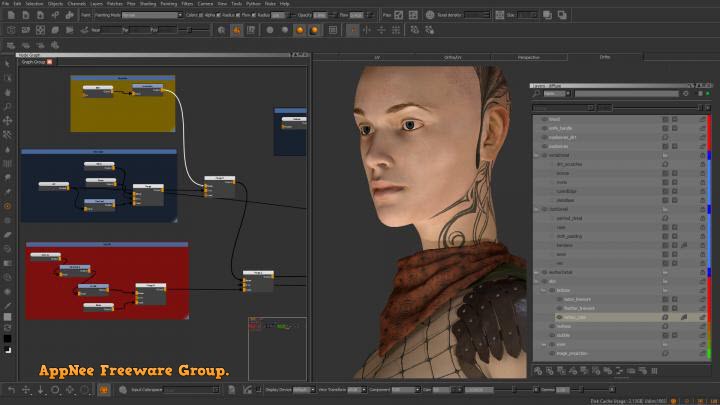
// Key Features //
| 3D painting | |
| 3D painting without limits | Mari frees artists from limits of resolution and complexity. With full support for UDIM workflows, you can work with hundreds of high-resolution texture maps as though they were a single tile, using projection paint to paint across several maps in a single stroke. Then, switch to 2D mode to touch up an individual map. With Mari, the only limit is your imagination. |
| An artist’s toolkit of brushes | Choose from Mari’s extensive selection of preset brushes, including a ‘healing’ brush for seam removal and a ‘slurp’ brush for smearing texture; import and work with familiar ABR Photoshop brushes; create any number of custom brushes; or paint through images to add photographic reference detail. There’s even a vector brush for creating and editing vector flow maps. |
| Layering and masking | |
| Nondestructive layer stack and node graph | Mari’s nondestructive layer system lets you freely mix paint with adjustment layers, procedurals and masks to build your shaders. Whether you’re working in the traditional layer stack, or making and editing connections directly in the node graph, you can reorder, add and delete layers at will; change blend modes at any time; and bake or flatten layers together. |
| Procedurals, adjustment layers and masks | An extensive range of procedurals—including GPU-accelerated noise and ambient occlusion shading—make it easy to create the look you want. Adjustment layers allow you to filter or color grade your painting nondestructively in real time. Control where paint is applied by painting a mask, using a procedural, or using surface attributes such as edges, depth, backface and even ambient occlusion. |
| Texture mapping | |
| Support for multiple UV techniques | Mari’s flexible approach to texturing lets you work with either standard UVs, or with multi-tile UDIM UV layouts that let you spread painting out over multiple maps to capture more detail and optimise rendering. Support for overlapping UVs lets you reuse the same texture across 3D models in any shared UV space, while tiled textures make it simple to quickly cover large areas on models. |
| PTEX and Texture Transfer | If your model is ready before your UVs, start with a PTEX UV-less workflow that lets you adjust texture size on a per-face level, so you can create near-limitless detail where it’s most effective. Then use the powerful Texture Transfer function—for transferring textures between models without matching topology or UVs—to transfer those PTEX textures to a UDIM-based texture map setup. |
| Quality that scales | |
| Complex geometry handling | With the ability to scale to over one million polygons for a single topology without slowing down, and handle animated geometry with ease, Mari can cope with the toughest production meshes. Mari can also support thousands of textures per model via UDIMs, each of up to 32K x 32K pixels, so you can create hyperrealistic assets with almost limitless detail. |
| Realistic interactive preview | Mari’s physically correct interactive preview features shadows, HDR environment lighting, reflections, specular highlights, energy-conserving physically based BRDF shaders, and built-in support for Arnold, V-Ray, Unreal and Redshift shaders, so you can work in a high-fidelity context that closely matches your target platform. |
| Production pipeline ready | |
| Seamless data exchange | Mari offers support for industry-standard formats like FBX, OBJ, Alembic and OpenEXR. The built-in mGo System lets you easily round-trip scenes to Autodesk Maya. Paint subdivision surface models natively in Mari with viewport smoothing driven by OpenSubdiv. Export textures from channels as individual layers, flattened files or as layered PSDs. |
| OCIO color management | With OpenColorIO (OCIO) support, you can handle color transforms and image display across multiple applications by setting up a single profile to provide consistent colors across the board. Mari’s implementation eliminates the requirement to preprocess or post-process images into the correct color space, saving time and reducing errors. |
// Official Demo Video //
// System Requirements //
- Mac OS X 10.9.5 (Mavericks) or higher (10.10.5, or higher, required for Mari 3.3)
- Windows 7 64-bit or higher
- Linux 64-bit operating system (CentOS/RHEL 6)
// Edition Statement //
AppNee provides the Mari multilingual full installers, local license servers (FLT and RLM), universal license server config file and universal individual license file for Windows 32-bit and 64-bit, Mac and Linux.
- FLU = Foundry License Utility
- FLT = Foundry License Tools
- RLM = Reprise License Manager
// Installation Notes //
for Windows:
| SINGLE MACHINE |
*** Be sure to keep an eye on the presence of spaces, otherwise it will not be successfully activated. *** Make sure the MAC address is from the physical address of the Ethernet adapter |
| MULTIPLE MACHINES |
Machine A – acting as RLM license server:
Machine B, C, D, … – acting as RLM clients:
|
*** Foundry License Utility will help you find info on hostname, hostid, systemid, mac address, port and problems you may run into if
you didn’t follow the above steps.
*** Diagnostics will help you figure out what mistake you did.
*** You can also check a few more info via the following web GUIs:
- http://127.0.0.1:4102
- http://rlm_ip:4102
// Related Links //
// Download URLs //
| OS | Version | Download | Size |
| Official Full Installer | |||
| Windows | v6.0v1 | 64-bit | n/a |
| Mac | v4.7v1 | 64-bit | n/a |
| Linux | v4.7v2 | 64-bit | n/a |
| Universal FLT, RLM, Individual License and License Server Config File | |||
| Windows | v3.x |  |
10.7 MB |
| Mac |  |
12.7 MB | |
| Linux |  |
22.2 MB | |
| Windows | v4.x |  |
10.2 MB |
| Mac |  |
10.5 MB | |
| Linux |  |
10.3 MB | |
| Windows | v5.x |  |
10.2 MB |
| v6.x |  |
10.2 MB | |
(Homepage)
| If some download link is missing, and you do need it, just please send an email (along with post link and missing link) to remind us to reupload the missing file for you. And, give us some time to respond. | |
| If there is a password for an archive, it should be "appnee.com". | |
| Most of the reserved downloads (including the 32-bit version) can be requested to reupload via email. |