| Ⅰ | This article along with all titles and tags are the original content of AppNee. All rights reserved. To repost or reproduce, you must add an explicit footnote along with the URL to this article! |
| Ⅱ | Any manual or automated whole-website collecting/crawling behaviors are strictly prohibited. |
| Ⅲ | Any resources shared on AppNee are limited to personal study and research only, any form of commercial behaviors are strictly prohibited. Otherwise, you may receive a variety of copyright complaints and have to deal with them by yourself. |
| Ⅳ | Before using (especially downloading) any resources shared by AppNee, please first go to read our F.A.Q. page more or less. Otherwise, please bear all the consequences by yourself. |
| This work is licensed under a Creative Commons Attribution-NonCommercial-ShareAlike 4.0 International License. |

SereneScreen’s Marine Aquarium is a very famous and classic 3D tropical fish aquarium screen saver. It has won numerous software awards and topped the download ranking of many software download websites. Even better, it was recommended by Microsoft and included in their Microsoft Plus! for Windows XP (AKA: WinXP Plus Pack) – as this OS’s official/built-in screensaver. Plus, it is so popular that many computer sellers use it too, you may have noticed this.
Marine Aquarium can turn your computer screen into a lifelike tropical fish aquarium, which can both ease our visual fatigue (eye strain) and release pressure after work. It has more than 30 species of tropical ornamental fishes, supports multiple monitors, wide-screen monitor, and allows to custom screen proportion, adjust the background color and change the species and number of fish. The crystal stone in the coral reefs also provides calendar and clock functions. Moreover, you can even add and edit your own background music list, and display your own logo.
As an incredibly stunning desktop screensaver, Marine Aquarium is designed to simulate the real fish swimming and present a serene view of the ocean floor. Here, you can see all sorts of tropical fishes, as well as common undersea animals and plants. In spare time, you can watch beautiful oceanic ornamental fishes to swim around on your screen, starfish quietly to creep from one end of the aquarium to the other, and colorful coral and seaweed to gently swing,… everything is just so realistic.
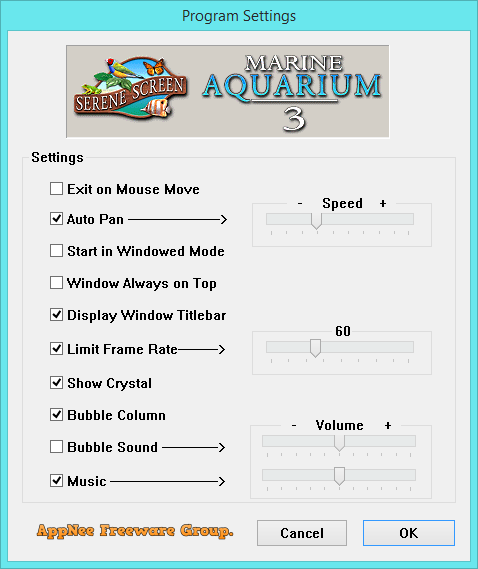
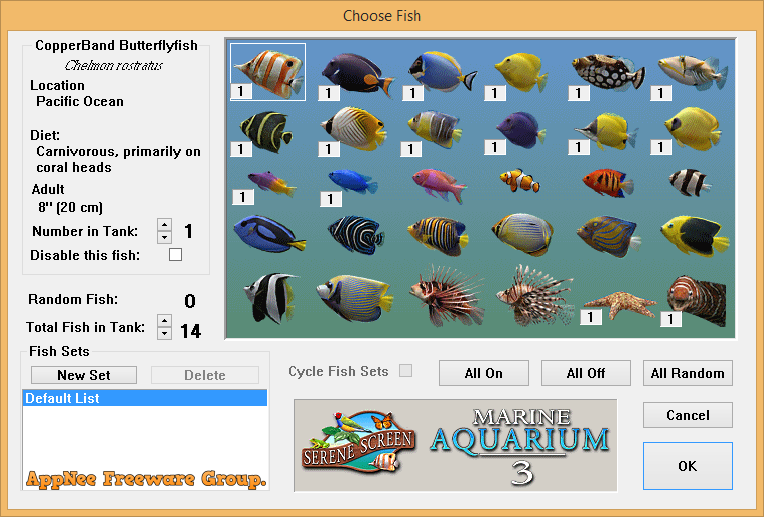
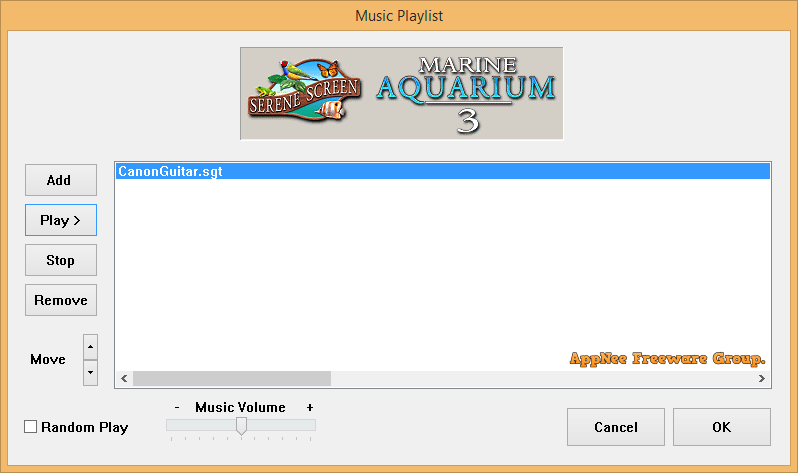
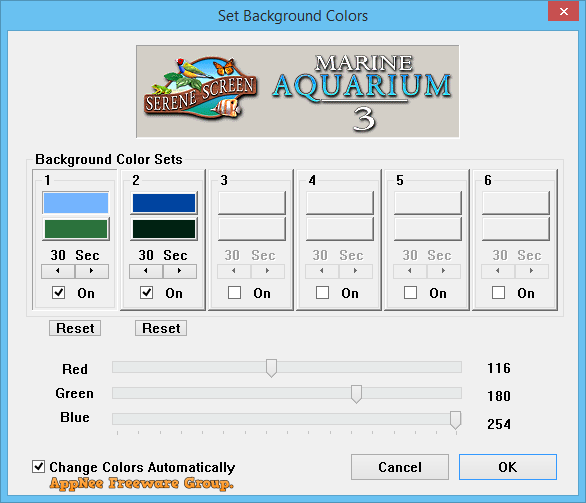
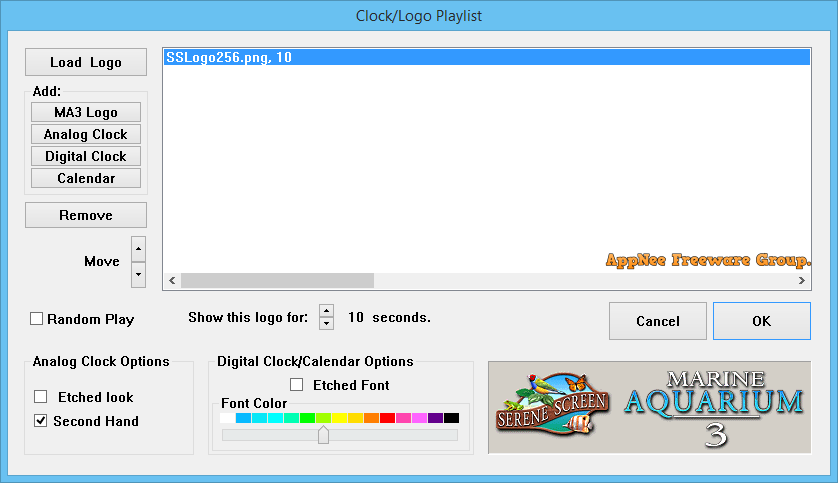
// Key Features //
- Zebra Moray EelOur latest version of Marine Aquarium introduces the new Zebra Moray Eel, which makes a nice addition to the tank, living in a small cave.
- An incredible new high-definition 3D tank, bringing a whole new definition to 3D aquarium simulations.
- No more 8-fish limit. The larger tank can handle up to 30 fish at once!
- Music play-list. Choose your own MP3 or other music files to play in the background as you watch the Aquarium!
- Six moving Background Objects
- Clock/Calendar. Keep track of the time and date while enjoying the fish.
- Custom Logo support. Add your custom logo to the crystal in the tank!
// Official Demo Videos //
// Universal Key Codes //
| Keycode |
|
// Edition Statement //
AppNee provides the Marine Aquarium full installers and all versions universal license keys for Windows 32-bit & 64-bit, as well as Marine Aquarium PRO Edition paid full versions for Android OS.
// Installation Notes //
- Download and install the latest version of Marine Aquarium from official site
- Run program, and use the universal key code above to register
- Done
// Prompts //
This software has a bug: the shortcut on desktop is useless, and every time you enter the “Settings” or “Preview” option, it lets you input the keycode again and again. For this, just ignore it. The screensaver works all right, and that has nothing to do with the keycode itself.
// Download URLs //
| License | Version | Download | Size |
| for Windows | |||
| Register Edition | Latest |  |
n/a |
| v3.3.6381 | reserved | n/a | |
| for Mac | |||
| Register Edition | Latest |  |
n/a |
| for Android | |||
| PRO Edition | v3.3.18 |  |
14.7 MB |
(Homepage)
| If some download link is missing, and you do need it, just please send an email (along with post link and missing link) to remind us to reupload the missing file for you. And, give us some time to respond. | |
| If there is a password for an archive, it should be "appnee.com". | |
| Most of the reserved downloads (including the 32-bit version) can be requested to reupload via email. |